Loading ...
Loading ...
Loading ...
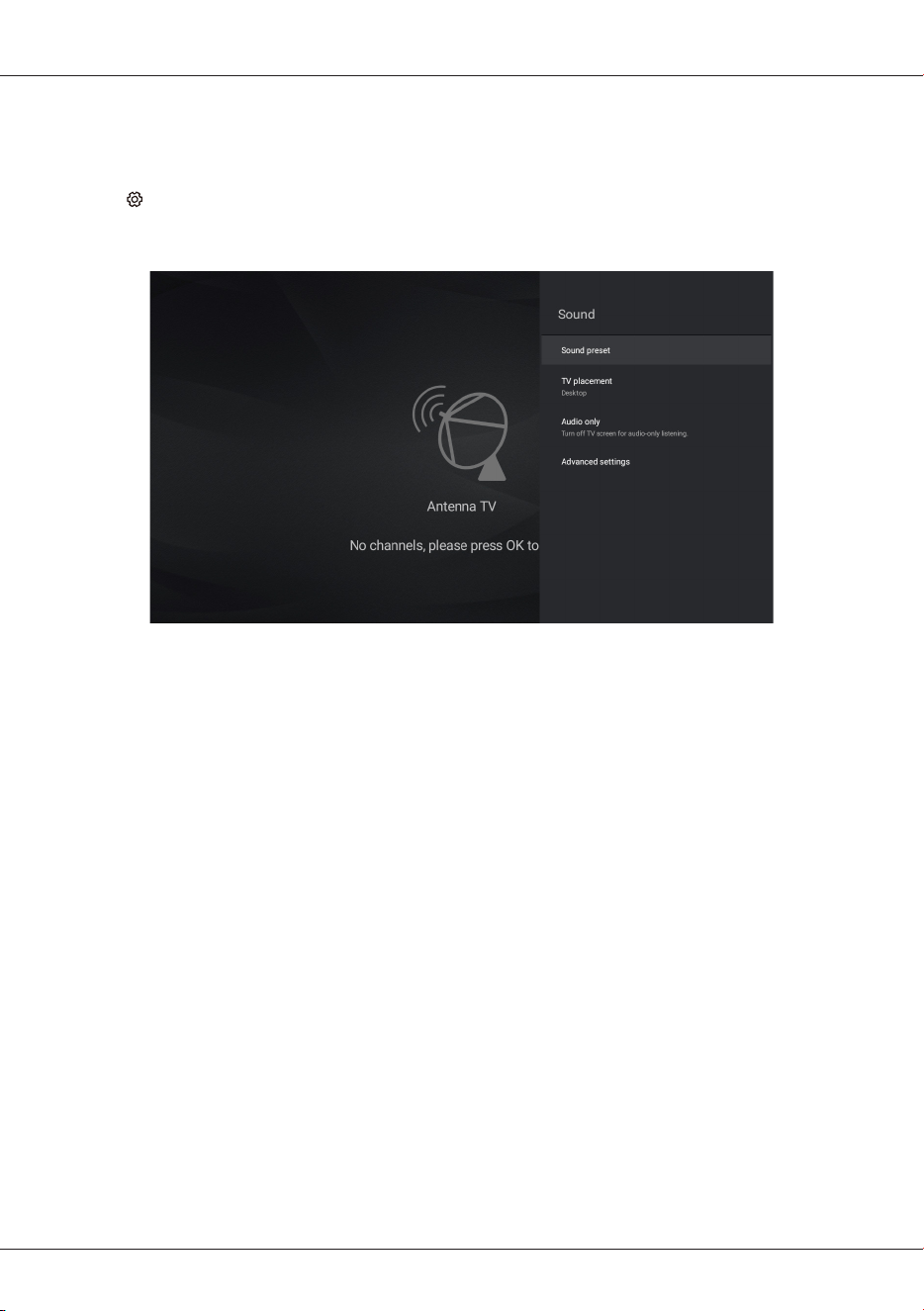
EN
15
Adjusting your TV
Sound settings
The sound menus are used to obtain the best sound settings to optimize audio output. The sound
menus can be set up at every broadcasting type and every input source.
1. Press on the remote control, select Sound and then press OK.
2. Press
▲
/
▼
to select the sound item you want to set, and then press OK.
3. Set the sound items to your preferences one by one.
Sound preset: Select a sound mode optimized for different viewing conditions. Enter the Sound
mode menu and press
▲
/
▼
to select an option and then press OK. Select Reset to restore all
sound preset to factory defaults.
TV placement: Select where the TV is located. Press
▲
/
▼
to set your TV placement, and then
press OK.
Audio only: Select to switch off the TV display and only listen to the sound from the TV. The TV
screen will turn off in about 10 seconds. In audio only mode, press any key to turn on the TV screen
again.
Advanced settings: Adjust more sound options.
Menu sounds: Select whether to play a sound when pressing a button from the remote control
to select menu options.
Balance: Adjust the level of sound sent to the left and right speakers.
Auto volume control: Suppress volume change by increasing low volume and reducing high
volume automatically.
Digital audio out: Select the digital audio output format.
Digital audio out delay: Correct timing mismatches between the audio and video tracks. This
option is only available when Digital audio out is set to PCM.
Loading ...
Loading ...
Loading ...
