Loading ...
Loading ...
Loading ...
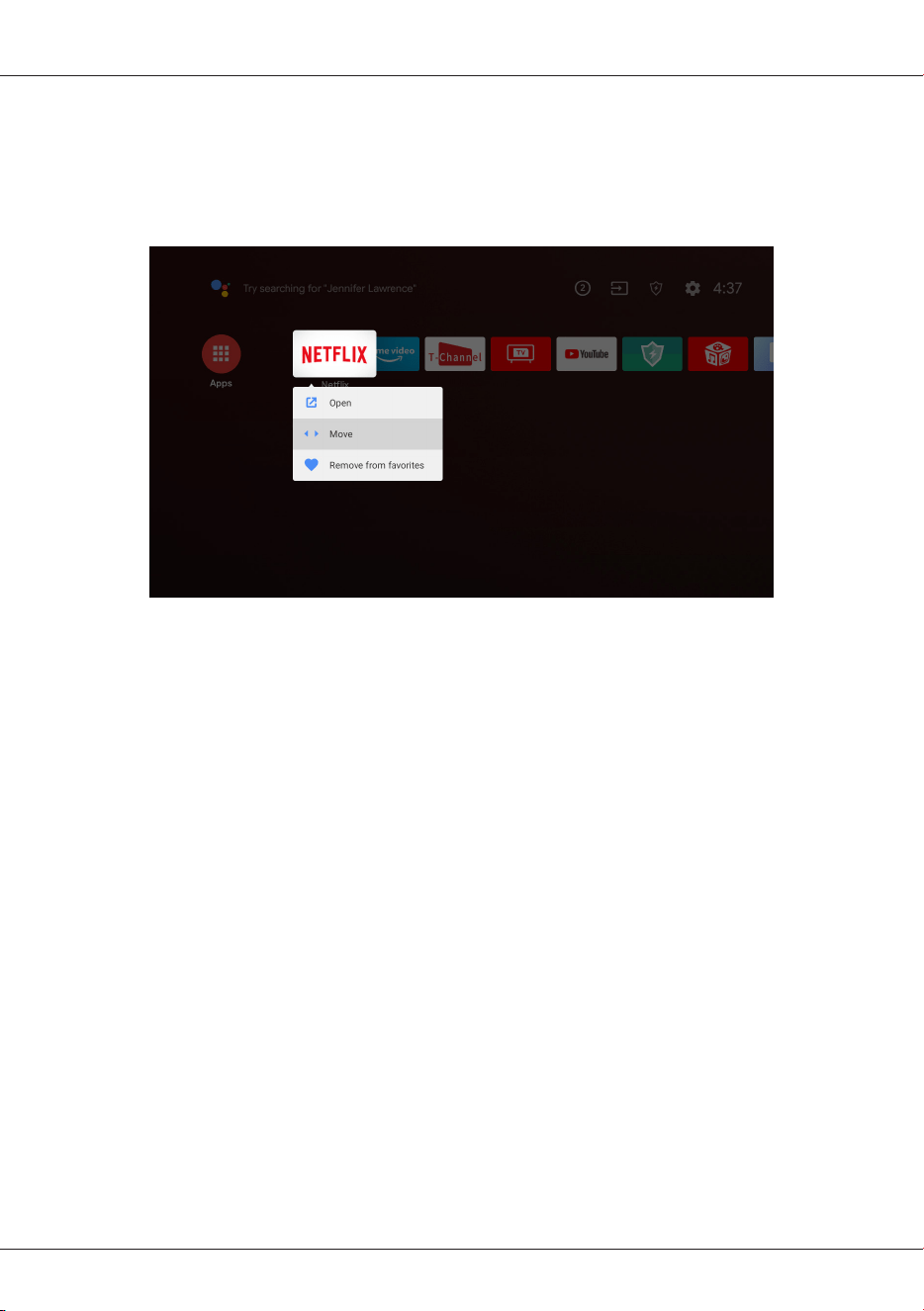
EN
12
Basic TV operations
You can move apps or remove them from the favorites listed on the homepage:
•Select the app icon, and then long press (at least 3 seconds) the “OK” button on your remote
until a drop-down menu appears.
•Select “Move”, and then press "OK" button to confirm. You can adjust the order of the selected
app by pressing
◄
/
►
and the "OK" button on the remote control.
•Select "Remove from favorites" to remove the app from the favorites.
Loading ...
Loading ...
Loading ...
