Loading ...
Loading ...
Loading ...
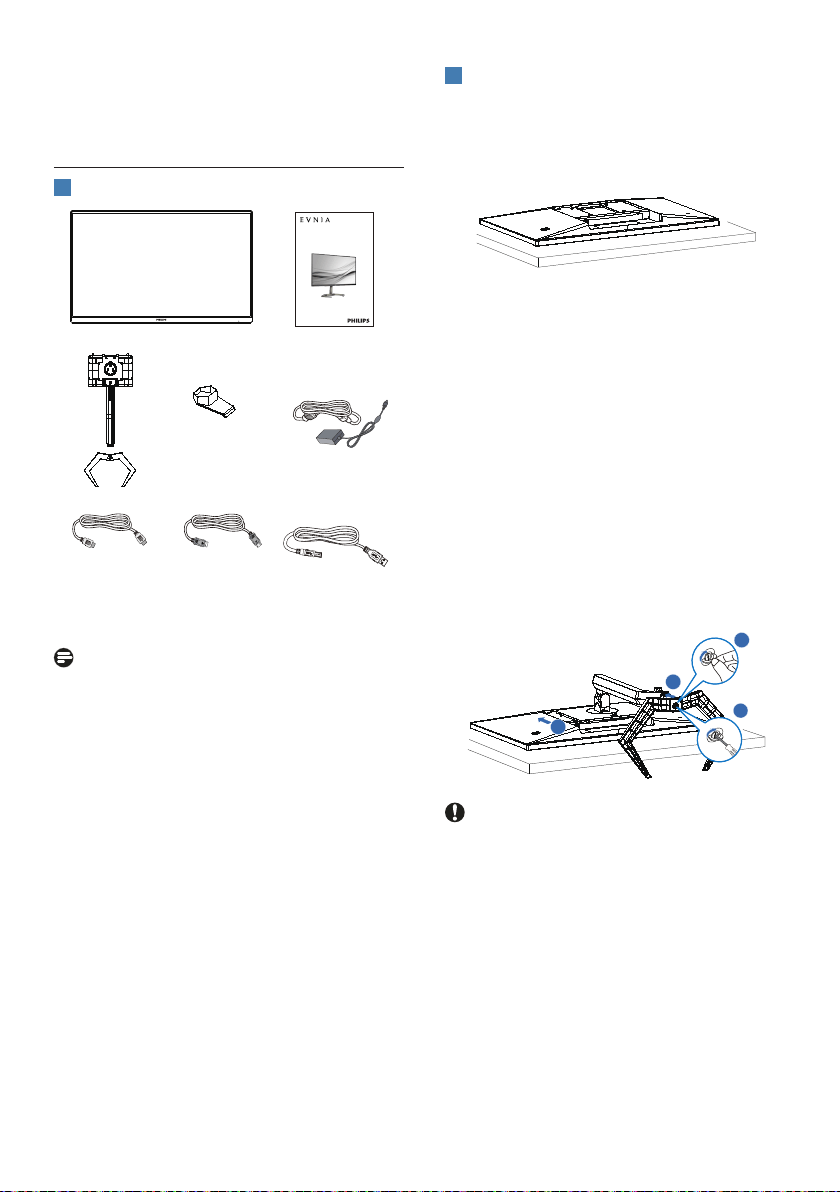
5
2. Setting up the monitor
2.1 Installation
1
Package contents
*DP *HDMI
AC/DC Adapter
* Earphone-Hang
* USB A-B
Quick start
Register your product and get support at www.philips.com/welcome
27M1N5500Z
27M1N5500ZA
*Dierent according to region
Note
Use only AC/DC adapter model: Philips
ADPC2090�
2
Install the base
1� Place the monitor face down on a
smooth surface� Pay attention not to
scratch or damage the screen�
2� Hold the stand with both hands�
(1) Gently attach the base to the
stand�
(2) Use your ngers to tighten the
screw located at the bottom of the
base�
(3) Use a screwdriver to tighten the
screw located at the bottom of the
base, and secure the base to the
stand tightly�
(4) Gently attach the stand to the
VESA mount area until the latch
locks the stand�
2
1
4
3
Caution
Place the monitor face down on a smooth
surface� Pay attention not to scrath or
damage the screen�
Loading ...
Loading ...
Loading ...