Loading ...
Loading ...
Loading ...
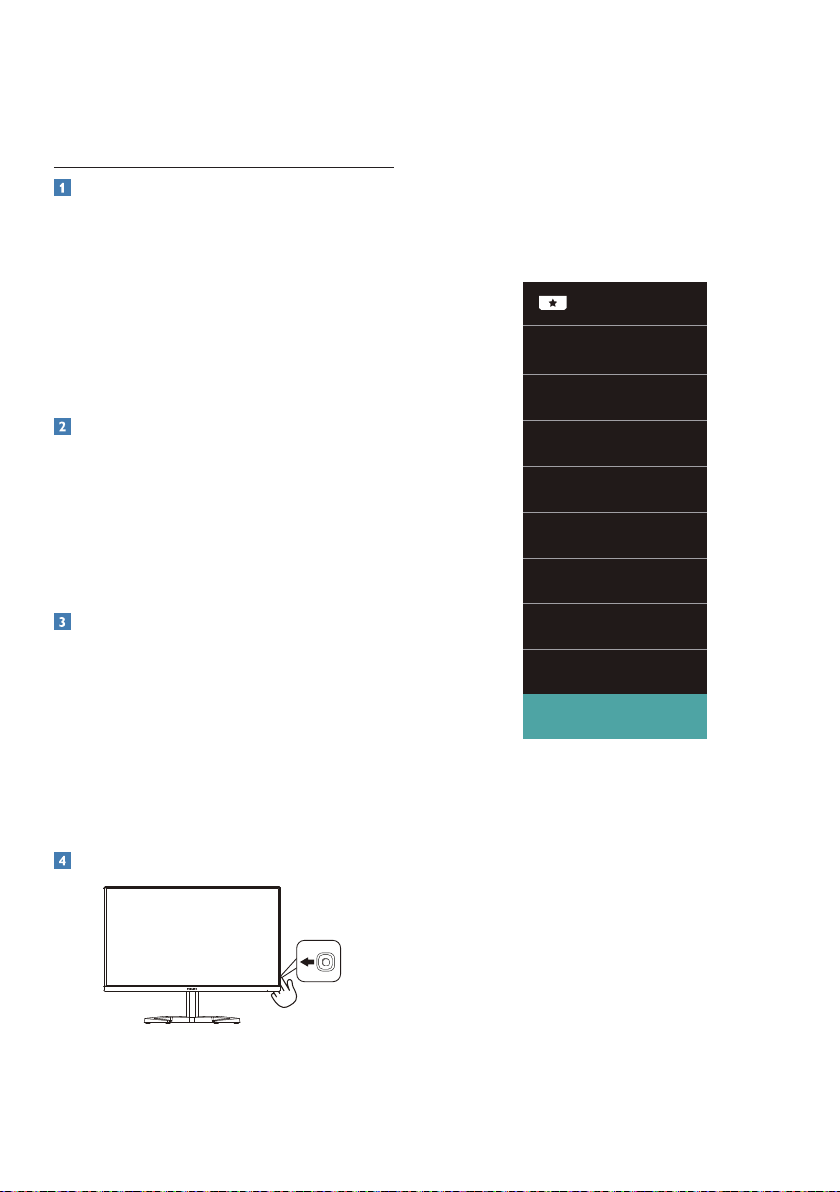
12
3. Image Optimization
3.1 SmartImage
What is it?
SmartImage provides presets that
optimize display for dierent types
of content, dynamically adjusting
brightness, contrast, color and sharpness
in real time� Whether you're working
with text applications, displaying images
or watching a video, Philips SmartImage
delivers great optimized monitor
performance�
Why do I need it?
You want a monitor that delivers
optimized display all your favorite
types of content, SmartImage software
dynamically adjust brightness, contrast,
color and sharpness in real time
to enhance your monitor viewing
experience�
How does it work?
SmartImage is an exclusive, leading edge
Philips technology that analyzes the
content displayed on your screen� Based
on a scenario you select, SmartImage
dynamically enhances the contrast, color
saturation and sharpness of images to
enhance the contents being displayed -
all in real time with the press of a single
button�
How to enable SmartImage?
1� Toggle to the left to launch the
SmartImage on screen display�
2� Toggle to the up or down to select
between the smartImage modes�
3� TheSmartImageonscreendisplay
willremainonscreenfor5seconds,
oryoucanalsotoggletotheleftto
makeconrmation.
There are multiple selections: FPS, Racing,
RTS, Gamer 1, Gamer 2, LowBlue Mode,
EasyRead, SmartUniformity and O.
• FPS: ForplayingFPS(FirstPerson
Shooters)games.Improvesdark
themeblackleveldetails.
• Racing: ForplayingRacinggames.
Providesfastestresponsetimeand
highcolorsaturation.
• RTS: For playing RTS (Real Time
Strategy)games,auser-selected
portioncanbehighlightedforRTS
games(throughSmartFrame).The
picturequalitycanbeadjustedfor
thehighlightedportion.
• Gamer 1: User’spreferencesettings
savedasGamer1.
Loading ...
Loading ...
Loading ...