Loading ...
Loading ...
Loading ...
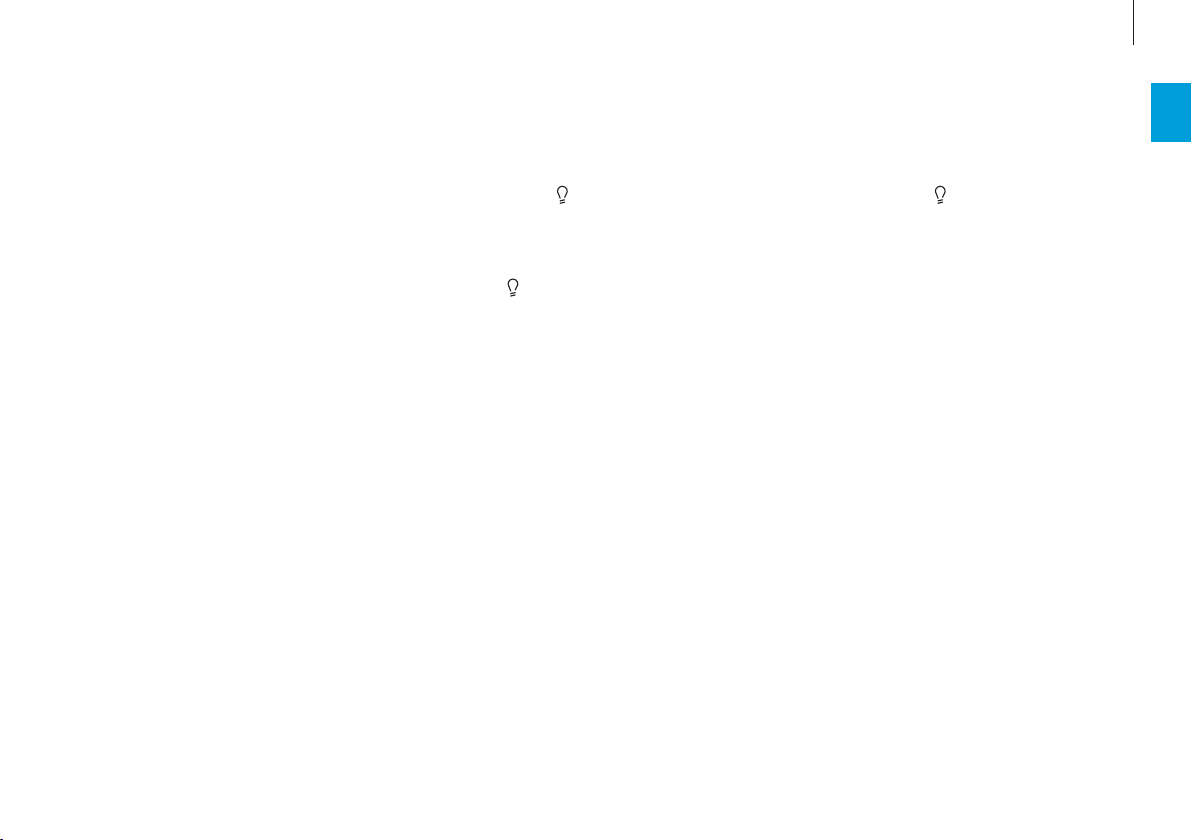
17
en
NIGHTTIME MODE
ABOUT NIGHT MODE
Night mode reduces the brightness of the display or
switches it o entirely so that you can have the ap-
pliance running even at night in your bedroom and
not be disturbed by the light.
REDUCING BRIGHTNESS
1. Select the desired settings on the appliance.
2. Briefly press the
button to reduce the bright-
ness of the display.
You can configure all the settings even when the
brightness is reduced.
3. Press the
button again to increase the bright-
ness to the original level.
If you turn o the appliance when night light is acti-
vated, the settings are saved and restored the next
time you turn it on again.
TURNING OFF THE DISPLAY
1. Select the desired settings on the appliance.
2. Press and hold the
button for 3 seconds.
The display will be switched o and the appliance
will keep running with the current settings.
3. To activate the display, press any button.
Loading ...
Loading ...
Loading ...
