Loading ...
Loading ...
Loading ...
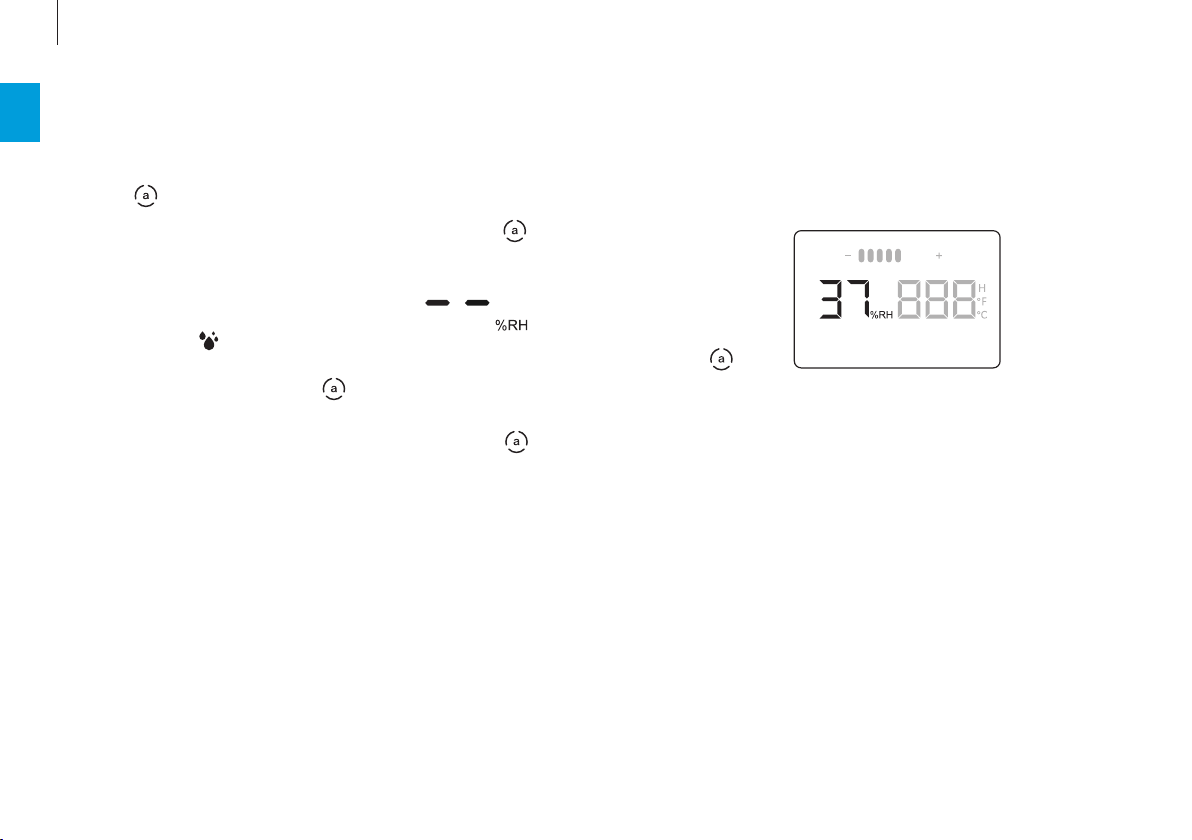
14
en
HUMIDITY AND ULTRASONIC
AUTOMATIC OPERATION
1. Switch on the appliance.
2. Push the
button repeatedly until the desired
humidity is displayed.
The display flashes as you push the button. If 5
seconds pass without further input, the displayed
value is taken over. Then the display changes back
to current humidity.
In the case of very dry air or large rooms, increase
the output with the
button so that the target
value is reached more quickly.
As long as automatic mode is active, the
symbol
appears on the display.
MANUAL MODE
In manual mode, the appliance keeps running until
the water tank is empty – regardless of the current
humidity.
1. Push the
button repeatedly until the humid-
ity shown on the display is replaced with two
lines:
2. To return to automatic mode, push the but-
ton repeatedly until the desired humidity is dis-
played.
The current humidity is displayed in manual mode,
too, but the
symbol is hidden.
The output can be regulated regardless of whether
manual or automatic mode is on.
CONTROLLING HUMIDITY
During operation, the current humidity appears on
the display and is labeled with “RH” (for “Relative
Humidity”).
The appliance can automatically regulate the hu-
midity between 45percent and 75percent. It paus-
es as soon as the desired value has been reached.
Loading ...
Loading ...
Loading ...
