Loading ...
Loading ...
Loading ...
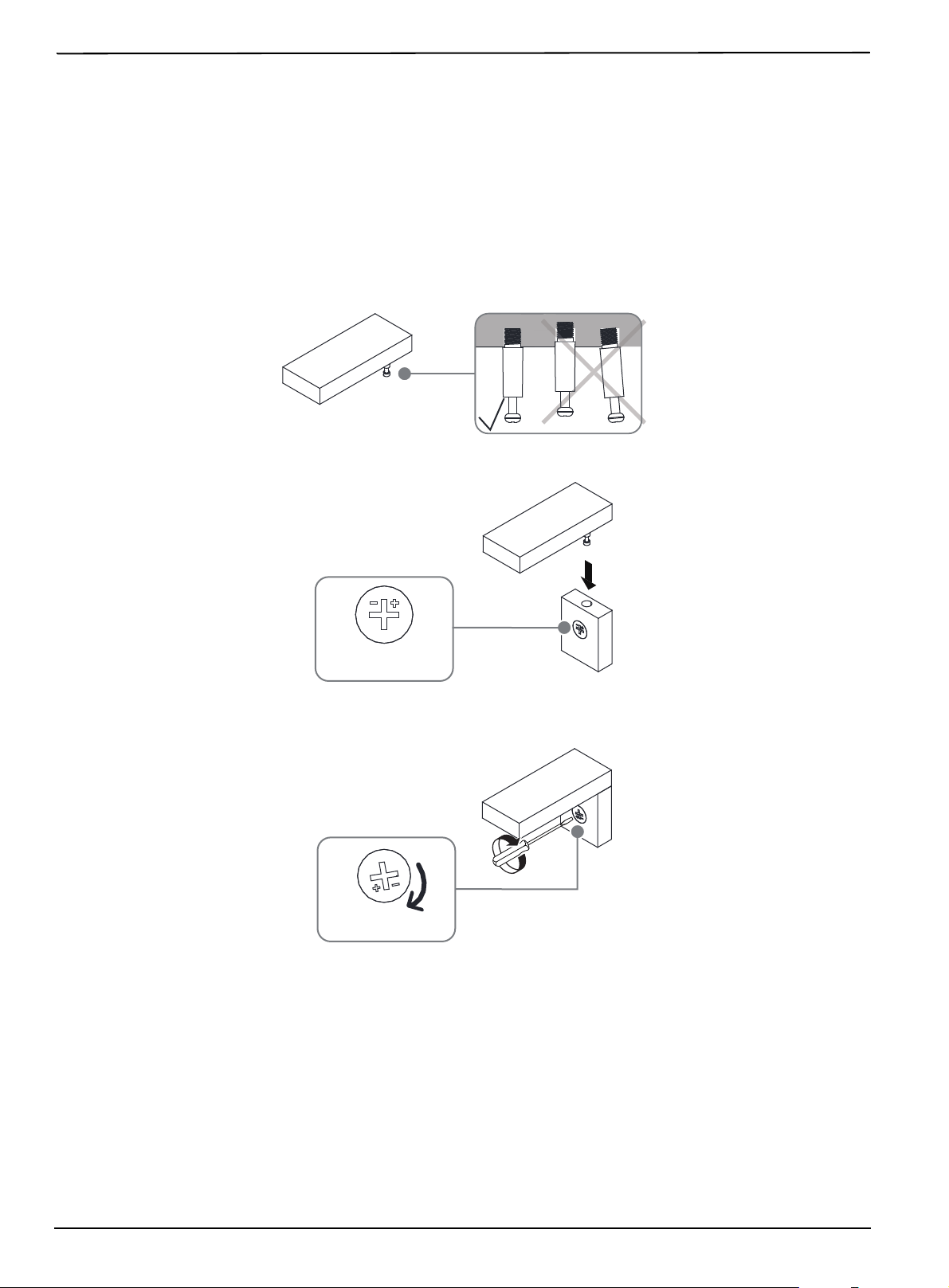
7
3-Drawer File Cabinet - Black
www.insigniaproducts.com
Preparing to assemble your file cabinet
1 Follow the assembly instructions carefully.
2 Make sure that all parts and hardware are included.
3 To prevent product damage, assemble your file cabinet on top of the box.
4 Have another person help you with lifting and assembly.
5 For the best results, do not fully tighten the screws until you have assembled all the other parts.
Understanding KD cams and KD bolts
1 Screw the KD bolts (C or V) into each piece with a Phillips screwdriver. Make sure that they are straight and flush
with each panel.
2 Align the KD cam (D or W) arrow toward to the hole, then insert the KD bolt into the hole of the cam lock.
3 Use a Phillips
screwdriver to turn the KD cam (D or W) clockwise until it is locked. The locked position is about a 1/2
turn (160°–185°). Do not overturn the KD cam.
Loading ...
Loading ...
Loading ...
