Loading ...
Loading ...
Loading ...
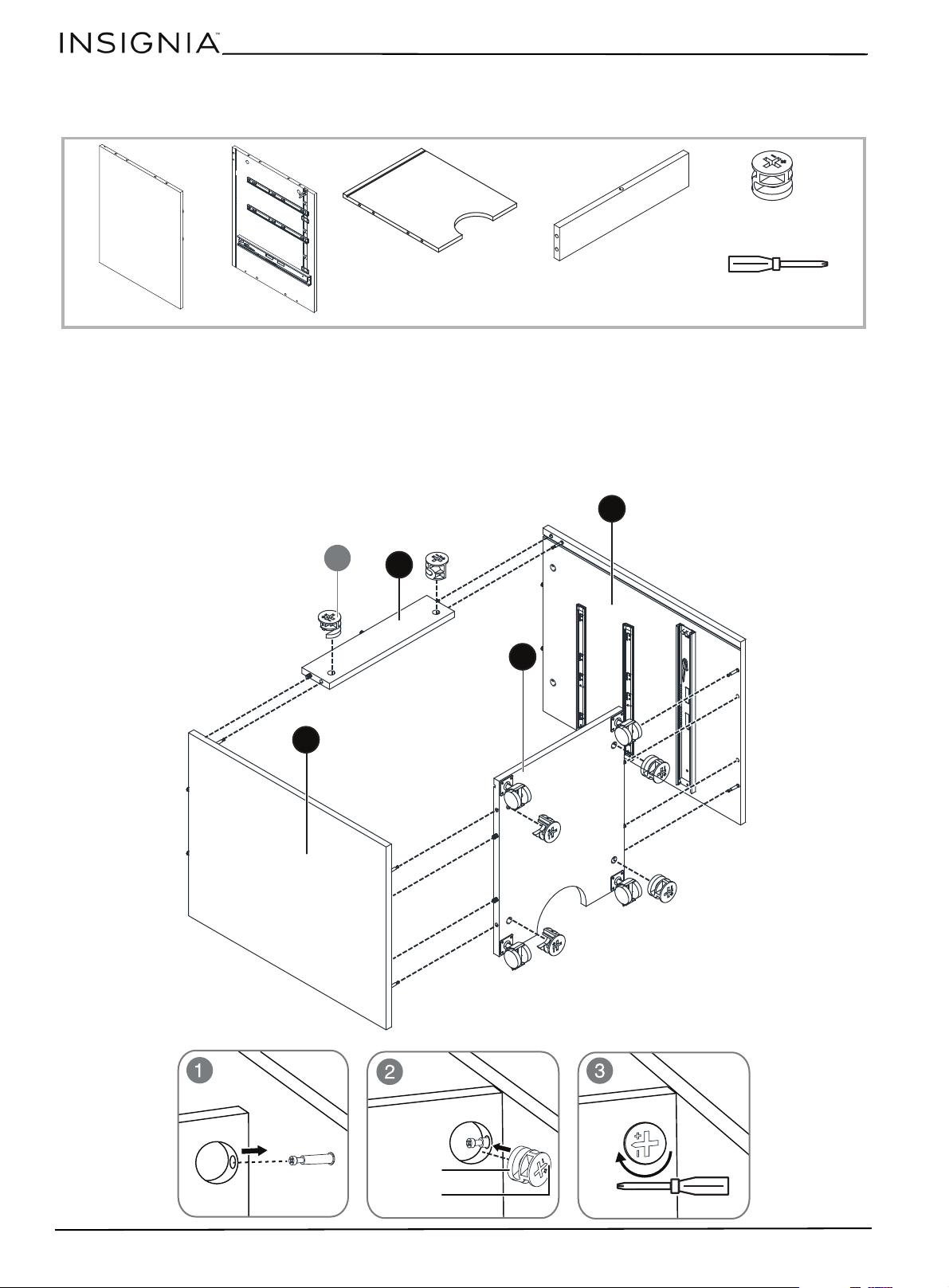
12
www.insigniaproducts.com
STEP 3: Assembling the cabinet sides and bottom
You n e ed:
1 Lay the left side panel (2) flat on the floor, then align and attach the back brace (5) and the bottom panel (4). Make
sure that the edges of the panels are flush with each other.
2 Insert two large KD cams (D) into the back of the back brace (5), then insert four large KD cams (D) into the bottom
of the bottom panel (4). Make sure that the cam lock arrows are pointing toward their corresponding cam-lock
screw holes, then tighten the KD cams.
3 Place the right side panel (3) on the top of the assembled pieces, then align and attach it to the assembled pieces.
Make sure that the edges of the panels are flush with each other, then tighten the KD cams.
D KD Cam (large) (6)
Phillips screwdriver
2 Left side panel
4 Bottom panel
5 Back brace
3 Right side panel
4
D
3
5
2
Large KD cam
Arrow
Loading ...
Loading ...
Loading ...
