Loading ...
Loading ...
Loading ...
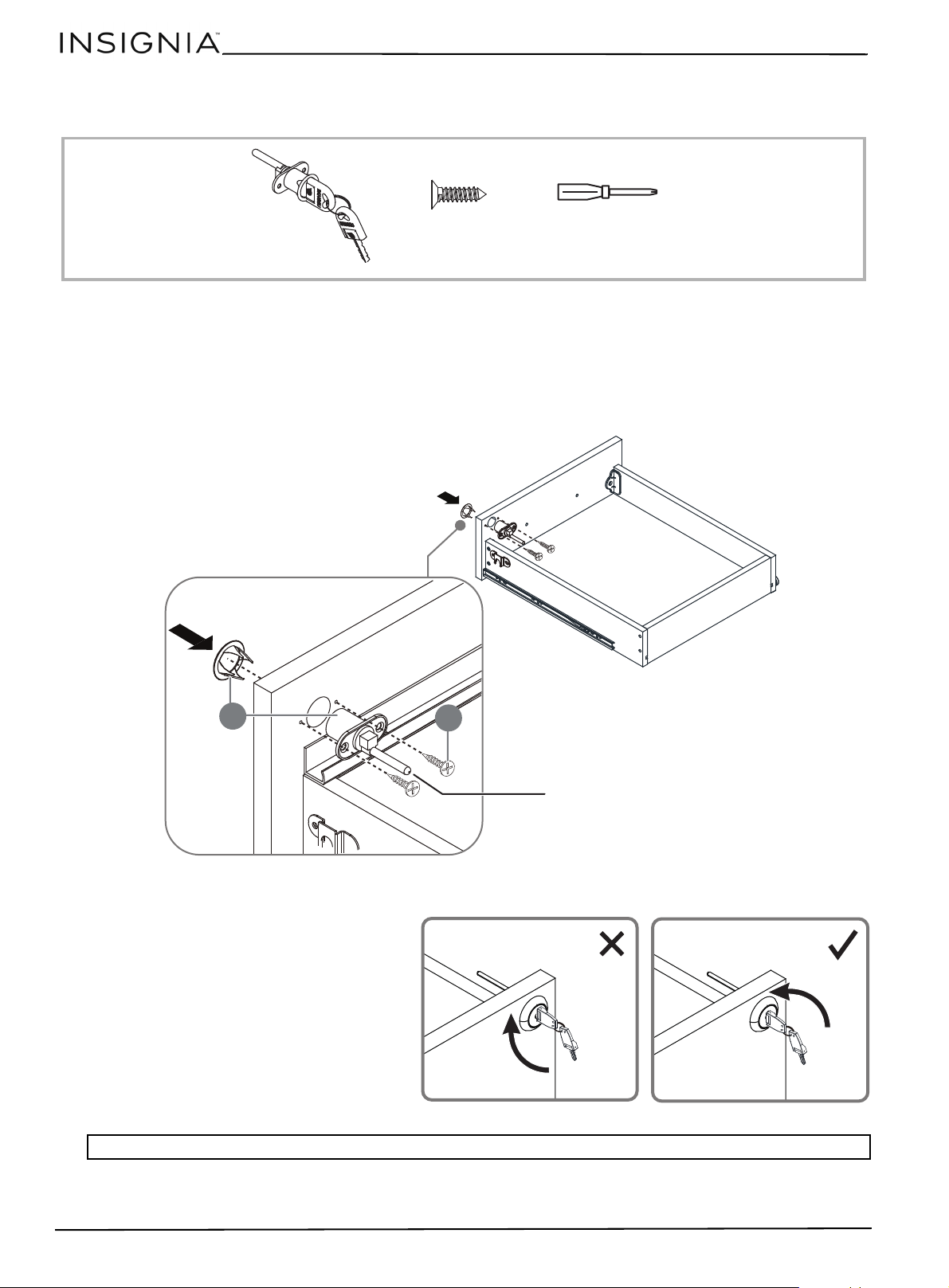
26
www.insigniaproducts.com
STEP 14: Installing the lock
You n e ed:
1 Remove the trim piece from the front of the lock (T), then fit the trim piece into the hole in the face of the top
drawer.
2 Fit the lock (T) into the hole in the back of the top drawer face with the tube facing down, then secure the lock in
place with two 3.5 x 12 mm screws (P) using a Phillips screwdriver.
3 Before completing the lock installation and tightening the screws, make sure that the key turns counter-clockwise
to open the lock.
Note: After installing the lock, make sure that the key rotates counter-clockwise to open the lock.
Phillips screwdriver
P 3.5× 12 mm
screw (2)
T Lock
T
P
Trim piece
Tube facing down
Clockwise
Counter-clockwise
Loading ...
Loading ...
Loading ...
