Loading ...
Loading ...
Loading ...
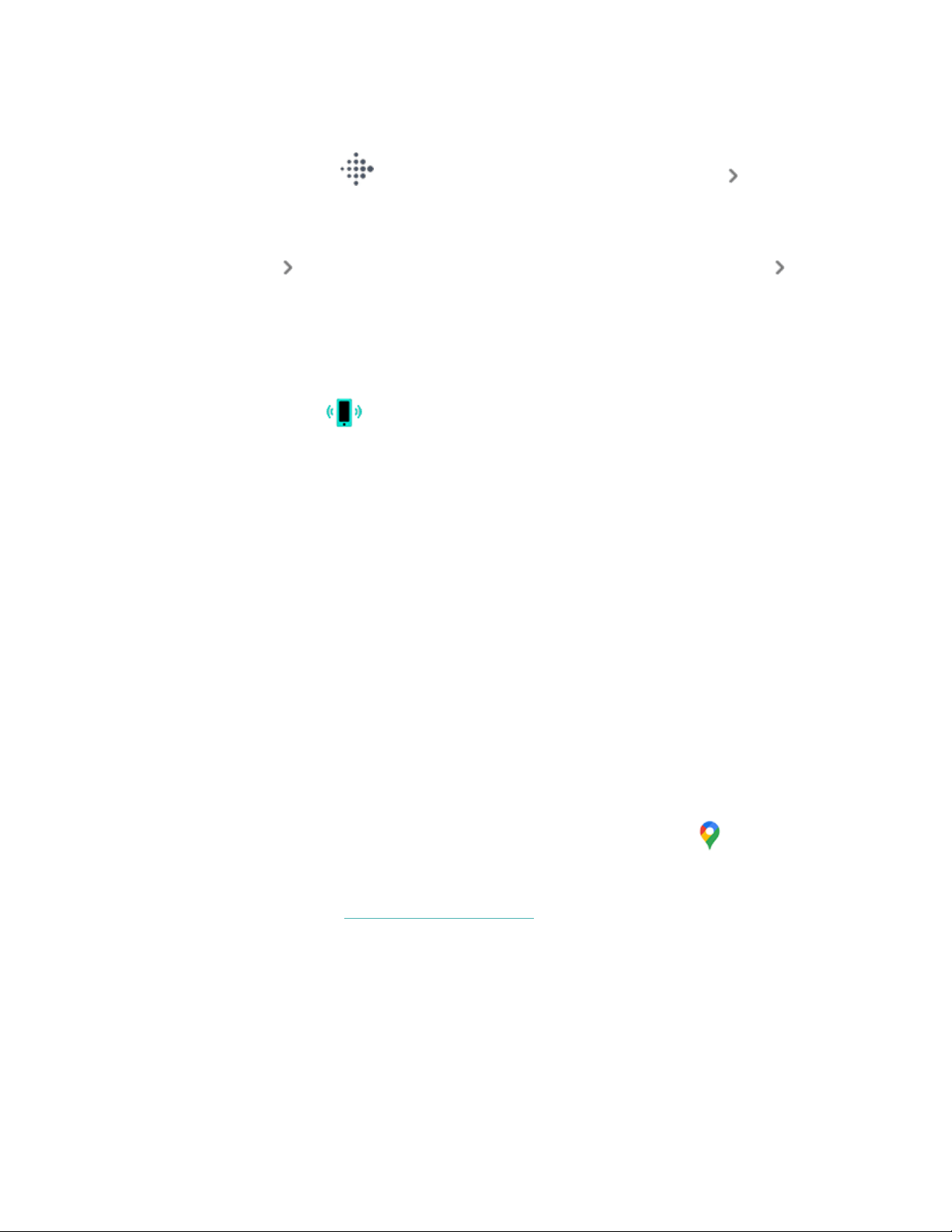
To add or remove a city:
1.
From the Today tab in the Fitbit app, tap your profile picture Sense 2
tile.
2. Tap Gallery.
3. Tap the Weather app. You might need to swipe up to find it.
4.
Tap Settings Add city to add up to 2 additional locations or tap Edit the
Xicon to delete a location. Note that you can't delete your current location.
Find Phone
Use the Find Phone app to locate your phone.
Requirements:
l
Your watch must be connected (“paired”) to the phone you want to locate.
l
Your phone must have Bluetooth turned on and be within 30 feet (10m) of
your Fitbit device.
l
The Fitbit app must be running in the background on your phone.
l
Your phone must be turned on.
To find your phone:
1. Open the Find Phone app on your watch.
2. Tap Find Phone. Your phone rings loudly.
3. When you locate your phone, tap Cancel to end the ringtone.
GoogleMaps
Get turn-by-turn directions on your wrist with the Google Maps app on your
watch.
For more information, see the related help article.
34
Loading ...
Loading ...
Loading ...