Loading ...
Loading ...
Loading ...
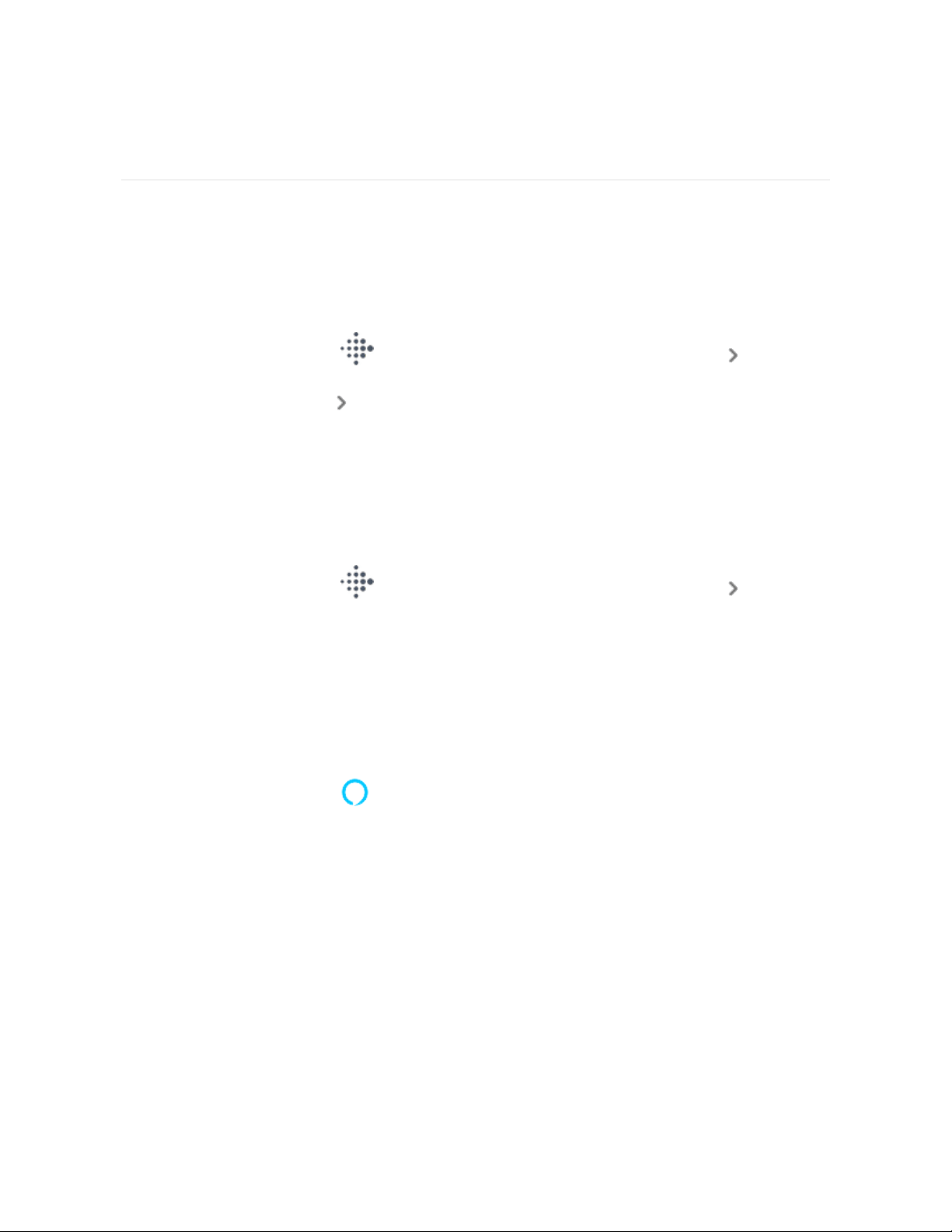
Voice Assistant
Check the weather, set timers and alarms, control your smart home devices, and
more by speaking to your watch.
Set up Amazon Alexa Built-in
1.
From the Today tab in the Fitbit app, tap your profile picture Sense 2
tile.
2.
TapAmazon Alexa Sign in with Amazon.
3. Tap Get Started.
4. Log in to your Amazon account or create one if necessary.
5. Follow the on-screen instructions and read about what Alexa can do, and tap
Close to return to your device settings in the Fitbit app.
To change the language Alexa recognizes:
1.
From the Today tab in the Fitbit app, tap your profile picture Sense 2
tile.
2. TapAmazon Alexa.
3. Tap the current language to change it, or tap Logout to stop using Alexa on
your watch.
Interact with your voice assistant
1.
Open the Alexa app on your watch. Note that the Fitbit app must be
running in the background on your phone.
2. Say your request.
30
Loading ...
Loading ...
Loading ...