Loading ...
Loading ...
Loading ...
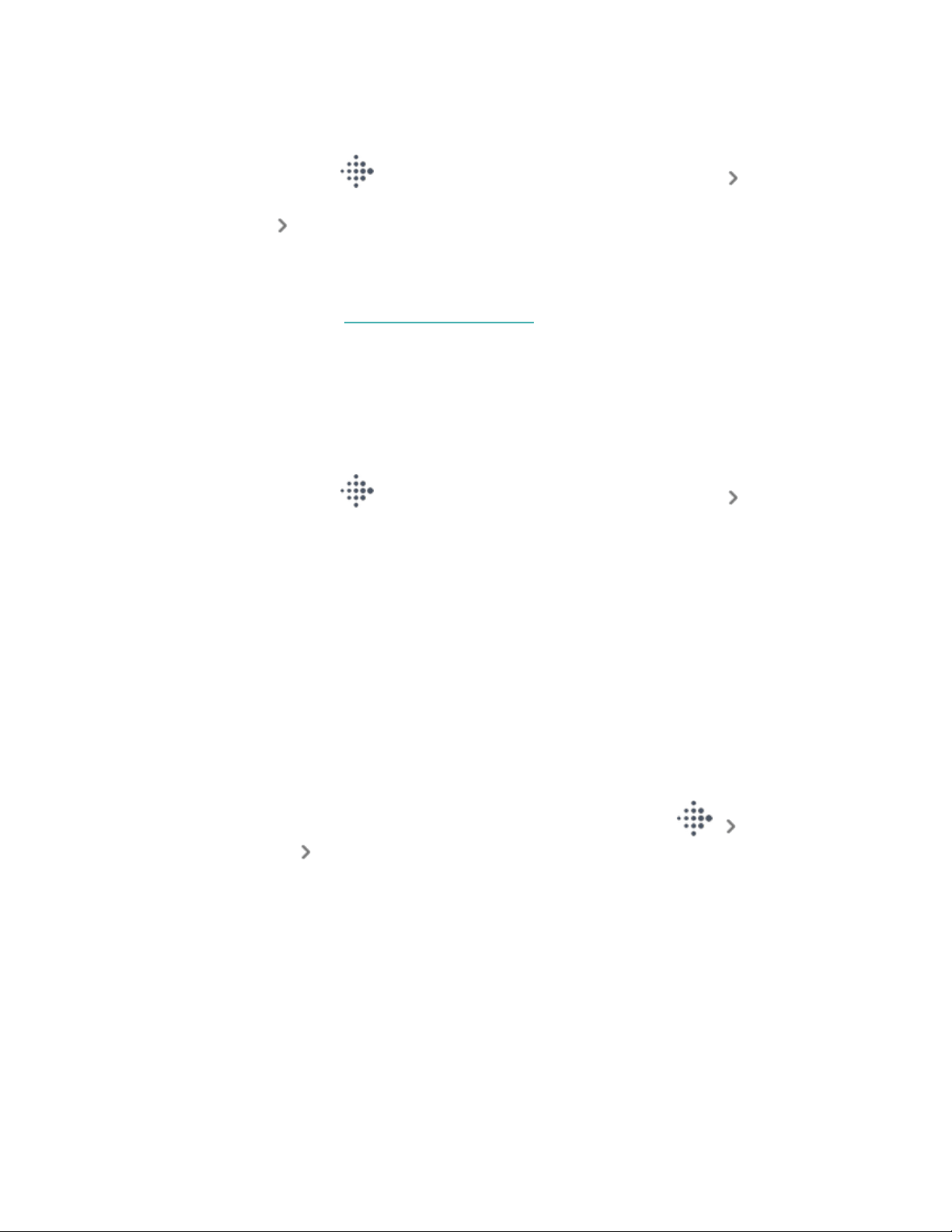
Reinstall apps
1.
From the Today tab in the Fitbit app, tap your profile picture Sense 2
tile.
2.
Tap Gallery Apps tab.
3. Browse the available apps. When you find one you want to install, tap it.
4. Tap Install to add the app to Sense 2.
For more information, see the related help article.
Update apps
Occasionally, you need to update apps installed on Sense 2.
To update an app:
1.
From the Today tab in the Fitbit app, tap your profile picture Sense 2
tile.
2. Tap Gallery. Find the app you want to update. You might need to swipe up to
find it.
3. Tap the Update button next to the app.
Adjust app settings and permissions
Many apps include options to adjust the notifications, allow certain permissions, and
customize what it displays. Note that turning off any app permissions might cause
the app to stop functioning.
To access these settings:
1.
With your watch nearby, in the Fitbit app, tap the Today tab your
profile picture your device image.
2. Tap Gallery.
3. Tap the app or clock face whose settings you want to change. You might need
to swipe up to see some apps.
4. Tap Settings or Permissions.
5. Tap the back arrow when you're done making changes.
29
Loading ...
Loading ...
Loading ...