Loading ...
Loading ...
Loading ...
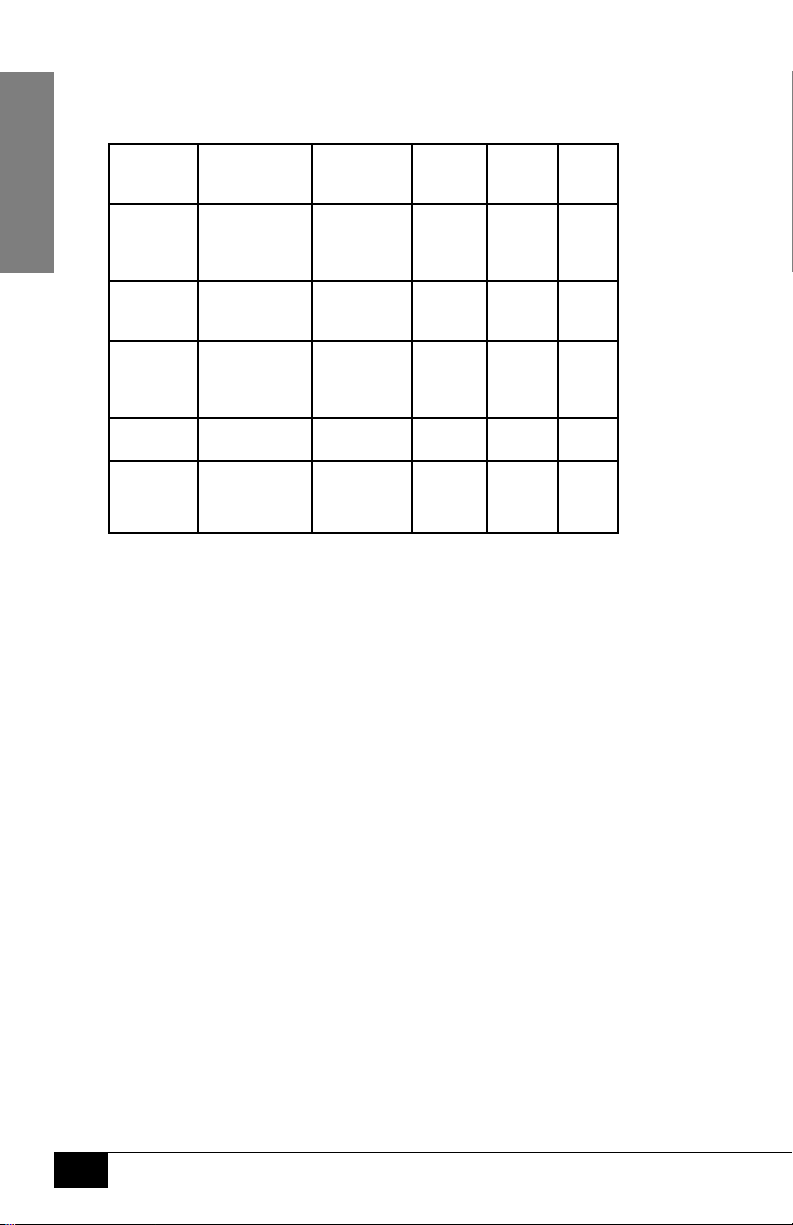
ENGLISH
13
STARTING A WASHING PROGRAM
WASH CYCLE TABLE
PROGRAM DESCRIPTION
OF CYCLE
DETERGENT
PRE/MAIN
RUNNING
TIME
(MIN.)
ENERGY
(KWH)
WATER
(Gal.)
Normal Wash(140 F)
Rinse
Rinse(158 F)
Drying
7.9g 130 0.35 1.8
Rapid Wash (122 ℉)
Rinse
Rinse
7.9g 40 0.11 1.6
Hygiene 162F Wash(158 ℉)
Rinse
Rinse(162 ℉)
Drying
7.9g 120 0.45 1.6
Fruit Wash 0 20 0.01 1.6
Glass Wash (122 ℉)
Rinse
Rinse (140 ℉)
7.9g 115 0.21 1.6
TURNING ON THE APPLIANCE
Starting a wash cycle:
1. Draw out the basket (see the section entitled "Loading the Dishwasher " );
2. Pour in the detergent (see the section entitled "Detergent and Rinse Aid " );
3. Insert the plug into the socket. The power supply is 120V/60 Hz;
4. Make sure that the water supply is turned on to full pressure
or water is added to the tank. NOTE: Every wash cycle will take
the full amount of water. Fill tank with 6 Liters of water.
5. Close the door and press the power button to turn on the power supply;
6. Press the program button to select wash program you need.
If a program is selected, the response light will light.
7. Then press the Start/Cancel button, the dishwasher begins to start.
NOTE: In standby mode, the unit will turn o automatically after no activity in 15 minutes.
CHANGE THE PROGRAM
A wash cycle can only be changed if it has been running for a short time otherwise, the
detergent may have already been released and the dishwasher may have already drained
the wash water. If this is the case, the dishwasher needs to be reset and the detergent
dispenser must be relled. To reset the dishwasher, follow the instructions below:
1. Press the Start/Pause button to pause the washing
Loading ...
Loading ...
Loading ...
