Loading ...
Loading ...
Loading ...
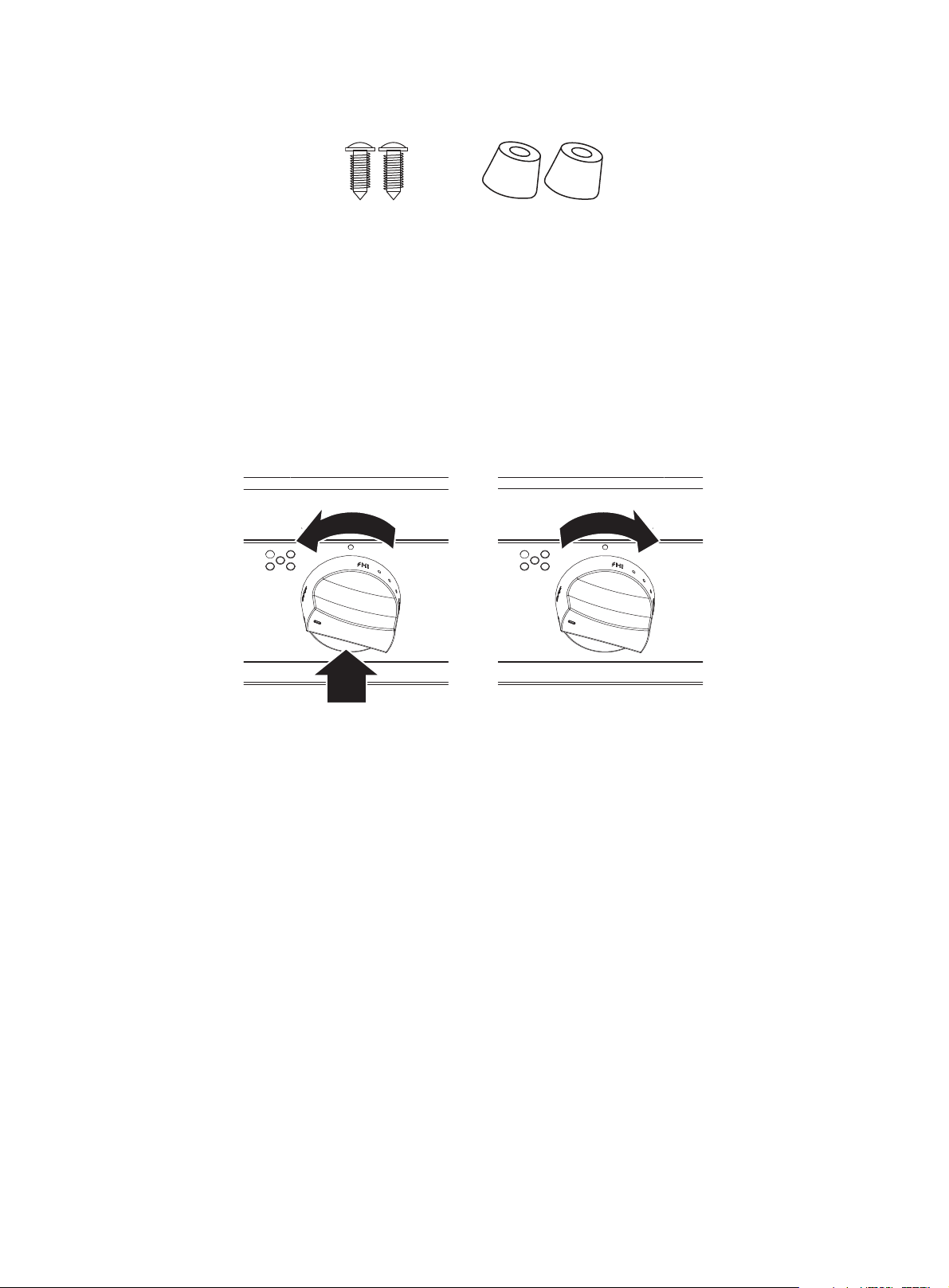
Installing the plastic pads
To prevent your range from getting too close to the wall behind your range, install the included plastic pads.
1 Locate the plastic pad kit. It includes:
2 Align the holes in the plastic pads with the holes on the top, back of your range, then secure the pads to your range
with the provided screws.
Checking the ignition of the burners
Check the operation of all cooktop and oven burners after your range has been installed and assembled, gas supply lines
have been carefully checked for leaks, and electrical power cord has been plugged in.
All surface and oven burners have electronic ignition.
Surface burners
1 Push in and turn the control knob for a surface burner to the LITE position. The “clicking” sound indicates the electronic
ignition system is operating correctly. The burner lights in about four seconds, after the air has been purged from the
supply line.
2 After the burner lights, turn the control knob to the setting you want. The “clicking” sound stops and the flame height
changes from Max to Min while turning the control knob.
3 Repeat steps 1 and 2 to test each burner.
Oven bake burner
1 Press Bake. The display blinks 350.
2 Press Start. The bake burner should start heating.
3 Open the oven door and make sure that the bottom oven (bake) burner has lit.
4 Press Off/Clear to turn the oven off.
Oven broil burner
1 Press Broil, then press Start. The broil burner should start heating.
2 Open the oven door and make sure that the top oven (broil) burner has lit.
3 Press Off/Clear to turn the oven off.
Screws (2)
Plastic pads (2)
Loading ...
Loading ...
Loading ...
