Loading ...
Loading ...
Loading ...
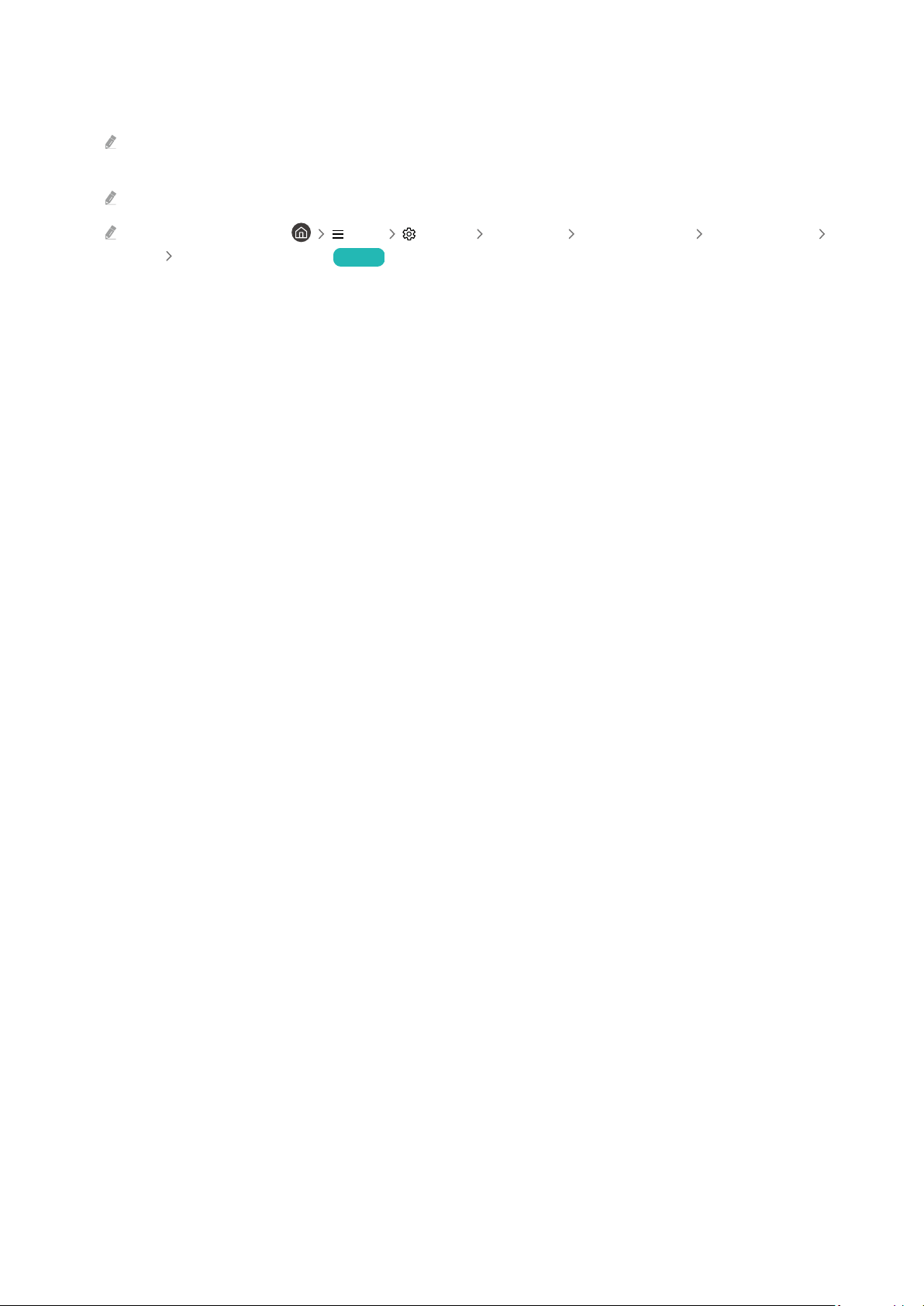
• Schedule Recording
Navigate to Schedules and press Schedule Recording. Add, edit, or cancel a program recording schedule.
Specify the Antenna, Channel, Repeat, Date, Start Time, and End Time settings and then select Save to schedule a
recording of a specific program at a specific time on a specific date.
Up to thirty Schedule Viewing and Schedule Recording events may be created.
Ensure that the TV's Clock( Menu Settings All Settings General & Privacy System Manager
Time Clock) setting is correct. Try Now.
– Edit
Configure the Start Time and End Time settings of a scheduled recording. If a scheduled recording event has
been created after selecting a program from Guide, Start Time and End Time can be set as up to ten minutes
before and ten minutes after, respectively.
– Delete
Remove a scheduled recording.
– View Details
See detailed information about a scheduled recording.
• Settings
– Start Recording Early
Change this setting so that the recording starts slightly earlier than the program start time shown in the
Guide.
– Continue Recording After
Change this setting so that the recording ends slightly later than the program end time shown in the Guide.
- 118 -
Loading ...
Loading ...
Loading ...
