Loading ...
Loading ...
Loading ...
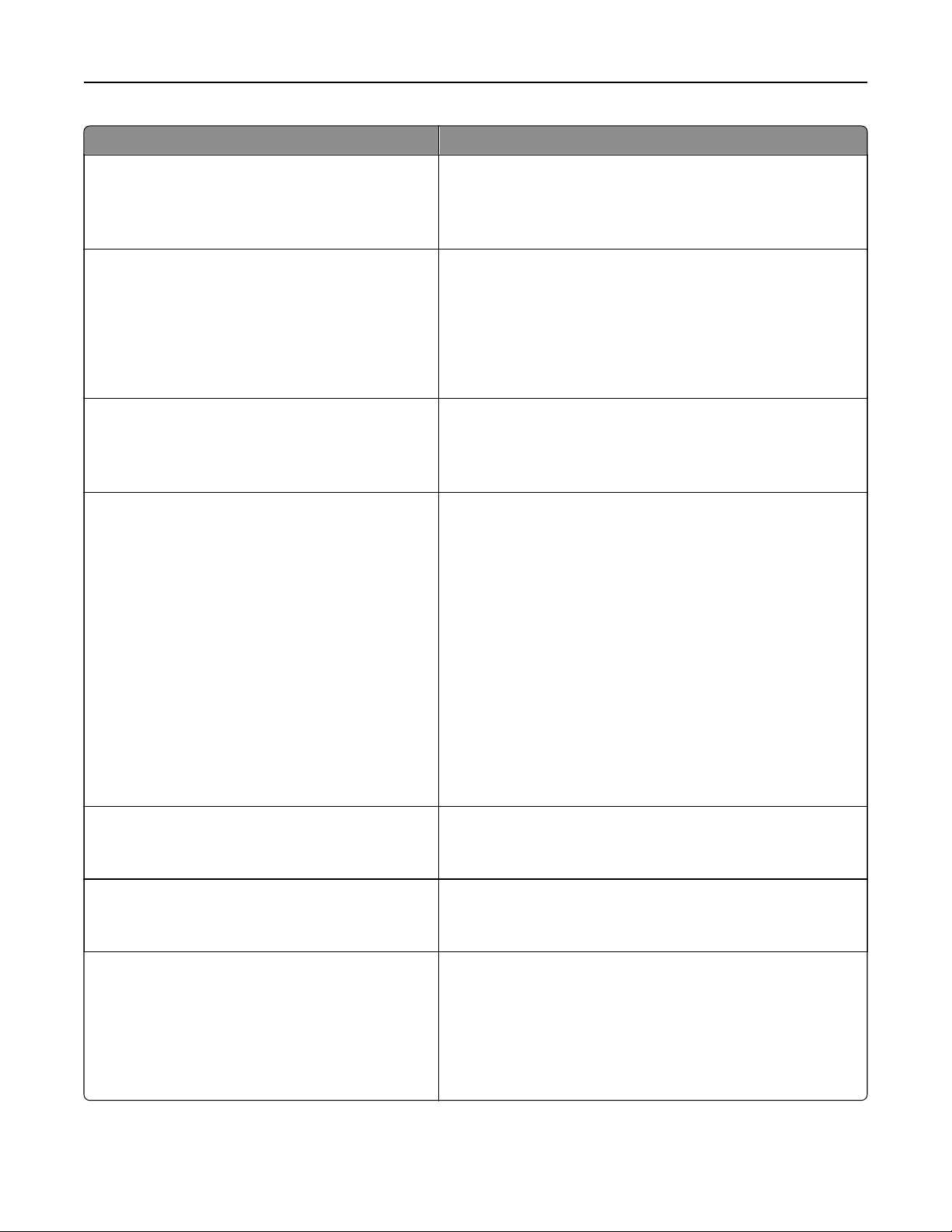
Use To
Timeouts
Standby Mode
Disabled
1–240
Set the idle time before the printer enters a lower power state.
Note: 15 minutes is the factory default setting.
Timeouts
Sleep Mode
Disabled
1–120
Set the idle time before the printer begins operating in Sleep
mode.
Notes:
• 20 minutes is the factory default setting.
• Disabled appears only when Energy Conserve is set to
O.
Timeouts
Print with Display O
Allow printing with display o
Display on when printing
Print a job with the display turned o.
Note: Display on when printing is the factory default setting.
Timeouts
Hibernate Timeout
Disabled
20 minutes
1 hour
2 hours
3 hours
6 hours
1 day
2 days
3 days
1 week
2 weeks
1 month
Set the time before the printer enters Hibernate mode.
Note: 3 days is the factory default setting.
Hibernate Timeout on Connection
Hibernate
Do Not Hibernate
Set the printer to Hibernate mode even if there is an active
Ethernet connection.
Note: Do Not Hibernate is the factory default setting.
Timeouts
Screen Timeout
15–300
Set the idle time before the display automatically returns to
Ready state.
Note: 30 seconds is the factory default setting.
Timeouts
Print Timeout
Disabled
1–255
Set the printer to end a print job after it has been idle for the
specified amount of time.
Notes:
• 90 seconds is the factory default setting.
• Print Timeout is available only when using PCL
emulation.
Understanding the printer menus 157
Loading ...
Loading ...
Loading ...
