Loading ...
Loading ...
Loading ...
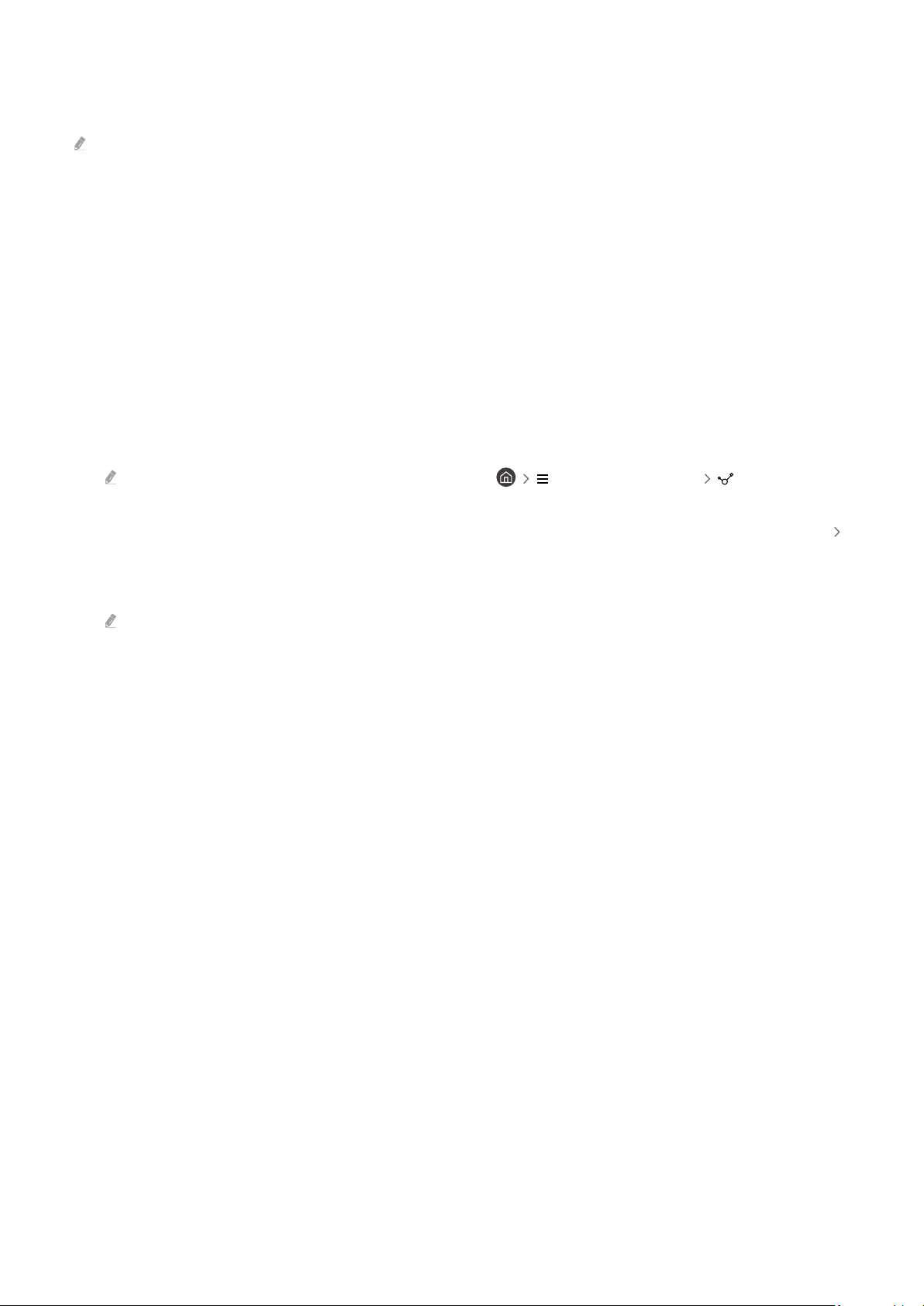
4.Art Mode Options
options related to the Art mode screen.
This menu can be found at the bottom of the Art home. To the option settings, scroll down to the far bottom.
• Sleep After
The Product automatically turns off after the period of time. Press the Select button to specify a time
period.
• What is Art?
view information about Art mode, including functions.
Import images from USB memory
1.
Connect the USB memory device storing images to the Product.
2.
The USB memory is automatically recognized, and the screen displays a list of image, music, and video that
are stored in the USB memory.
An alternative way to run the USB memory is to navigate to (left directional button) Connected Devices
and select the USB memory.
3.
Navigate to the folder that contains the image you want to save to the Product, and then select Options
Send to Art Mode.
4.
Select the image and press Send. The image, stored in the USB memory, is saved under Art mode.
Recommended resolutions 3840 x 2160
- 44 -
Loading ...
Loading ...
Loading ...
