Loading ...
Loading ...
Loading ...
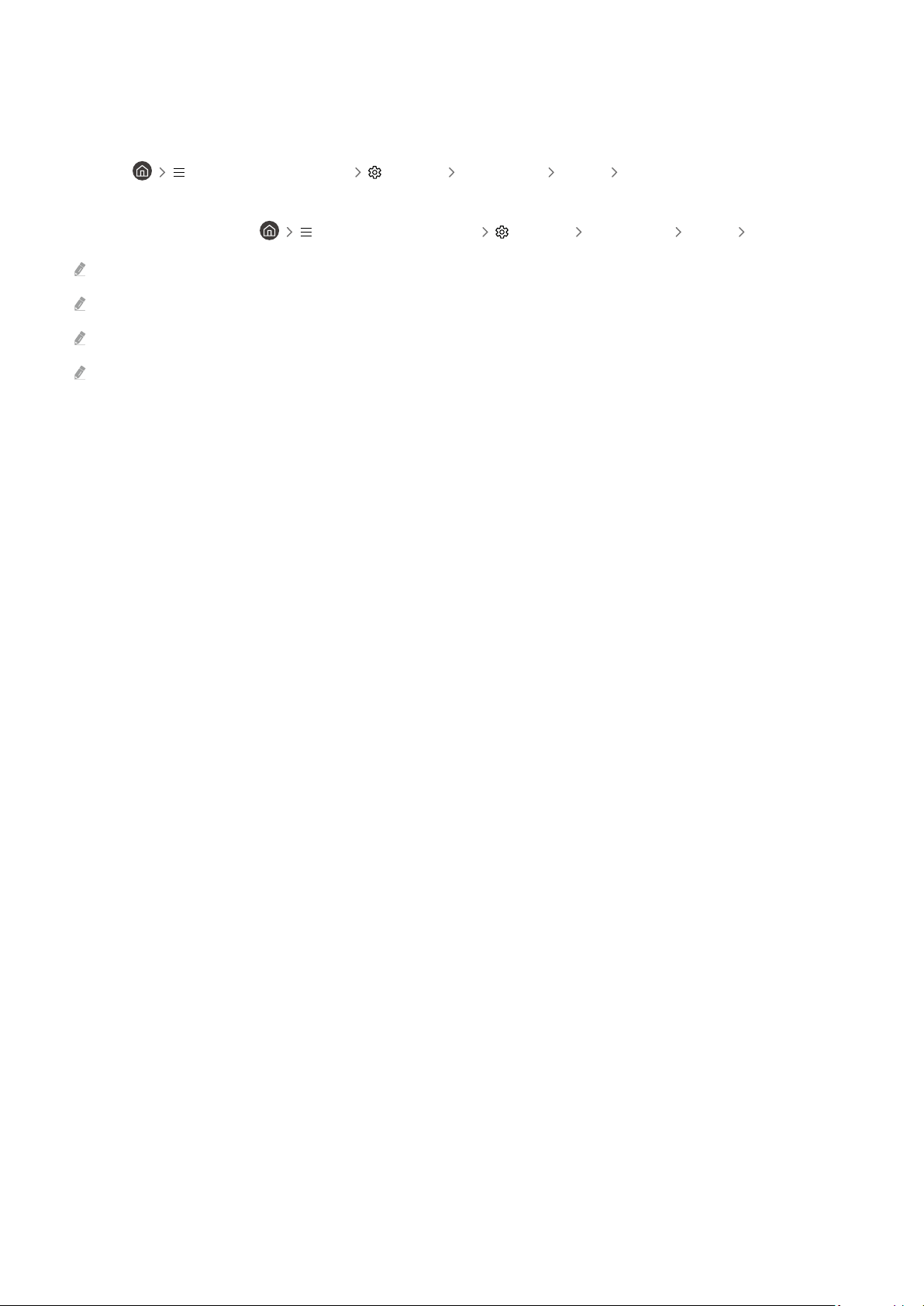
• You can watch the center channel of the A/V receiver through the Product. First, connect the speaker cable
between the center channel of the A/V receiver and the Product.
– When the optical cable is connected between the Product and the A/V receiver, select MICRO LED + Optical
( (left directional button) Settings All Settings Sound Sound Output).
– When the HDMI (ARC, eARC) cable is connected between the Product and the A/V receiver, select MICRO
LED + AV Receiver ( (left directional button) Settings All Settings Sound Sound Output).
This function may not be supported depending on the model or geographical area.
This feature may not be supported depending on the channel of the sound source.
Maximum wattage AV receiver that can be connected to Product is 150 W with 8-ohm.
While watching the center channel of the A/V receiver through the Product, when you turn off the A/V receiver, noise may
occur. Change the Sound Output to Product speaker, and then turn off the power.
- 114 -
Loading ...
Loading ...
Loading ...
