Loading ...
Loading ...
Loading ...
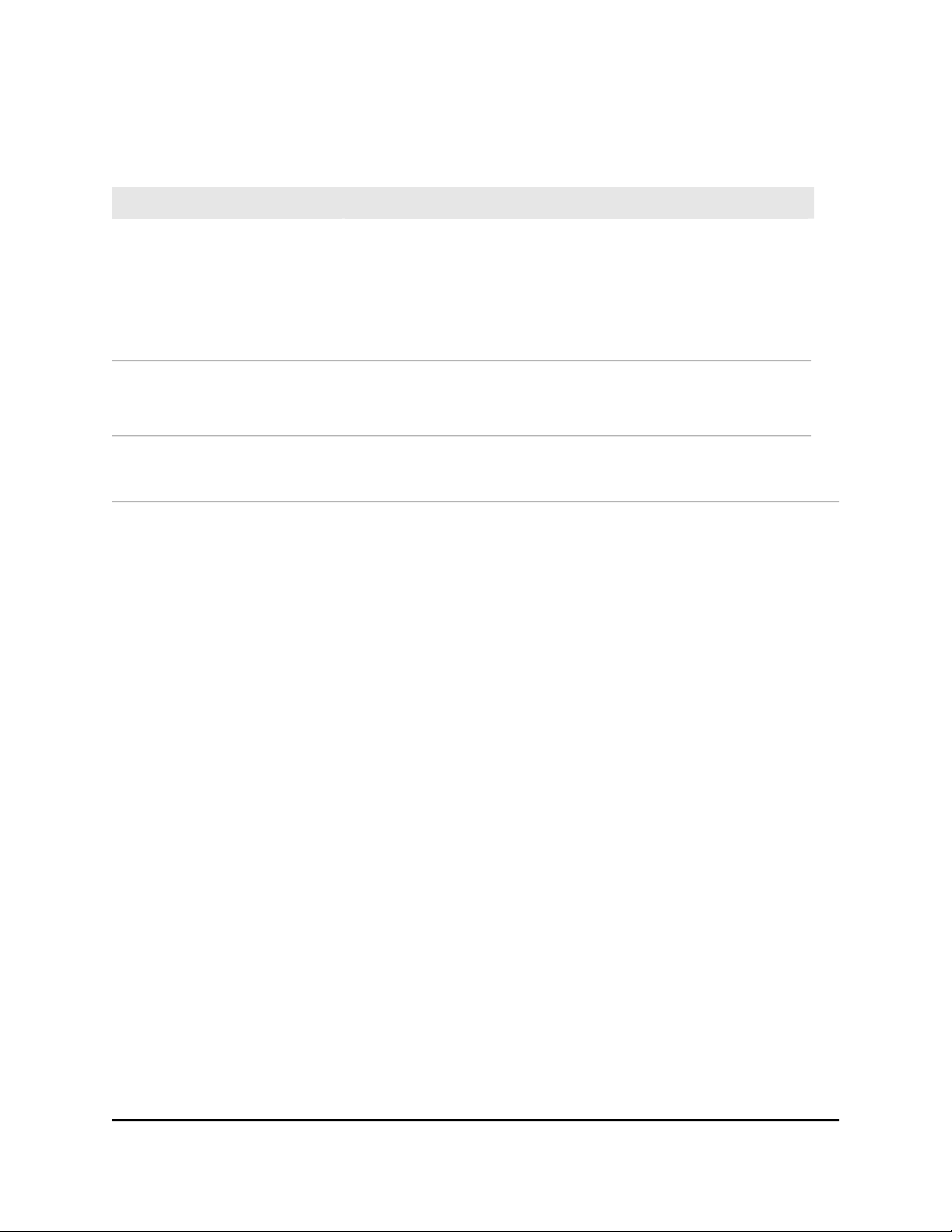
Table 3. Quick tips for troubleshooting voice connectivity
Possible SolutionProblem
•
If you use a cordless phone, check that the base of your phone is
turned on and receiving power and that the cordless phone battery
is not low.
•
Check that the phone cable connections are secure at the cable
modem and at base of your phone, and that the cable modem is turned
on and receiving power.
No dial tone
•
Check that call forwarding is not enabled.
•
If you use a cordless phone, check that the ringer is not turned off.
No ringing for incoming calls
It is possible that the calling party blocked its caller ID. If this is true, you
might be able to program your phone to recognize an incoming number
and associate a name with that number.
No caller ID name
User Manual29Troubleshooting
Nighthawk CM2050V 2.5 Gbps Ultra-High Speed Cable Telephony Modem
Loading ...
Loading ...
Loading ...