Loading ...
Loading ...
Loading ...
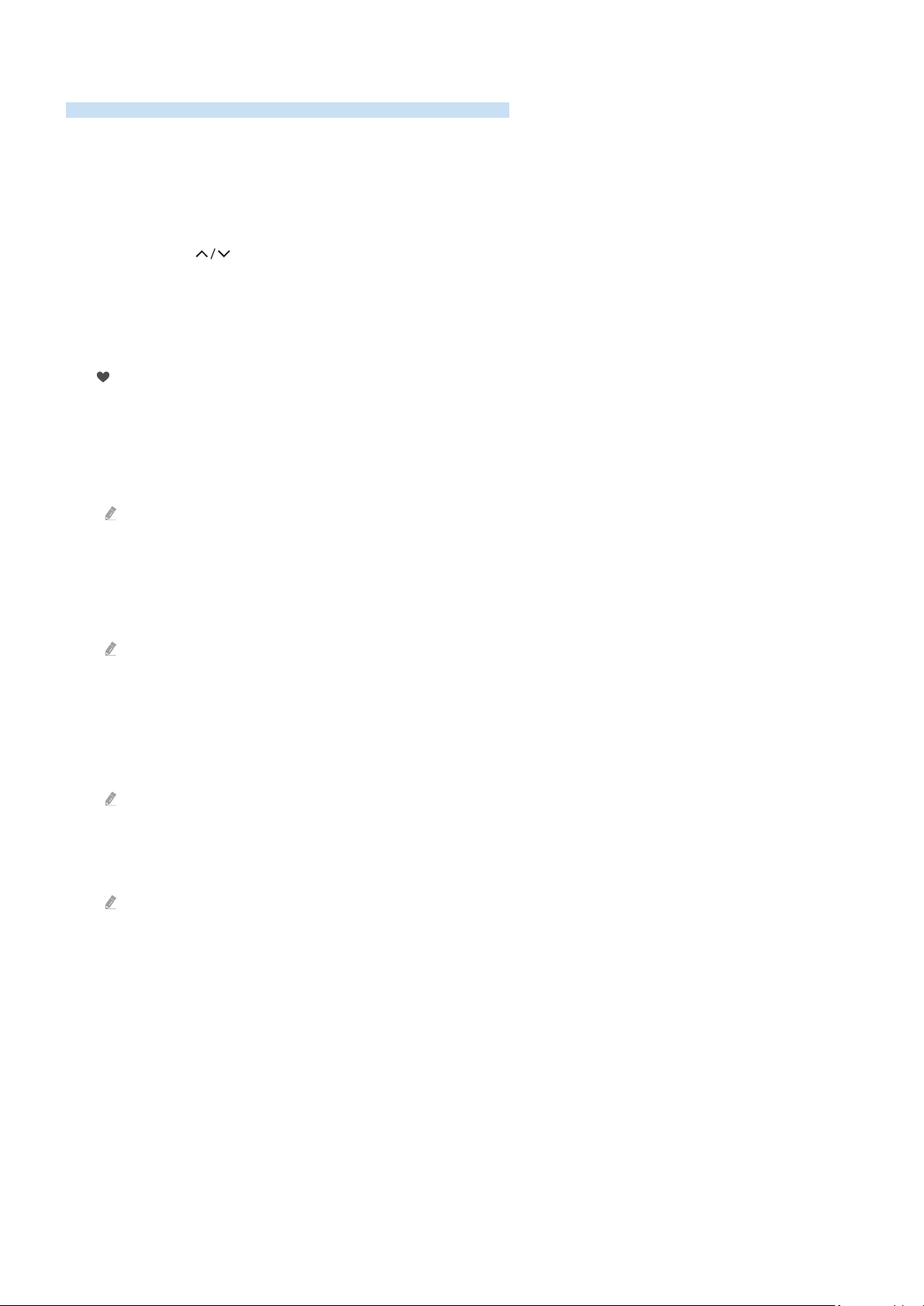
Using the Channel List
Change the channel or check programs on other digital channels.
Use the Channel List screen to change channels or see what programs are being broadcast on other digital
channels.
Accessing the channel list
Press and hold the (Channel) button to open the Channel List.
Using the functions on the channel list screen
The Channel List screen icons indicate the following:
• : A favorite channel.
The following options are accessible from the top left of the Channel List screen.
•Air / Cable
Select Air or Cable as your preferred channel method.
Depending on the incoming broadcast signal, this option may not be supported.
Press the left button while in the Channel List screen to access the following options:
•All Channels
Displays all saved channels.
The channels received to the currently selected Air or Cable are displayed.
•Samsung TV Plus
While the TV is connected to the Internet, you can watch popular programs or highlights for each theme through
a virtual channel at any time. As with regular channels, the TV provides the daily program schedules for
Samsung TV Plus.
This function may not be supported depending on the model or geographical area.
•Favorites
Displays favorite channels from Favorites 1 through Favorites 5.
It displays only the Favorites that includes the favorite channel.
- 110 -
Loading ...
Loading ...
Loading ...