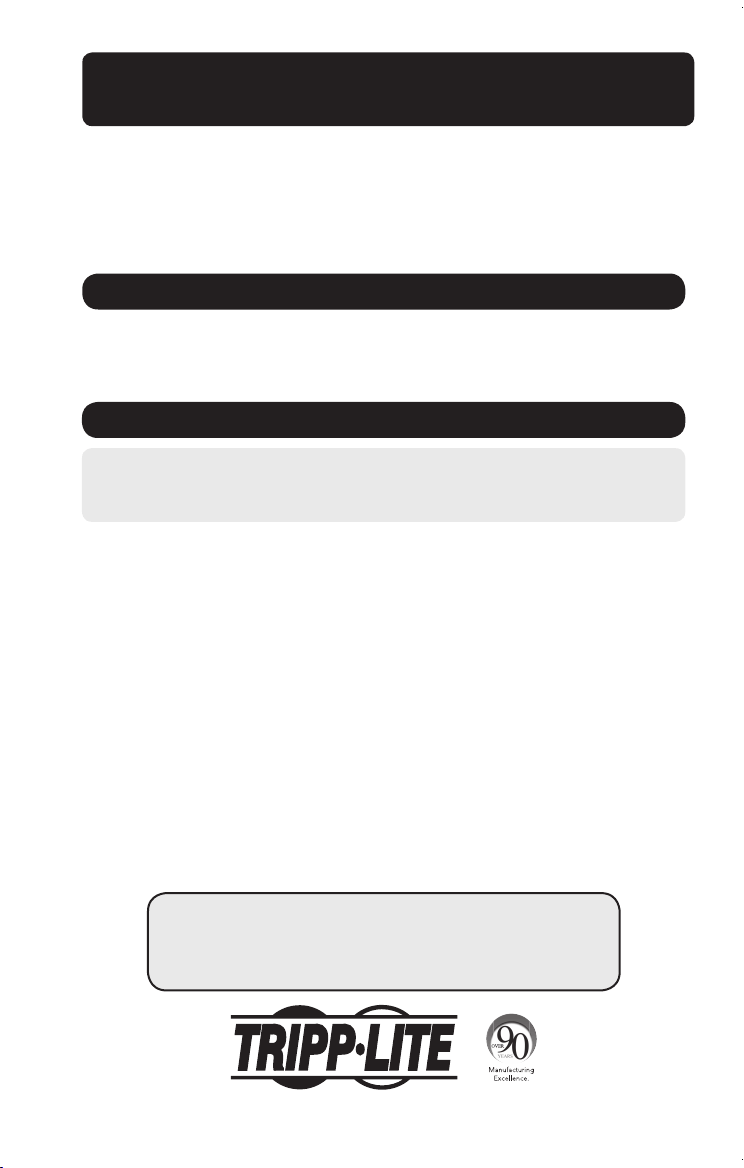
1
Owner’s Manual
PowerVerter
®
Portable
AC Inverters with USB Charging
Models: PV100USB, PV200CUSB, PV200USB, PV400USB
Introduction
Congratulations! Your new PowerVerter Portable AC Inverter with USB Charging will give you years of
reliable, carefree service. Use it to convert DC (battery) power into 110V AC (household) power to run
a variety of electronics: tablets, smartphones, laptop computers, game systems, small TVs/DVD players
and more! The Inverter’s PWM (Pulse Width Modulated) sinusoidal wave is suitable for almost all loads.
1111 W. 35th Street, Chicago, IL 60609 USA • www.tripplite.com/support
Copyright © 2015 Tripp Lite. All rights reserved.
PROTECT YOUR INVESTMENT!
Register your product for quicker service and ultimate peace of mind.
You could also win an ISOBAR6ULTRA surge protector—a $100 value!
www.tripplite.com/warranty
Important Safety Instructions
SAVE THESE INSTRUCTIONS!
This manual contains important instructions and warnings that should be followed during
the installation, operation and storage of all Tripp Lite Inverters.
Warning!
• Use of this equipment in life support applications where failure of this equipment can reasonably
be expected to cause the failure of the life support equipment or to significantly affect its safety
or effectiveness is not recommended. Do not use this equipment in the presence of a flammable
anesthetic mixture with air, oxygen or nitrous oxide.
• Do not operate your Inverter near flammable materials, fumes or gases.
Caution!
• Since the Inverter requires adequate ventilation during operation, do not block fan or cooling vents
or cover the Inverter, and do not operate near vehicle heating vents or in direct sunlight. Keep the
Inverter dry at all times and disconnect when not in use.
• Turn OFF connected equipment before starting your engine. DO NOT plug a surge protector, line
conditioner or UPS system into the Inverter. If you attach AC extension cords, use the heaviest
practical gauge.
• Before connecting a battery charger or adapter, check its manual to make sure that the Inverter’s
specifications (including output waveform) fall within its recommendations.
• For PV400USB model: Do not allow objects to contact the DC input terminals or battery
terminals. Do not short or bridge these terminals together. Serious personal injury or property
damage could result.
15-09-514-933411-EN-V2.indd 1 10/21/2015 11:49:08 AM
Loading ...
Loading ...
Loading ...

