Loading ...
Loading ...
Loading ...
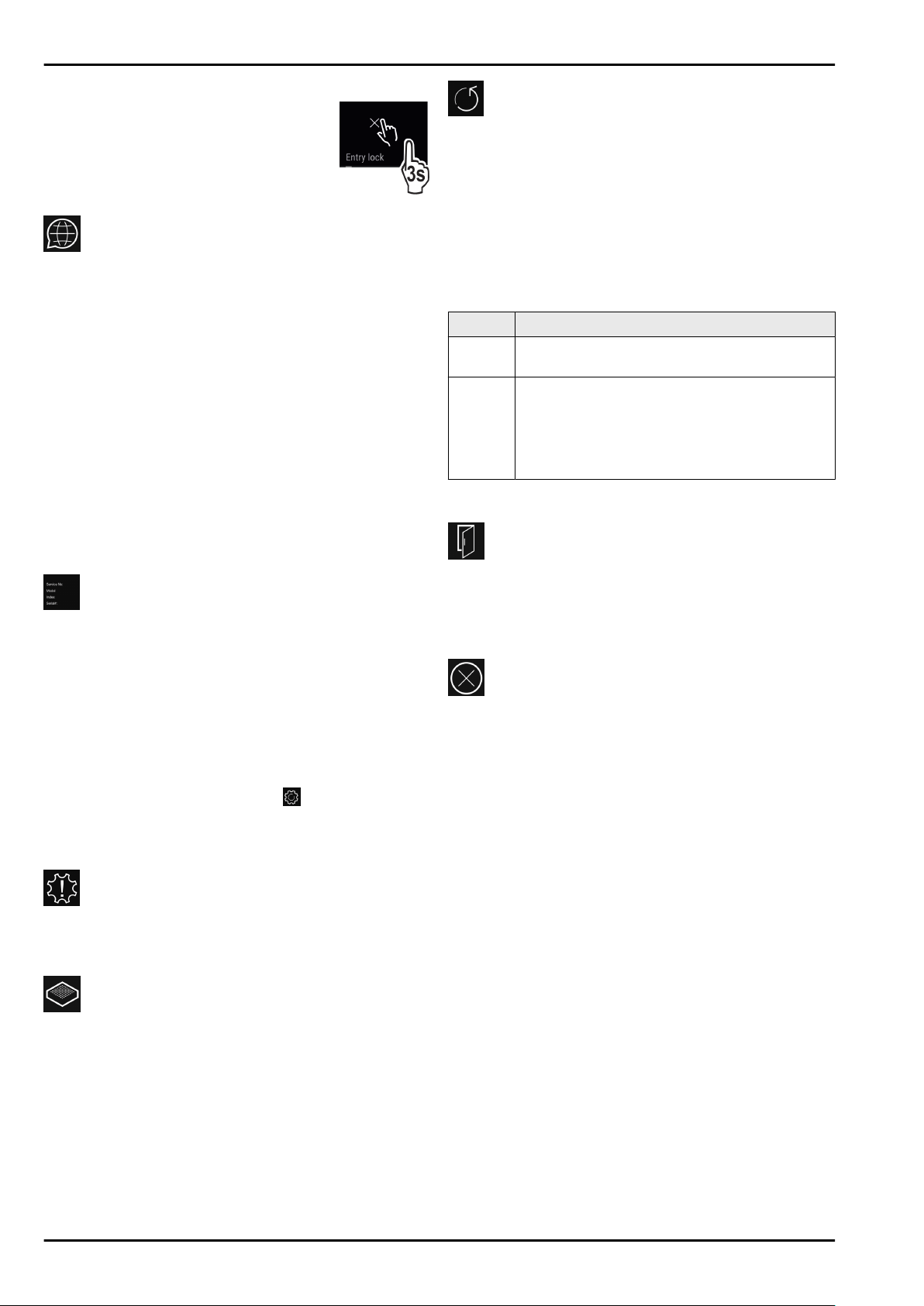
Activating/deactivating settings
u
Activating/deactivating. (see 6.2 Control
concept)
Language
This setting lets you choose the language of the display.
Choose from the following languages:
-
German
-
English
-
French
-
Spanish
-
Italian
-
Dutch
-
Czech
-
Polish
-
Portuguese
-
Russian
-
Chinese
Activating/deactivating settings
u
Activating/deactivating (see 6.2 Control concept) .
Info
This setting allows the appliance information to be read out
as well as access to the customer menu.
It provides the following information:
-
Model name
-
Index
-
Serial number
-
Service number
Show appliance data
u
Swipe in the display until Settings appears.
u
Confirm the display.
u
Swipe in the display until About appears.
u
Read the appliance info.
Reminder
Reminders are given out acoustically by a beep and visually
by a symbol in the display. The signal gets louder until the
alert stops.
Replace FreshAir active carbon filter
This message appears when the air filter needs replacing.
u
Change the air filter every six months.
u
Confirm the message with OK.
w
The service interval resets.
w
The air filter guarantees the air quality in the fridge.
Activating the setting
u
Activating/deactivating (see 6.2 Control concept) .
Reset
This function resets all settings to the factory settings. All
settings that you have made thus far will be reset to their
original values.
Activating the setting
u
Activate (see 6.2 Control concept) .
6.4 Fault messages
Fault messages appear in the display. There are two catego‐
ries of fault message:
Category
Meaning
Message Reminder of general procedures. You can carry
out these procedures to eliminate the message.
Warning Appears when there are malfunctions. A signal
sounds in addition to the display. The signal
becomes louder until you acknowledge by
tapping the display. You can eliminate simple
defects yourself. For more serious defects, you
must contact customer service.
6.4.1 Warnings
Close the door
This message appears if the door is open for too long.
You can set how long it takes for this message to appear .
u
Stop alarm: Confirm the message.
-or-
u
Close the door.
Error
This message appears if there is a fault with the appliance.
An appliance component indicates a fault.
u
Open the door.
u
Note down the fault code.
u
Confirm the message.
w
The signal tone stops.
w
The status display appears.
u
Close the door.
u
Contact customer service. (see 9.4 Customer Services)
6.4.2 DemoMode
If “D” appears on the display, demo mode is on. This option
is designed for retailers, as it turns off all the cooling func‐
tions.
Stopping DemoMode
If you see the following running in the display:
u
Confirm the display within the countdown.
w
DemoMode is off.
If the timer is not running:
u
Unplug the appliance.
u
Plug the appliance in again.
w
DemoMode is off.
7 Features
7.1 Adjustable bottle shelf
7.1.1 Using the bottle shelf
In the bottom of the fridge section you can either use the
variable bottle shelf or the glass panel.
Features
* Depending on model and options 13
Loading ...
Loading ...
Loading ...
