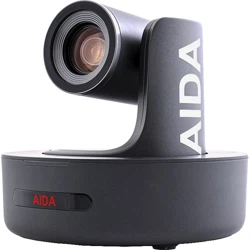Loading ...
Loading ...
Loading ...

14
Web Settings
(CONTD)
Video Transmission Settings:
Under video transmission, you will find the options to adjust your RTMP, SRT, or
NDI® streams.
RTMP Setting:
RTMP can be used to stream directly to social media sites such as Youtube, Vimeo,
and Facebook Live. To utilize this, please follow the following steps:
1. For better results, please ensure your PTZ is in DHCP mode and connected
to the internet.
2. Next obtain the live RTMP address from your website. It should look
something like the (?) found on the page.
3. Place the live RTMP address in the RTMP address slot.
4. Next, ensure there is a forward slash after the RTMP address. (/)
5. Lastly, paste the stream key if necessary.
6. Click Save.
NDI Setting®:
Here you can adjust your cameras NDI settings. (if applicable to your camera)
Option Descriptions:
Name: Change the name that shows up on NDI Studio monitor for manageable multi-
cam setups.
Groups: Adjust the NDI group it is categorized in. (Default: public)
Discovery Server: For multiple subnets, set a dedicated NDI PC that hosts a discovery
service to connect to, regardless of where you are on the router chain. Enter the NDI
PC’s IP below.
Loading ...
Loading ...
Loading ...