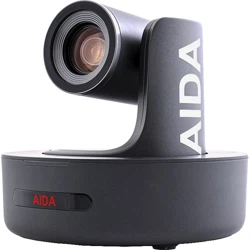Loading ...
Loading ...
Loading ...

IR Remote Controller
8
8
Power
When powered on, pressing the power key will enter the
camera into Standby mode. Pressing it again will start up the
camera. *Note: This is not any means of shutting off the
camera, it only shuts down the motor mechanics. Video will
still display.
Freeze (No Function)
The freeze button has no functionality.
IRT (IR Transfer/IR Pass)
Enables IR Transferring onto 4 separate signals. Best used
when operating multiple PTZ’s in same line of sight.
SET 1~4 Address Setting:
Hold the SET# button to set the cameras IR address.
CAM 1~4 Buttons:
Pressing the CAM# button will enable the IR control of the
selected IR Address.
Number Keys (0-9)
Setting Presets: To set a preset, hold down a key (0-9) and
wait 3 seconds. Once complete, the preset will be saved to
that #.
Recalling Presets: Pressing a key (0-9) will recall the
corresponding preset saved to that number.
Clearing Presets (CLR PRE)
Clearing Prests: To clear a preset, press CLR PRE and the #.
Learn (LEARN)
Currently has no independent function. Used with other
funcs.
Loading ...
Loading ...
Loading ...