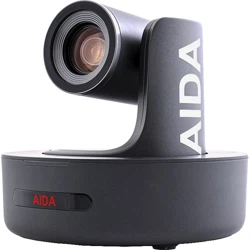Loading ...
Loading ...
Loading ...

OSD MENU
10
1. To enter the menu, simply use the handheld remote and press
the MENU key to enter the menu.
2. To navigate the menu, please use the directional keypad.
3. Press the RIGHT directional keypad to enter a submenu. Press
the LEFT directional keypad or MENU button to exit a submenu
or main menu.
OSD MENU LIST:
PTZF
FOCUS MODE AUTO/MANUAL: Ability to change from auto or manual focus DEFAULT: AUTO
DIGITAL ZOOM ON/OFF: Ability to digitally zoom 2X. (PTZ-X12-IP | PTZ-NDI-X12 only) DEFAULT: OFF
RATIO DISPLAY ON/OFF: Grants display of the zoom X module. Off by default. DEFAULT: OFF
ZOOM SPEED Zoom speed control IR remote: 7 changeable levels. DEFAULT: 5
SPEED BY ZOOM When zoomed into the max, the camera will adjust very slow. DEFAULT: ON
PAN/TILT SPEED Pan/Tilt speed control by IR remote. Controllable at different levels DEFAULT: 18
FREEZE PRESET
During preset movement, freeze the image for smooth transitions (SDI/HDMI
only)
DEFAULT: OFF
PRESET SPEED
Adjust the speed at which it will take to get to the next preset
DEFAULT: 15
RETURN
Return to previous menu.
EXPOSURE
EXPOSURE MODE AUTO/MANUAL/BRIGHT/SHUTTER/IRIS: Choose the current Exp. Mode
DEFAULT: AUTO
SHUTTER
Set shutter speed. 1/30-1/10000: Allows for tuning of the shutter speed
DEFAULT: AUTO
IRIS
Set Iris: CLOSE-F1.8: Allows for tuning of the Iris opening.
DEFAULT: AUTO
GAIN
Set gain: 0dB-28dB: Allows for tuning the gain of the camera
DEFAULT: AUTO
BRIGHTNESS Set brightness: 0-15: Allows for tuning the brightness of the camera DEFAULT: AUTO
FLICK Allows for adjustment of the flickerless options on the camera DEFAULT: 50Hz
BLACKLIGHT Allows for the enabling of the blacklight or not. DEFAULT: OFF
GAMMA
Allows setting changes for the Gamma option of the camera
DEFAULT: 0
RETURN Return to previous menu
IMAGE
WB MODE AUTO/INDOOR/OUTDOOR/PUSH/ATW/MANUAL/ DEFAULT: ATW
BLUE
Set red gain level: 0-255 (Allows for precise tuning of the blue setting)
DEFAULT: AUTO
RED Set blue gain level: 0-255 (Allows for precise tuning of the red setting) DEFAULT: AUTO
MIRROR
ON/OFF: Makes the image flip on the vertical plane
DEFAULT: OFF
FLIP
ON/OFF: (optional) Makes the image flip on the horizontal plane
DEFAULT: OFF
COLOR/B&W COLOR/B&W: Allows for B&W color mode DEFAULT:
COLOR
GAIN LIMIT
Allows you to cap the gain at a certain level
DEFAULT: 15
Loading ...
Loading ...
Loading ...