Loading ...
Loading ...
Loading ...
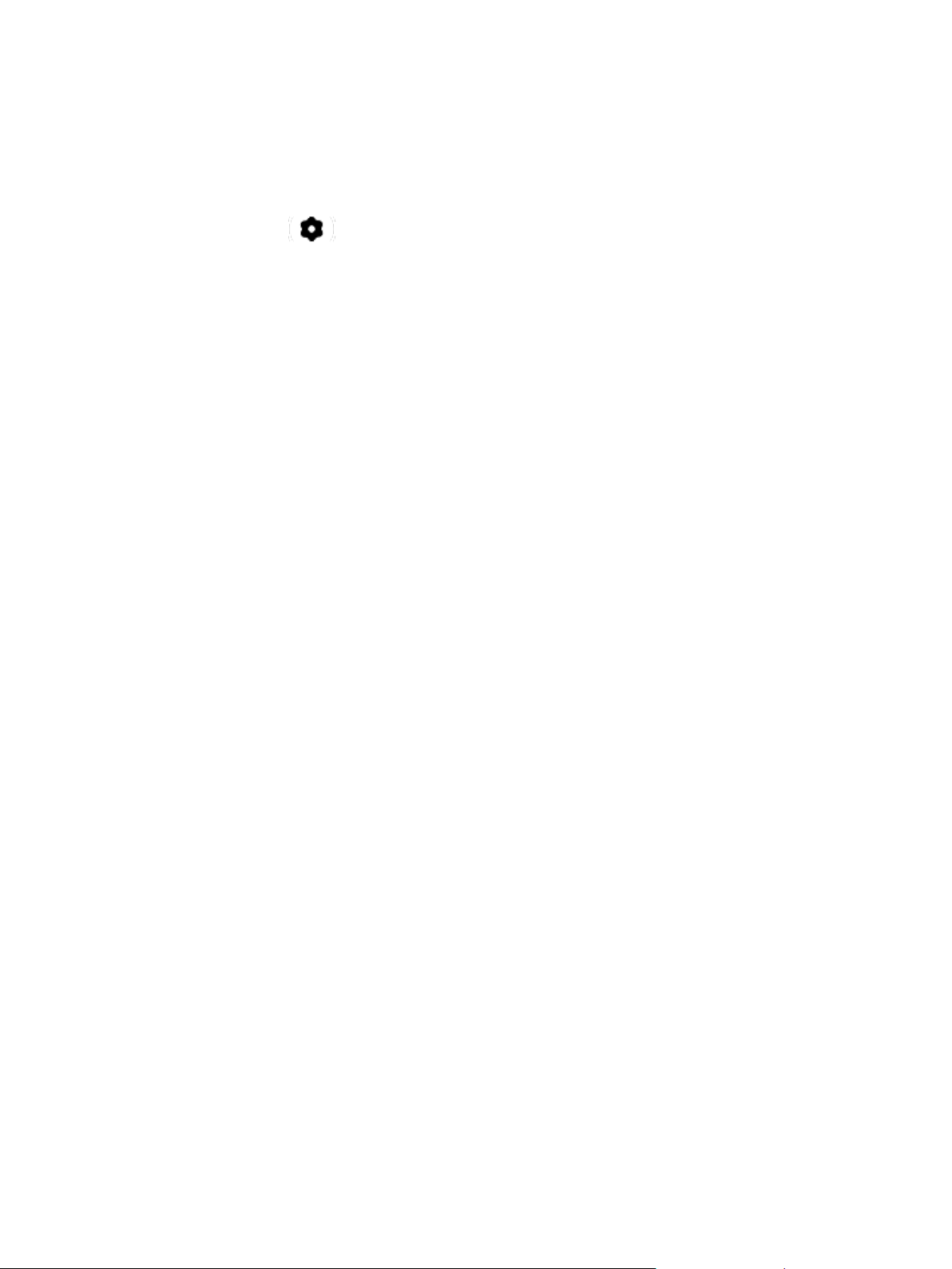
8
3. Follow the on-screen instructions
4. If the pairing fails, try turning off your TV, unplug it from the power source, then try the reset remote steps
again. Then plug the TV back and try the pairing steps remote steps 1 to 3 again after your TV is on
Pairing your remote to a sound system
1. Press the settings button on your remote
2. On your TV, select Remote > Pair your remote and sound system
3. Follow the on-screen instructions
Resetting your remote
Resetting your remote could also help resolve most issues.
1. Hold the ← and + buttons on your remote until the LED at the top of the remote turns GREEN
2. Press 9, then 8, then 1
3. Wait for the LED at the top of the remote to flash RED to finish resetting your remote
Loading ...
Loading ...
Loading ...