Loading ...
Loading ...
Loading ...
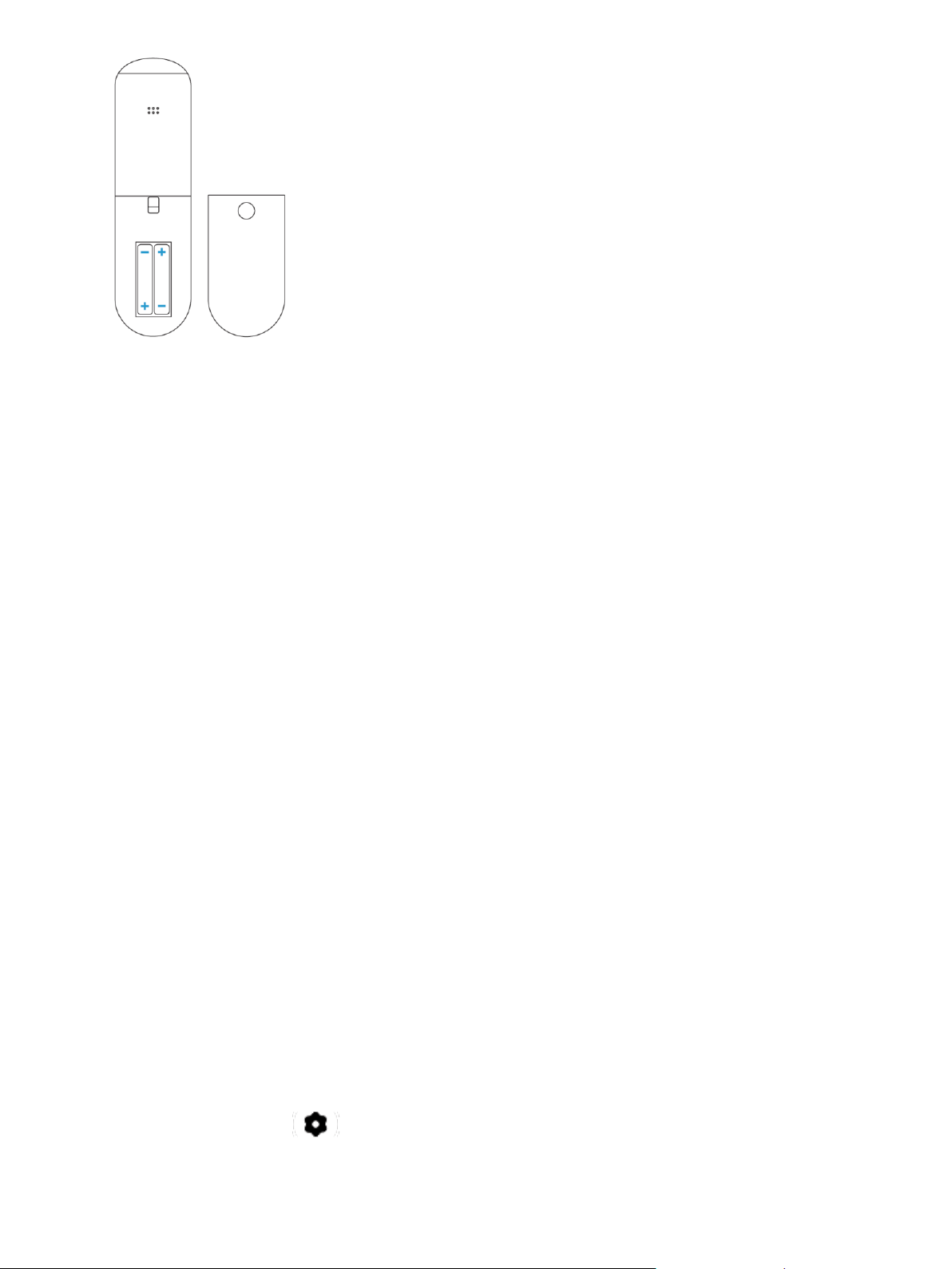
7
Setting up your remote
Before you can use your remote, you’ll need to insert the batteries. To do that:
1. Push the battery cover down and slide it off the remote
2. Insert the 2 included AAA batteries, making sure to match the (+) and (-) ends of the batteries with the (+)
and (-) ends indicated in the battery compartment
3. Slide the battery cover back onto the remote
Be careful when handling batteries!
• Remove the batteries from your remote if you don’t plan on using it for a while
• Don’t mix old and new batteries
• Don’t mix alkaline, standard (carbon-zinc), or rechargeable (NiCd or NiMH) batteries
• Properly dispose of old batteries in a designated area – don’t throw them into a fire or in the garbage
• If the batteries leak, be sure to clean the battery compartment and wash any skin that might have
come in contact with battery chemicals
• Contact your TV manufacturer and stop using your remote immediately if it gets warm or hot during
use
Pairing your remote
Before using your remote, you’ll need to pair it with your TV. If you’re using a sound system, you can also pair
your remote to that.
Pairing your remote to a new TV
If you put batteries into your remote within 15 minutes of plugging in your TV for the first time, your remote
will automatically pair to your TV.
Pairing your remote to an existing Xumo TV
1. Press the settings button on your remote
2. On your TV, select Remote > Pair your remote to your TV
Loading ...
Loading ...
Loading ...
