Loading ...
Loading ...
Loading ...
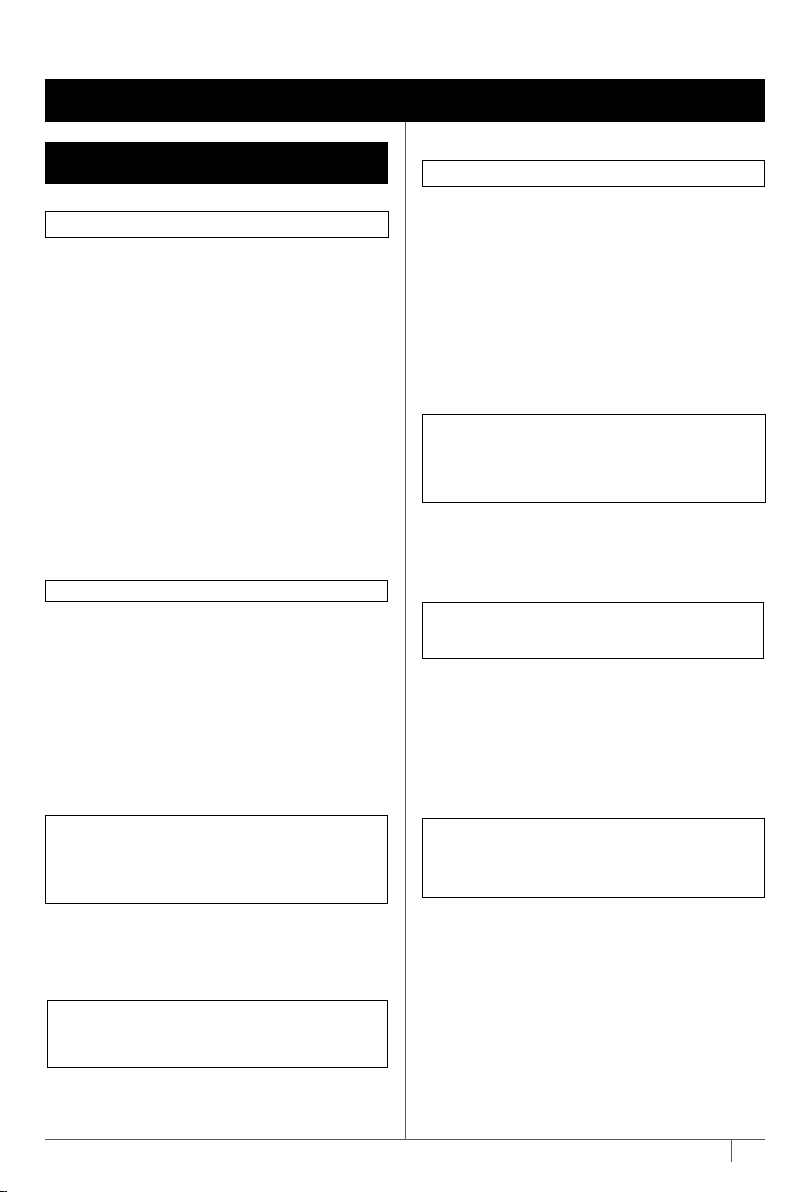
8
ninjakitchen.com
7
ninjakitchen.com
To turn on the unit, plug the power cord into an outlet and press the button. The unit will
automatically shut o after 10 minutes of inactivity.
USING TWO OVENS
1 Press the POWER button to turn the oven on
or o.
2 Press TOP and turn dial to select top
functions. Press TOP again to confirm
function selection.
3 Press the TEMP/SHADE button and then
turn the dial to set the cook temperature for
the top oven function (shade darkness will
be adjusted for Toast and Bagel).Press again
to confirm the setting.
4 Press the TIME/SLICES button and turn
the dial to set the cook time for top oven
function (number of slices will be adjusted
for Toast and Bagel). Press again to confirm
the setting.
5 Press BOTTOM and turn dial to select
bottom oven functions. Press again to
confirm the setting
6 Press the TEMP button and then turn the dial
to set the cook temperature for the bottom
oven function. Press again to confirm the
setting.
7 Press the TIME button and then turn the dial
to set the cook time for the bottom oven
function. Press again to confirm the setting.
8 Press the START/STOP dial to start cooking
in both ovens. Preheating is required for
Bake, Cookies, Whole Roast, Air Roast, Air
Fry, Convection Bake, and Pizza.
USING TWO OVENS WITH SMART FINISH
1 Press the POWER button to turn the oven on
or o.
2 Press TOP and turn dial to select top
functions. Press TOP again to confirm
function selection.
3 Press the TEMP/SHADE button and then
turn the dial to set the cook temperature
for the top oven function (shade darkness
will be adjusted for Toast and Bagel). Press
again to confirm the setting.
4 Press the TIME/SLICES button and turn the
dial to set the cook time for the top oven
function (number of slices will be adjusted
for Toast and Bagel). Press again to confirm
the setting.
5 Press BOTTOM and turn dial to select bottom
oven functions. Press again to confirm the
setting.
6 Press the TEMP button and then turn the dial to
set the cook temperature for the bottom oven
function. Press again to confirm the setting.
7 Press the TIME button and then turn the dial
to set the cook time for the bottom oven
function. Press again to confirm the setting.
8 To use dierent settings in both ovens and
have them finish at the same time, press the
SMART FINISH™ button. Set after setting
function, temperature for one oven then
setting other, or set after setting function,
temperature, and time for both ovens..
9 Press the START/STOP dial to start cooking
in both ovens. Preheating is required for
Bake, Whole Roast, Air Roast, Air Fry,
Convection Bake, and Pizza.
10 When the unit beeps to signify it has
preheated, immediately place food in unit and
close the door.
11 During the initial set up, the oven with the
shorter cook time will display HOLD until time
matches the other oven.
NOTE: PREHEAT FOR BEST RESULTS. Add
food only when preheating is complete (up to
3 minutes after pressing START/STOP). Broil,
Toast, Bagel, Keep Warm, and Dehydrate do
not have a preheat. If Smart Finish is enabled,
preheat will only occur in the oven with the
longest cook time.
NOTE: PREHEAT FOR BEST RESULTS. Add
food only when preheating is complete (up to
3 minutes after pressing START/STOP). Broil,
Toast, Bagel, Keep Warm, and Dehydrate do
not have a preheat. If Smart Finish is enabled,
preheat will only occur in the oven with the
longest cook time.
USING YOUR FOODI® DOUBLE OVEN – CONT.
To turn on the unit, plug the power cord into an outlet and press the button. The unit will
automatically shut o after 10 minutes of inactivity.
NOTE: There is no temperature adjustment
available for the Toast function, and the unit
does not preheat in Toast mode. It is very
important to select the exact number of slices
to avoid over- or under-toasting.
NOTE: The unit does not preheat in Bagel mode.
Bake
1 To select the function, press the TOP button
and rotate dial until BAKE illuminates. The
default time and temperature settings will
display.
2 Press the TIME/SLICES button and rotate dial
to select a cook time up to 4 hours.
3 Press the TEMP/SHADE button and rotate
dial to select a temperature between 180°F
and 450°F. Press the TEMP/SHADE button
again to confirm temperature selection.
4 Press START/STOP dial to begin preheating.
5 Place ingredients on the sheet pan, cake pan,
or casserole dish. When the unit beeps to
signify it has preheated, immediately place
the sheet pan on the wire rack on Level 1 in
the Bottom Oven. Close oven door.
NOTE: If cooking for 1 hour or less, the clock
will count down by minutes and seconds. If
cooking for more than 1 hour, the clock will
count down by hours and minutes
NOTE: The unit does not preheat in Toast mode.
Broil
1 To select the function, press the TOP button
and rotate dial until BROIL illuminates. The
default time and temperature settings will
display. Press the TOP button again to confirm
broil selection.
2 Press the TIME/SLICES button and rotate dial to
select a cook time up to 30 minutes. Press the
TIME/SLICES button again to confirm selection.
3 Press the TEMP/SHADE button and rotate dial
to select HI or LO. Press the TEMP/SHADE
button again to confirm temperature selection.
4 Place ingredients on the sheet pan. Place the
sheet pan on the wire rack on Level 3 in the Top
Oven and close the oven door, press START/
STOP dial to start cooking.
5 When cook time is complete, the unit will beep
and END will appear on the display.
Toast
1 To select the function, press the TOP button
and rotate dial until TOAST illuminates. The
default amount of slices and darkness level will
display. Press the TOP button again to confirm
selection.
2 Press the TIME/SLICES button and rotate dial
to select the number of bread slices. You may
toast up to 6 slices at once. Press the TIME/
SLICES button again to confirm selection.
3 Press the TEMP/SHADE button and rotate dial
to select a darkness level. Press the TEMP/
SHADE button again to confirm selection.
4 Place bread slices on the wire rack in the Top
Oven. Close oven door and press START/STOP
dial to begin cooking.
5 When cook time is complete, the unit will beep
and END will appear on the display.
NOTE: You can also manually adjust the time
once cooking has started to better choose
your preferred shade.
Bagel
1 To select the function, press the TOP button
and rotate dial until BAGEL illuminates. The
default number of slices and darkness level will
display. Press the TOP button again to confirm
function selection.
2 Press the TIME/SLICES button and rotate dial
to select the number of slices. You may toast
up to 6 bagel slices at once. Press the TIME/
SLICES button again to confirm time selection.
3 Press the TEMP/SHADE button and rotate dial
to select a darkness level. Press the TEMP/
SHADE button again to confirm temperature
selection.
4 Place bagel slices, cut-side up, in the middle of
the wire rack in the Top Oven. Close oven door
and press START/STOP dial to begin cooking.
5 When cook time is complete, the unit will beep
and END will appear on the display.
TOP OVEN FUNCTIONS
NOTE: The unit does not preheat in Broil mode.
NOTE: The unit does not preheat in Toast mode.
NOTE: There is no temperature adjustment
available for the Bagel function, and the unit
does not preheat in Toast mode. It is very
important to select the exact number of slices
to avoid over- or under-toasting.
NOTE: You can also manually adjust the time
once cooking has started to better choose
your preferred shade.
Loading ...
Loading ...
Loading ...