Loading ...
Loading ...
Loading ...
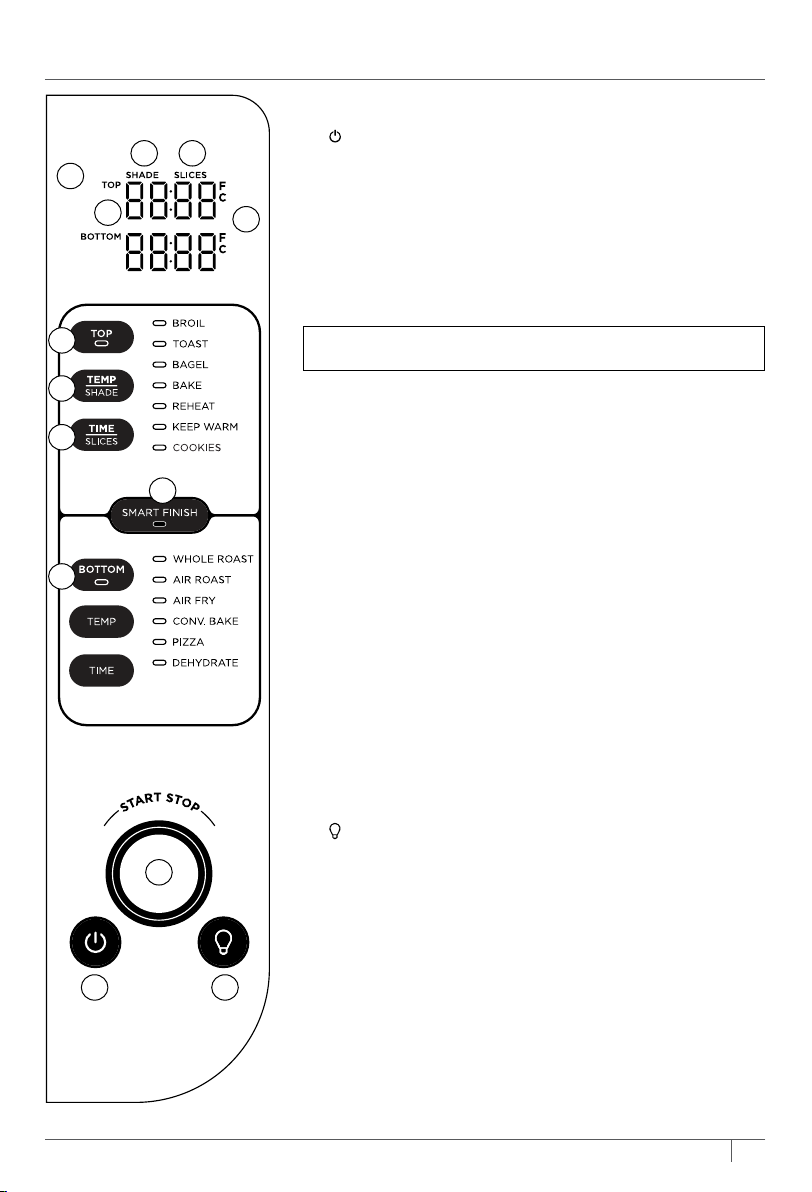
USING THE CONTROL PANEL
TOP OVEN:
BROIL: Evenly broil meats or fish and brown the tops of
casseroles.
TOAST: Toast up to 6 slices of bread to your desired level of
darkness.
BAGEL: Perfectly toast up to 6 bagel halves when they’re placed
cut-side up on the wire rack.
BAKE: Evenly bake everything from your favorite cookies to
cakes.
REHEAT: Heat leftovers without over cooking.
KEEP WARM: Keep food warm after cooking.
COOKIES: Refined to perfectly bake a fresh batch of brownies.
BOTTOM OVEN:
WHOLE ROAST: Simultaneously roast large proteins (like a 4½-lb
chicken) and sides for a complete meal.
AIR ROAST: Achieve a crispy outside and perfectly cooked
inside for full-sized sheet pan meals, thicker proteins, and
roasted veggies.
AIR FRY: Foods that would traditionally be fried—such as
chicken wings, French fries, and chicken nuggets—with little to
no added oil.
CONVECTION BAKE (CONV. BAKE):
Evenly bakes cookies, cakes, brownies, and other goods faster.
PIZZA: Cook frozen or homemade pizzas evenly.
DEHYDRATE: Dehydrate meats, fruits, and vegetables for
healthy snacks.
NOTE: The Dehydrate, Reheat, Keep Warm, and Cookies
functions are not included on all models.
3
ninjakitchen.com
NOTE: Time and temperature will always return to the
settings used the last time the oven was in operation.
1 (Power) button: Press to turn the unit on and o.
2 Time display: Shows the cook time. The time will count down
when cooking is in progress.
3 PREH EAT: PRE will display on the clock while the oven
is preheating. If the oven is already up to temperature
from using a previous cooking function, the unit will skip
preheating, and the cook timer will start.
4 SLICES: Illuminates when using the Toast or Bagel function
to designate number of slices.
5 Temperature display: Shows the cook temperature.
6 TOP and BOTTOM buttons: To select a cooking function,
press the TOP button and turn dial to select Top Oven
functions (Broil, Toast, Bagel, Pizza, Reheat, Keep Warm,
or Cookies) or the BOTTOM button and turn dial to select
Bottom Oven functions (Whole Roast, Air Roast, Air Fry,
Convection Bake, Pizza, and Dehydrate). Press and hold TOP
or BOTTOM button for 3 seconds to turn o that oven.
7 TIME/SLICES button: To select a cook time, press the TIME/
SLICES button (Top Oven) or the TIME button (Bottom
Oven), then rotate dial to increase or decrease time in
1-minute increments under 1 hour and 5-minute increments
over 1 hour. When using the Toast or Bagel function, these
buttons will adjust the number of slices/bagel halves instead
of the time.
8 TEMP/SHADE button: To adjust temperature, press the
TEMP/SHADE button (Top Oven) or the TEMP button
(Bottom Oven), then rotate dial to increase or decrease
temperature in 5-degree increments. When using the Toast
or Bagel function, the dial will adjust the shade level from 1
(lightest) to 7 (darkest) instead of the temperature.
9 START/STOP dial: Push to start or stop cooking. When
using both ovens, START/STOP will start or stop both
ovens. To Stop or Start one oven, press TOP or BOTTOM
then the START/STOP dial.
10 SHADE: Illuminates when using the Toast or Bagel function
to designate desired shade.
11
(Light) button: Press to turn the oven’s interior light on
and o.
12 SMART FINISH button: When cooking in both ovens, press
before pressing START/STOP dial to have both ovens finish at
the same time.
4
ninjakitchen.com
CONTROL PANEL DISPLAY & OPERATING BUTTONS
NOTE: The oven’s technology leads to faster cooking. Always
monitor food to prevent overcooking. Refer to cook charts in
the Inspiration Guide for more guidance on cook times and
temperatures.
FUNCTIONS
Once you’ve selected a function below, you can change
temperature/shade and time/slices.
2
4
5
6
7
8
9
1
12
10
11
6
SCAN TO GET TO
KNOW YOUR OVEN
EXPLORE RECIPES AND MORE.
3
Loading ...
Loading ...
Loading ...