Loading ...
Loading ...
Loading ...
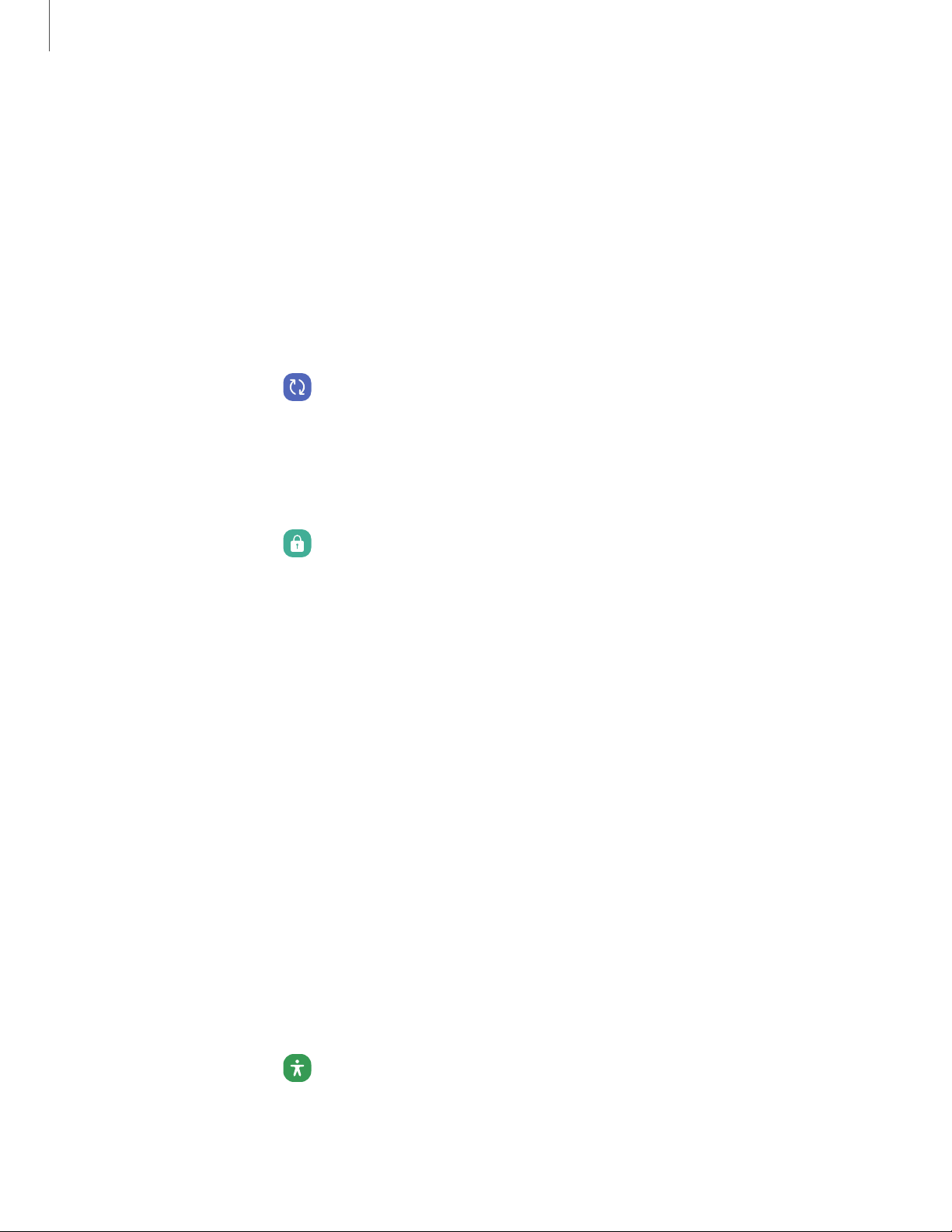
Enable Google Device Protection
Adding a Google Account to your device and setting a Lock screen automatically
activates Google Device Protection.
Disable Google Device Protection
To disable Google Device Protection, you can either remove all Google Accounts from
the device or remove the Lock screen.
To remove Google accounts:
1.
From Settings, tap
Accounts and backup > Manage accounts > [Google
Account].
2. Tap Remove account.
To remove a secureLock screen:
1.
From Settings, tap Lock screen > Screen lock type.
2. Tap either Swipe or None.
Accessibility
There are accessibility settings for people who need help seeing, hearing, or
otherwise operating their device. Accessibility services are special features that
make using the device easier for everyone. For more information about Accessibility
for Samsungproducts, please contact us at [email protected].
Recommended for you | TalkBack| Spoken assistance | Visibility enhancements |
Hearing enhancements| Interaction and dexterity| Advanced settings| Installed
apps| About Accessibility| Contact us
Recommended for you
View a list of accessibility features that you are using and some recommended
features you may want to enable.
◌
From Settings, tap
Accessibility > Recommended for you to view
recommendations.
165
Settings
Loading ...
Loading ...
Loading ...