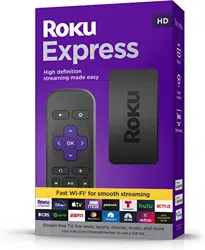1 3
STEP 3: Position streaming player
Place your streaming player near your TV or attach
it with the included removable adhesive strip.
DO NOT place your streaming player behind
the TV or inside a closed TV cabinet. Doing
so may cause overheating.
Make sure that the front of
your streaming player has
direct line of sight to your
remote control.
To attach your streaming
player to your TV, see
the adhesive strip
instructions on the back
page of this guide.
Top view
OPTIONAL
DO
Quick Start Guide
Let’s get started
STEP 1: Connect to TV
Connect your streaming player to an HDMI port
on the back of your TV with the included cable.
TIP:
For help setting up your device, visit go.roku.com/express
RESET
USB
HDMI
High Speed HDMI® Cable
STEP 2: Connect to power
To ensure your player is always on and ready
to stream, connect it to a wall outlet using the
included power cable and a standard USB adaptor
(like your phone charger).
Or, use the power cable to connect your
streaming player to the USB port on your TV.
NOTE:
See a red light on your streaming player?
That means the USB port on your TV is not providing
enough power. Use a USB power adaptor instead.
2
USB
HDMI
OR
RESET
RESET
Not included
Details
What’s included
Roku Express
streaming player
USB power cable
Removable
adhesive strip
Remote
Two AAA
batteries
High Speed HDMI® Cable
RESET
ResetUSB
power
HDMI
Options
HomeBack
Channel
shortcuts
Instant
replay
Loading ...