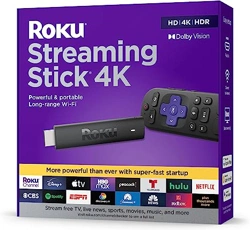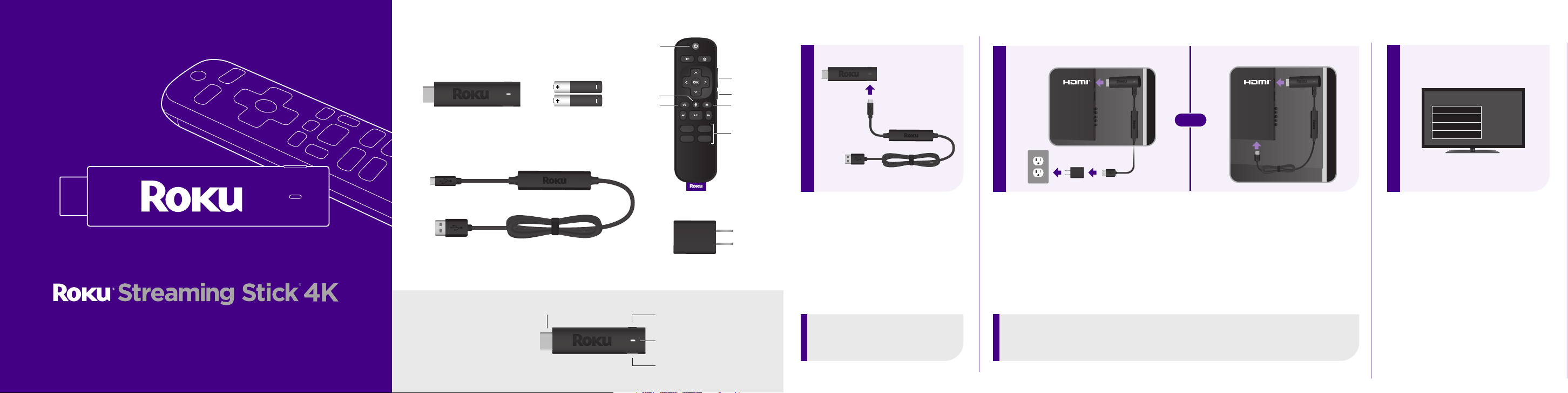
Roku® Streaming Stick® 4K
USB power cable
with long-range Wi-Fi
®
receiver
Power
adaptor
Remote
Volume
Mute
Channel
shortcuts
Options
TV power
Instant
replay
Voice
What’s included
Two AAA
Duracell® batteries
USB power
Status light
Reset
HDMI
®
connector
Details
2
Let’s get started
1
OR
3
Antenna
A/V 1
HDMI 1
HDMI 2
Input
Quick Start Guide
Back of TV
NOTE: See a red light on your
streaming player?
STEP 1: Connect your
streaming player
Plug the USB power cable
into your streaming player. We
recommend keeping the power
cable coiled in the velcro wrap.
STEP 2: Connect to TV
For the best streaming experience,
use the included USB power cable
and power adaptor to connect your
streaming player to a wall outlet.
TIP:
For help setting up your device,
visit go.roku.com/rss4k
Back of TV
USB
That means the USB port on your TV
is not providing enough power. Use
the included power adaptor instead.
Or use the included USB power
cable to connect to the USB port
on your TV.
See Wi-Fi
®
tips on the back
of this guide for more information.
STEP 3: Select input
Use your TV remote to power
on your TV and select the input
(source) you used to connect
your streaming player.
Loading ...