Loading ...
Loading ...
Loading ...
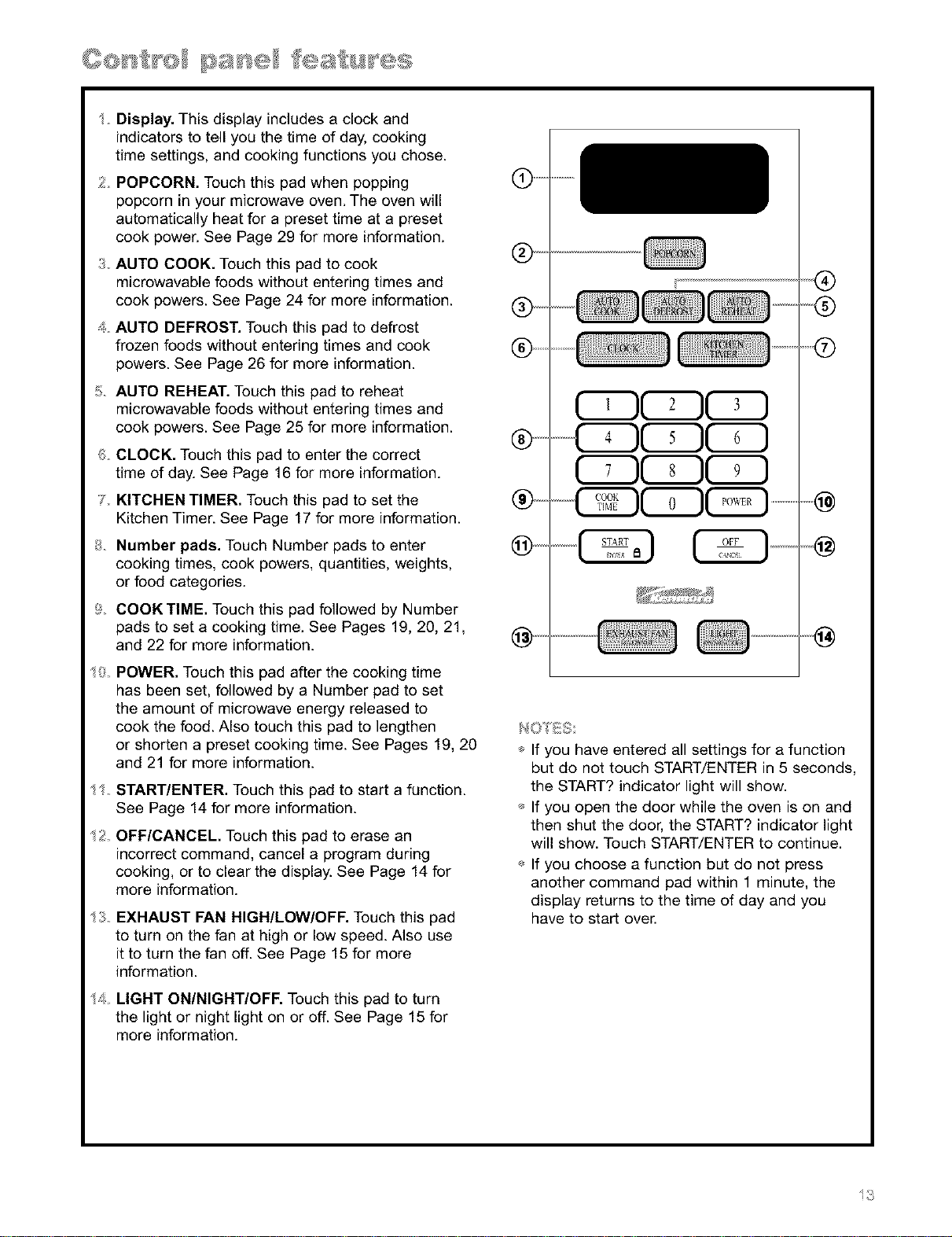
Display.Thisdisplayincludesaclockand
indicatorstotellyouthetimeofday,cooking
timesettings,andcookingfunctionsyouchose.
POPCORN.Touchthispadwhenpopping
popcorninyourmicrowaveoven.Theovenwill
automaticallyheatforapresettimeata preset
cookpower.SeePage29formoreinformation.
3 AUTOCOOK.Touchthispadtocook
microwavablefoodswithoutenteringtimesand
cookpowers.SeePage24formoreinformation.
4 AUTODEFROST.Touchthispadtodefrost
frozenfoodswithoutenteringtimesandcook
powers.SeePage26formoreinformation.
AUTOREHEAT.Touchthispadtoreheat
microwavablefoodswithoutenteringtimesand
cookpowers.SeePage25formoreinformation.
8 CLOCK.Touchthispadtoenterthecorrect
timeofday.SeePage16formoreinformation.
7 KITCHENTIMER.Touchthispadtosetthe
KitchenTimer.SeePage17formoreinformation.
Number pads. Touch Number pads to enter
cooking times, cook powers, quantities, weights,
or food categories.
_ COOKTIME. Touch this pad followed by Number
pads to set a cooking time. See Pages 19, 20, 21,
and 22 for more information.
_) POWER. Touch this pad after the cooking time
has been set, followed by a Number pad to set
the amount of microwave energy released to
cook the food. Also touch this pad to lengthen
or shorten a preset cooking time. See Pages 19, 20
and 21 for more information.
_ START/ENTER. Touch this pad to start a function.
See Page 14 for more information.
OFF/CANCEL. Touch this pad to erase an
incorrect command, cancel a program during
cooking, or to clear the display. See Page 14 for
more information.
93 EXHAUST FAN HIGH/LOW/OFF. Touch this pad
to turn on the fan at high or low speed. Also use
itto turn the fan off. See Page 15 for more
information.
_4 LIGHT ON/NIGHT/OFF. Touch this pad to turn
the light or night light on or off. See Page 15 for
more information.
.......
CC)CC)
_,,If you have entered all settings for a function
but do not touch START/ENTER in 5 seconds,
the START? indicator light will show.
_,,If you open the door while the oven is on and
then shut the door, the START? indicator light
will show. Touch START/ENTER to continue.
_,,If you choose a function but do not press
another command pad within 1 minute, the
display returns to the time of day and you
have to start over.
Loading ...
Loading ...
Loading ...