Loading ...
Loading ...
Loading ...
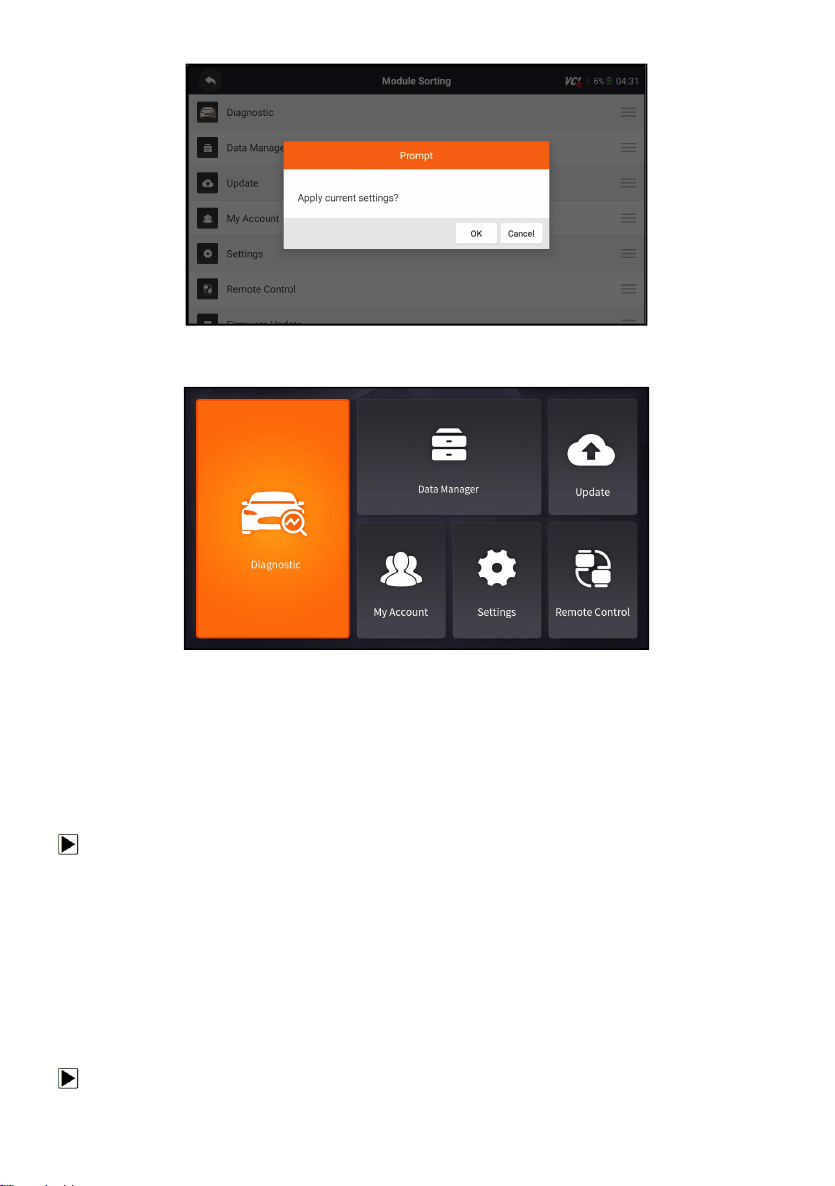
58
NT710 User's Manual V1.1
Figure 11-5 Sample Click OK to apply the current changes
Figure 11-6 Sample After the modification,
the Data Manager module is displayed in front of the Update module
11.5 Sort Tiles
This option allows you to change the sort for Brand of vehicles. There are two
sorting methods available by alphabet or by frequency of use.
To change sort
1. Press Settings from home screen of the NT710 diagnostic application, and
select Sort Tiles.
2. Select your preferred sort order.
11.6 Remote Control
This option allows you to select a tool of remote control. There are two
remote tools available TeamViewer QuickSupport or AnyDesk.
To change remote control
Loading ...
Loading ...
Loading ...