Loading ...
Loading ...
Loading ...
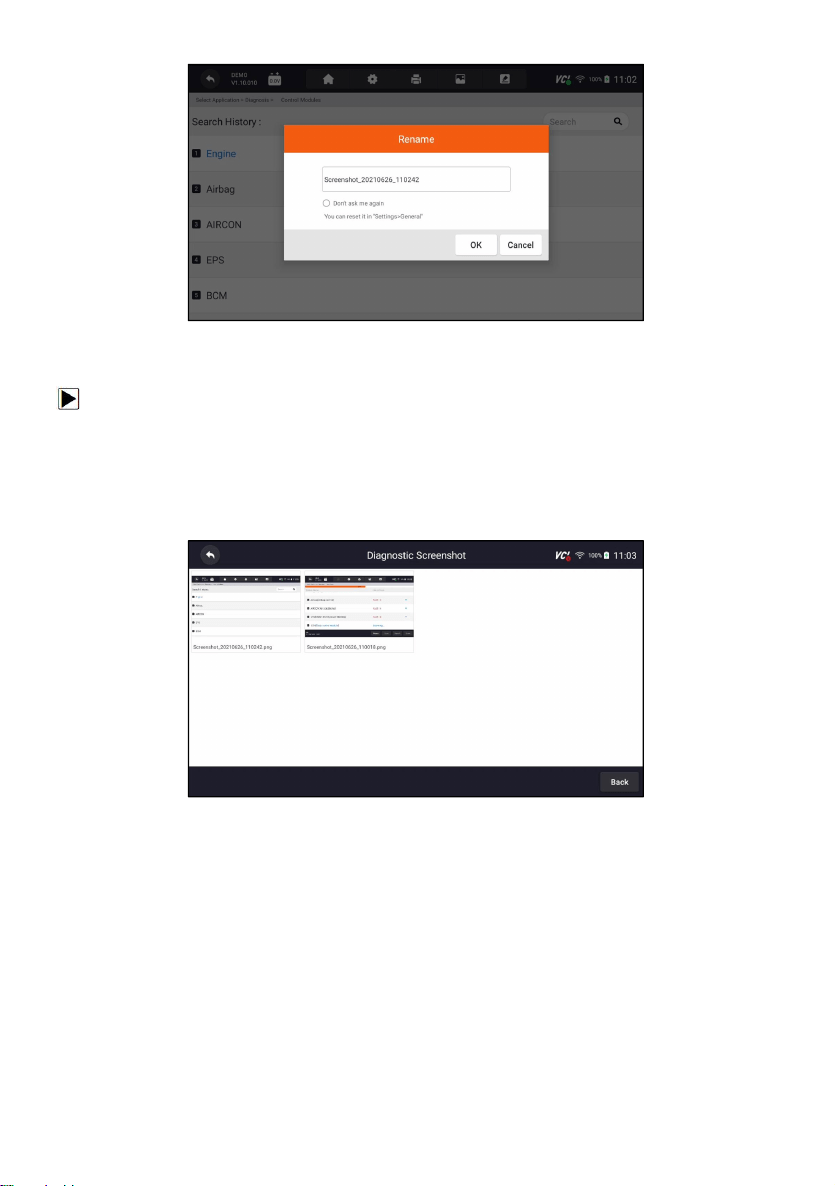
50
NT710 User's Manual V1.1
Figure 10-4 Sample Screenshot Screen
10.1.2 Review Image
To review the screenshots:
1. Press Data Manager from home screen of NT710 diagnostic application.
2. Press Image from Data Manager.
3. Press Diagnostic Screenshot for application menu screenshot or Press
System Screenshot for system menu screenshot, then all available
pictures will be displayed.
Figure 10-5 Sample Browse Picture Screen
4. Press any available picture for review.
5. To delete a picture, tap button Delete and answer OK to delete. Press
Print to print the pictures and press Rename to change the picture name.
Loading ...
Loading ...
Loading ...