Loading ...
Loading ...
Loading ...
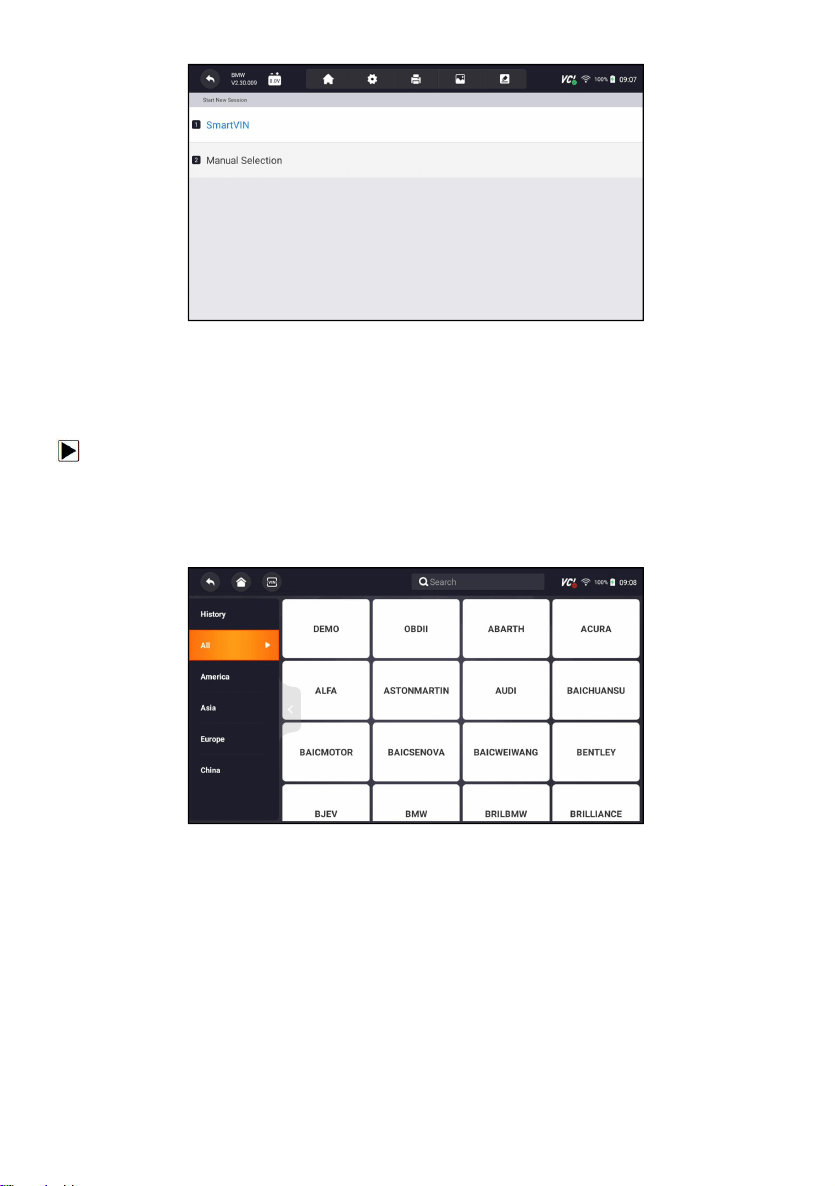
31
NT710 User's Manual V1.1
Figure 8-6 Sample Vehicle Entry Screen
8.3.1 Smart VIN
Smart VIN allows to identify a vehicle by automatically reading the vehicle
identification number (VIN).
To identify a vehicle by Smart VIN:
1. Select Diagnostic from home screen of the NT710 application.
2. A screen with vehicle manufacturers displays. Select the area where the
vehicle manufacturer from. A menu of all vehicle manufacturers displays.
Or tap the Search box to search the car you are to test.
Figure 8-7 Sample Vehicle Selection Screen
3. Choose SmartVIN option to start reading the VIN automatically.
Loading ...
Loading ...
Loading ...