Loading ...
Loading ...
Loading ...
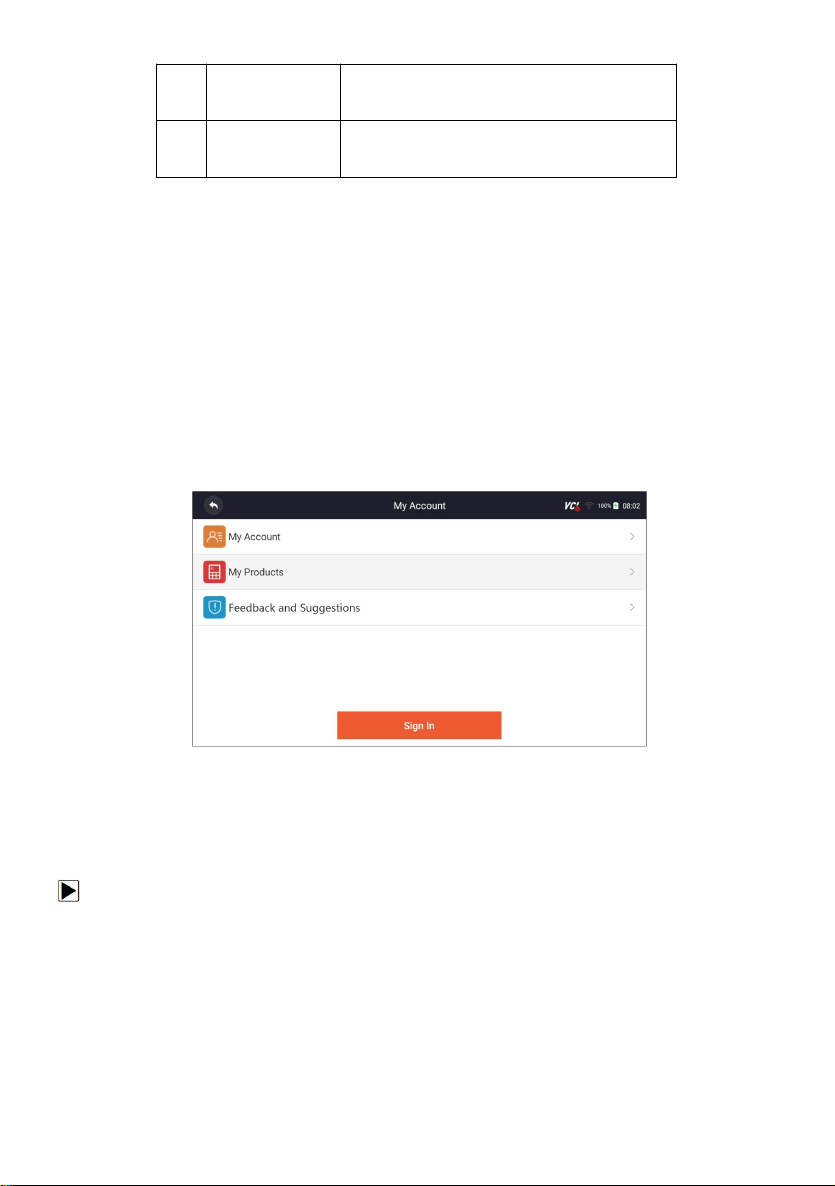
17
NT710 User's Manual V1.1
6
Area
Displays car makes from different origins like
America, Asia, Europe and Chinese.
7
Quick Location
Allows you to find a vehicle by initials.
Table 3-1 Title Bar of Diagnostic Menus
4 My Account
This section introduces user account registration, login, device activation and
other information.
When My Account application is selected, a menu with available options
displays.
My Account Menu options typically include:
●
My Account
●
My Products
●
Feedback and Suggestions
Figure 4-1 Sample My Account Screen
4.1 Registration
You are allowed to create a Foxwell ID with the built-in client.
To register with built-in client:
1. Press My Account or Update from home screen of NT710 diagnostic
application, the user login page will show, then press Free registration
button to register an account.
Loading ...
Loading ...
Loading ...