Loading ...
Loading ...
Loading ...
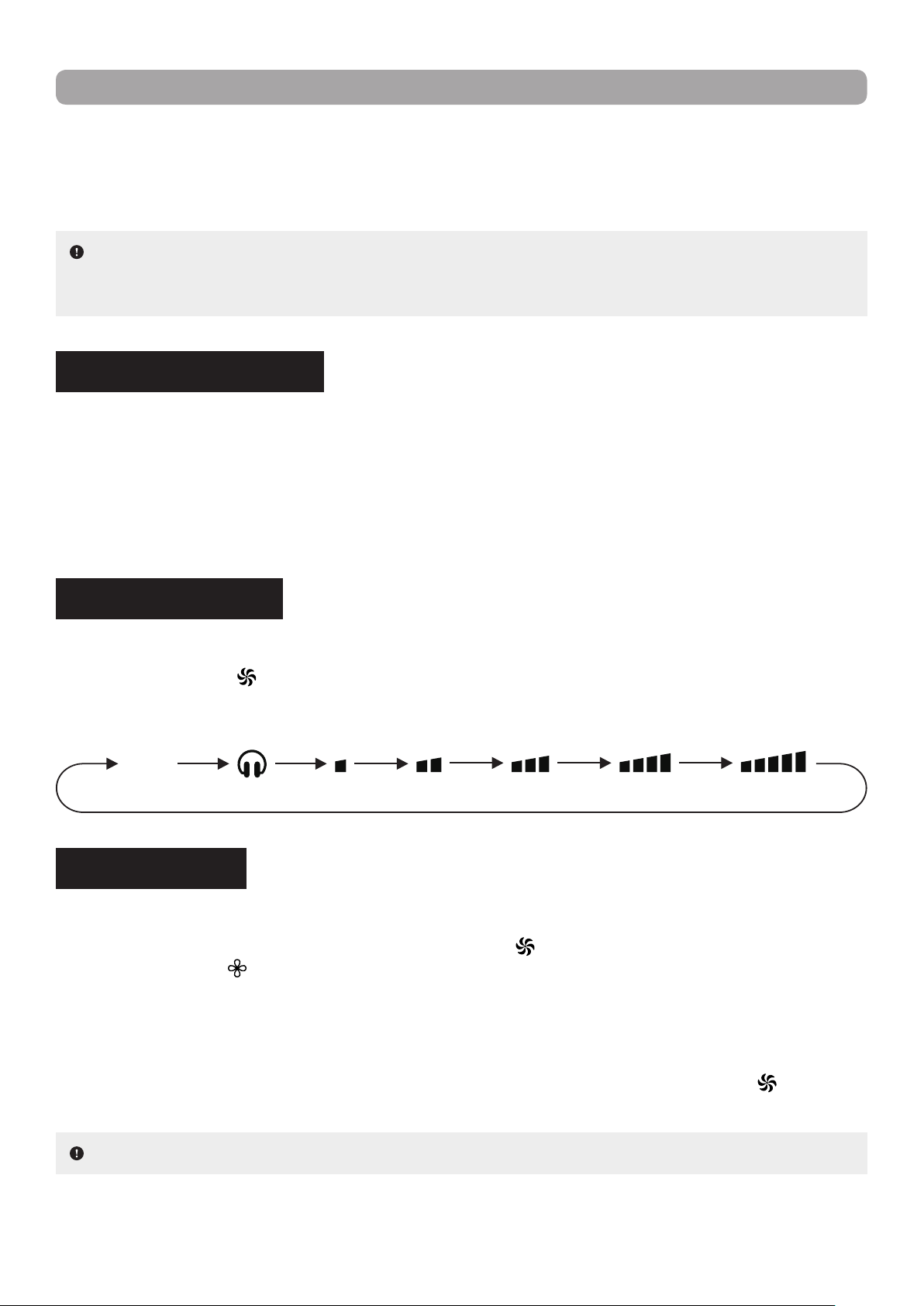
12
OPERATION GUIDE
Ventilation Mode : In this operation mode, the unit will blow uncooled/unheated air. Set temperature cannot
be adjusted.
Heating Mode : In this operation mode, the unit will heat the room to the desired temperature.
TEMPERATURE SETTING
Allows the user to set the temperature in accordance with their needs.
Use the arrow buttons (▲ or ▼) to increase or decrease the set temperature. Each press of either button
increases or decreases the value by 1 °C (or 1 °F) to a maximum of 30 °C (or 86 °F) and to a minimum of
16 °C (or 61 °F). Holding either button down for more than 2 seconds will cause the degrees to scroll up or
down more quickly. Once the temperature setting is complete, the temperature indicator on the indoor unit
will adjust to reect the change.
NOTE : To prevent cold air from being blown into the room as Heating mode is started, the indoor
unit will delay blowing air for 1 to 5 minutes in order to preheat the air (the actual delay time depends on
indoor ambient temperature).
X-FAN FUNCTION
Allows the fan of the indoor unit will blow air to eliminate moisture on the evaporator to avoid mould formation.
While in Cooling or Drying mode, hold down the FAN button (
) for at least 2 seconds to activate the X-Fan
function. The symbol "
" will appear on the display screen of the remote control.
If the unit is powered down while X-Fan is still running, the indoor fan will continue operation for a few
minutes in order to dry the inside of the indoor unit. Powering up the unit during this time will automatically
deactivate the function.
If the unit has been left running with the X-Fan function activated, hold down the FAN button (
) for at least
2 seconds to deactivate it.
NOTE : This function is not available in Auto, Ventilation or Heating mode.
FAN SPEED SETTING
Allows the user to select a fan speed in accordance with their needs.
Press the FAN button (
) on the remote control to select the desired fan speed. With each press of the
button, the setting options cycle through in the following order :
AUTO
Quiet Mode Low Low/Med Med/HighMedium High
Loading ...
Loading ...
Loading ...
