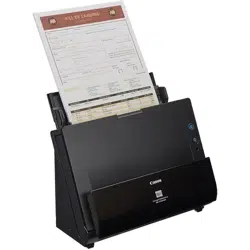Loading ...
Loading ...
Loading ...

96
Resetting the Counters
1 Start Windows and log in as a user with administrator privileges.
2 Click the Start button, and then click [All Programs], [Canon
DR-C225], and [Canon imageFORMULA Utility].
imageFORMULA Utility starts.
3 Click [CANON DR-C225 USB] and click [Properties].
The scanner’s properties appear.
(The [Events] tab may not be displayed, depending on the model.)
Loading ...
Loading ...
Loading ...