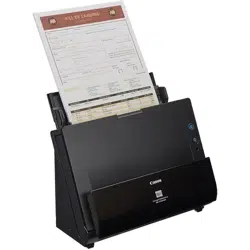Loading ...
Loading ...
Loading ...

22
Chapter 5 Placing Documents
This section describes how to load a document for scanning.
Documents ..........................................................................................22
Switching the Feed and Eject Methods ............................................ 24
Placing Documents for Standard Feeding ....................................... 24
Placing Documents for Non Separation Feeding ............................ 27
Placing Cards...................................................................................... 29
Placing Folded Documents................................................................30
Setting the Long Document Mode ....................................................32
Documents
The scanner can scan documents ranging in size from business
cards to Legal/A4. The document sizes that this scanner can scan
are shown below.
Plain Paper
Size
Width: 50.8 mm to 216 mm (2" to 8.5" )
Length: 53.9 mm to 356 mm (2.12" to 14" )*
Paper weight
When U-turn path:
52 to 128 g/m
2
(14 to 34 lb bond)
0.06 to 0.15 mm (0.0024" to 0.0059" )
When straight path:
40 to 209 g/m
2
(11 to 58 lb bond)
0.05 to 0.25 mm (0.002" to 0.0098" )
* Setting the scanner to Long Document mode enables documents up to 3,000 mm
(118.1" ) long to be scanned. For details on Long Document mode, refer to
" Setting the Long Document Mode" on p.32.
Loading capacity
Approx. 30 sheets (80 g/m
2
(22 lb bond))
Make sure stacks do not exceed 6 mm in height
Loading ...
Loading ...
Loading ...