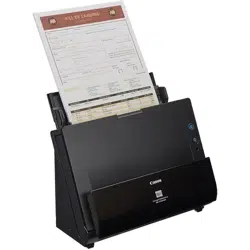Loading ...
Loading ...
Loading ...

46
3 To check the scanned image, click the [Finish] button.
To edit scan images, see " Operations for the scanned image edit window" on
p.48.
Click the [ ] button to edit the output settings. -> " Setting the output"
Click the [Cancel] button to discard the scanned image and return to the main
window.
When the output has finished, a popup window will be displayed.
This completes the shortcut scans.
s
If scanning continuously, set the next document, and click the
[Scan more pages] button to start the document scan.
If [Enable additional scan] is disabled in the scanning shortcut
settings, the [Scan more pages] button will not be displayed.
If [Edit after scanning] is disabled in the scanning shortcut
settings, the edit window will not be displayed.
Loading ...
Loading ...
Loading ...