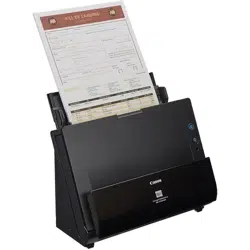Loading ...
Loading ...
Loading ...
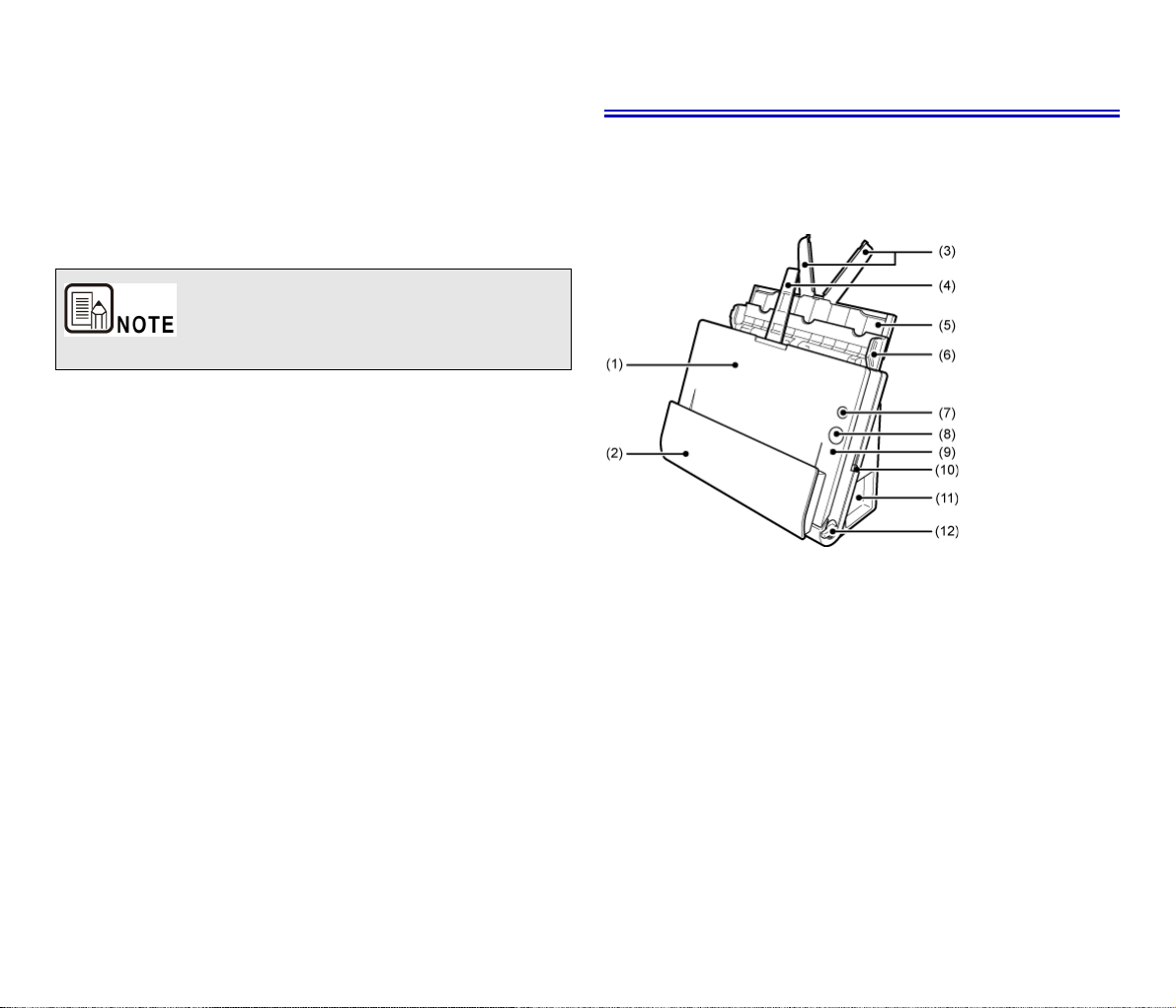
5
Sleep Mode
The scanner is designed to save energy by entering the sleep mode
when it is not scanning documents.
Wi-Fi connectivity (DR-C225W II only)
You can operate the scanner and load document from a PC or other
device with a wireless connection.
The Wi-Fi function supports scanning operations and document
loading via wireless connection to a PC or other device.
Names and Functions of Parts
This section describes the name and function of each part. Make
sure to read this section and familiarize yourself with the parts of the
scanner before using the scanner.
Front View
(1) Front Unit
Open this when removing paper jammed inside the scanner, cleaning
the inside of the scanner, or replacing rollers.
(2) Document Eject Pocket
Scanned documents are output here.
(3) Feed Extension Plates
Pull this out when loading long documents.
(4) Eject Support
Open this when loading long documents.
(5) Feed Support
Pull out this to support loaded documents.
(6) Document Feed Tray
Open this when loading documents for scanning.
(7) Power Button
This turns the scanner ON and OFF.
In the software, this scanner is indicated as " DR-C225" .
Loading ...
Loading ...
Loading ...