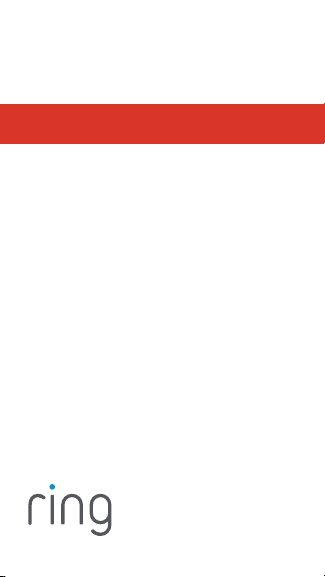
User Guide
Video Doorbell (2nd Gen)
Important New Safety Instructions
1. Set up your Video Doorbell.
Download the Ring app.
The Ring app walks you through setting
up and managing your Video Doorbell.
Search for “Ring” in one of the app stores
below, or visit ring.com/app
Please make sure you have your wifi
password ready for the next step.
Fully charge your Video Doorbell.
Plug it into a USB power source with the
included cable. Once the light ring is fully
lit, it’s ready to use.
Set up your Video Doorbell near
your wifi router.
In the Ring app, select Set Up a Device.
When prompted, select Doorbells,
and follow the in-app instructions.
Try it out.
After setup, push the button on the front
of your Video Doorbell to see video from
the camera in the Ring app.
If you have problems with video quality after
installation, you may need to move your router
closer to your door, or add a Ring Chime Pro.
Learn more at: ring.com/chime-pro
2. Install your Video Doorbell.
Set your install height.
Install your Video Doorbell approximately
four feet (1.20 meters) above the ground
for optimal performance.
If you’re connecting to existing doorbell
wiring that’s higher than four feet and
want to angle your Video Doorbell down
for a better view, you can purchase a
Wedge Kit online at ring.com/accessories.
Camera field
of view
Motion detection
range
Remove your existing doorbell.
(optional)
If replacing an existing doorbell, shut o
power at the breaker. Then remove it from
the wall and disconnect the wires.
Your Video Doorbell is compatible with
doorbell systems supplying 8-24 volts AC
at 50 or 60Hz, 40VA max.
Steps for wiring to an existing doorbell
Do not wire your Video Doorbell to a
DC-powered intercom system or other
DC power source.
Do you have an in-home chime?
The chime can ring when the button on
your Video Doorbell is pressed. Just follow
the in-app instructions during setup.
Don’t have an in-home chime?
If you see the “No In-Home Chime” button
during setup, be sure to press it.
NO IN-HOME CHIME
To change your wiring settings after
setup, go to Device Settings > Chime
Connection.
Also, consider purchasing a Ring Chime or
Chime Pro, which allows you to hear Ring
alerts from anywhere in your home.
Insert the included mini-level.
This helps to ensure the camera is
parallel to the ground when you install
your Doorbell.
Loading ...
Loading ...
Loading ...
