Loading ...
Loading ...
Loading ...
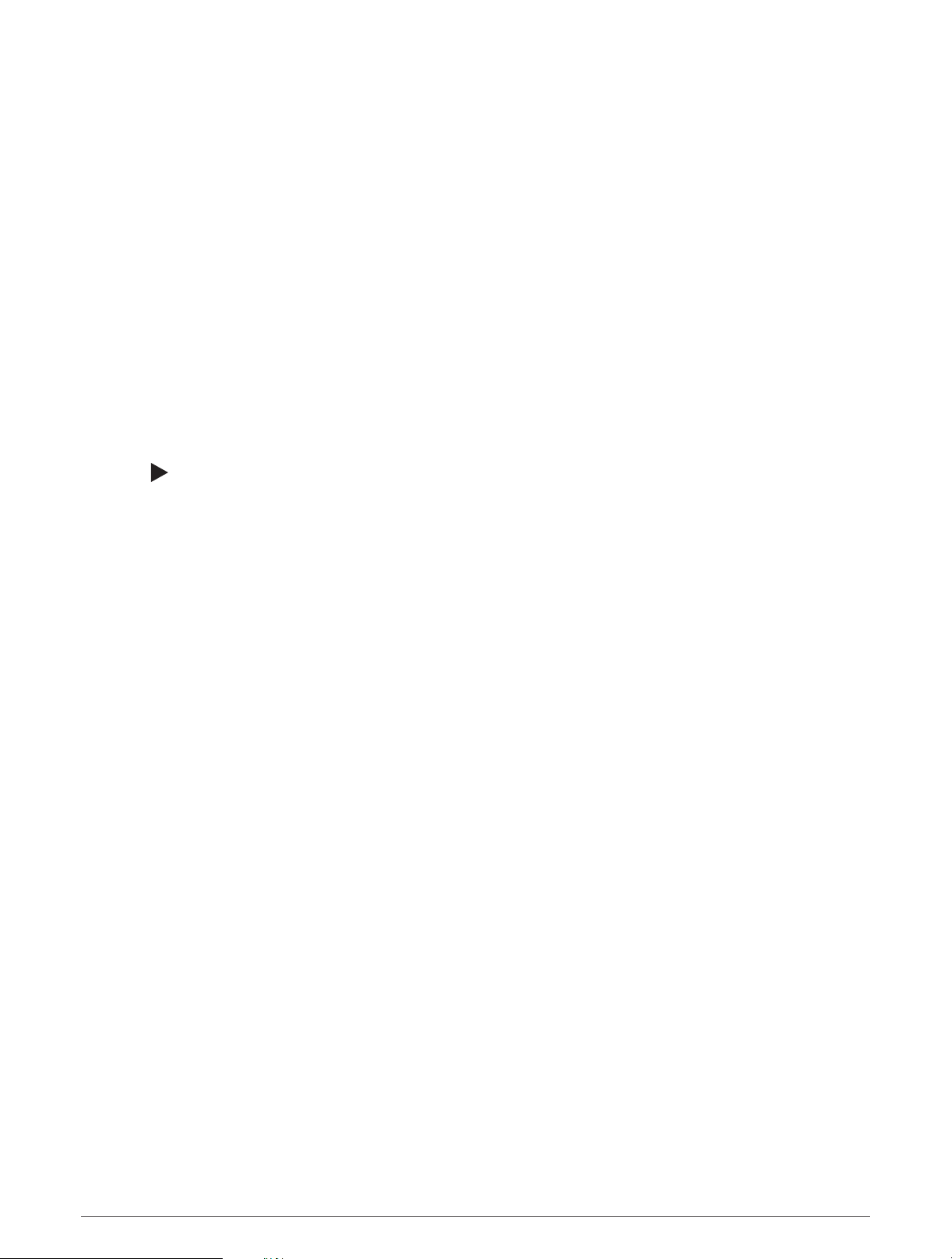
Connecting Bluetooth Headphones
1Bring the headphones within 2m (6.6ft.) of your watch.
2Enable pairing mode on the headphones.
3Hold UP.
4Select Music > Headphones > Add New.
5Select your headphones to complete the pairing process.
Listening to Music
1Hold DOWN from any screen to open the music controls.
2If necessary, connect your Bluetooth headphones (Connecting Bluetooth Headphones, page72).
3Hold UP.
4Select Music Providers, and select an option:
• To listen to music downloaded to the watch from your computer, select My Music (Downloading Personal
Audio Content, page71).
• To control music playback on your phone, select Control Phone.
• To listen to music from a third-party provider, select the name of the provider, and select a playlist.
5Select .
72 Music
Loading ...
Loading ...
Loading ...
