Loading ...
Loading ...
Loading ...
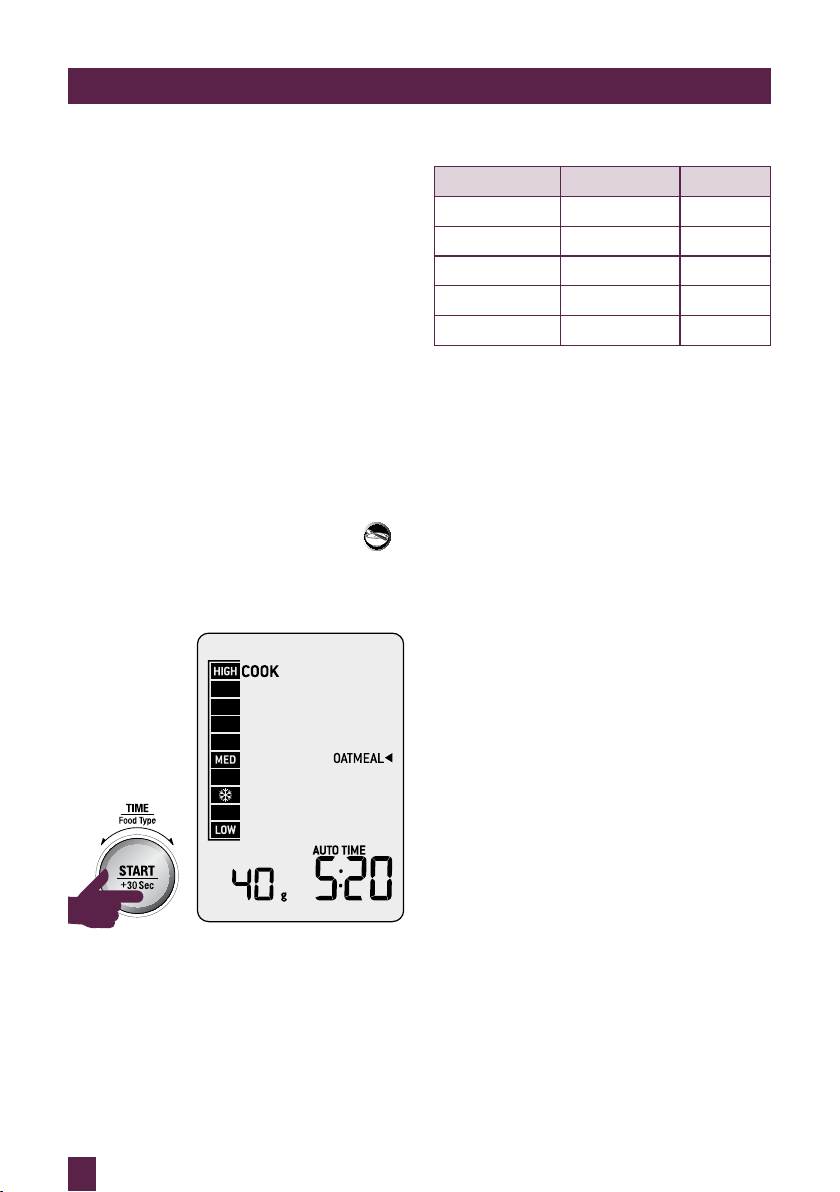
26
OPERATING YOUR SHORTCUTS PANEL
OPERATING YOUR SHORTCUTS PANEL
Oatmeal
The shortcuts oatmeal setting is designed to
gently cook your oats to tender without drying
or becoming lumpy.
The shortcuts oatmeal setting uses 2 power
levels, firstly 100% to get the starches activated
and then 50% to gently cook to tender. This
setting is suitable for both rolled and quick
cook oats.
1. Weigh out oats accurately and place into
a microwave-safe bowl. Do not cover
the bowl.
2. Add corresponding water amount.
E.g. if you are cooking 100g of oats you
will need 500ml water. For creamy oats,
use 1 part oats to 5 parts water.
See Oats table on this page.
3. Open the door and press OATMEAL
button on the shortcuts panel.
4. Turn the AMOUNT dial to select weight
and press START to begin cooking.
5. Halfway through the cook program, the
oven will beep and will flash Stir/turn
food. Pause and stir oats and press START
button to continue.
Oats
OATS WATER SERVES
40g (
1
⁄3 cup) 200ml 1–2
60g (½ cup) 300ml 2–3
120g (1 cup) 600ml 3–4
180g (1½ cups) 900ml 4–5
240g (2 cups) 1L 5–6
Loading ...
Loading ...
Loading ...