Loading ...
Loading ...
Loading ...
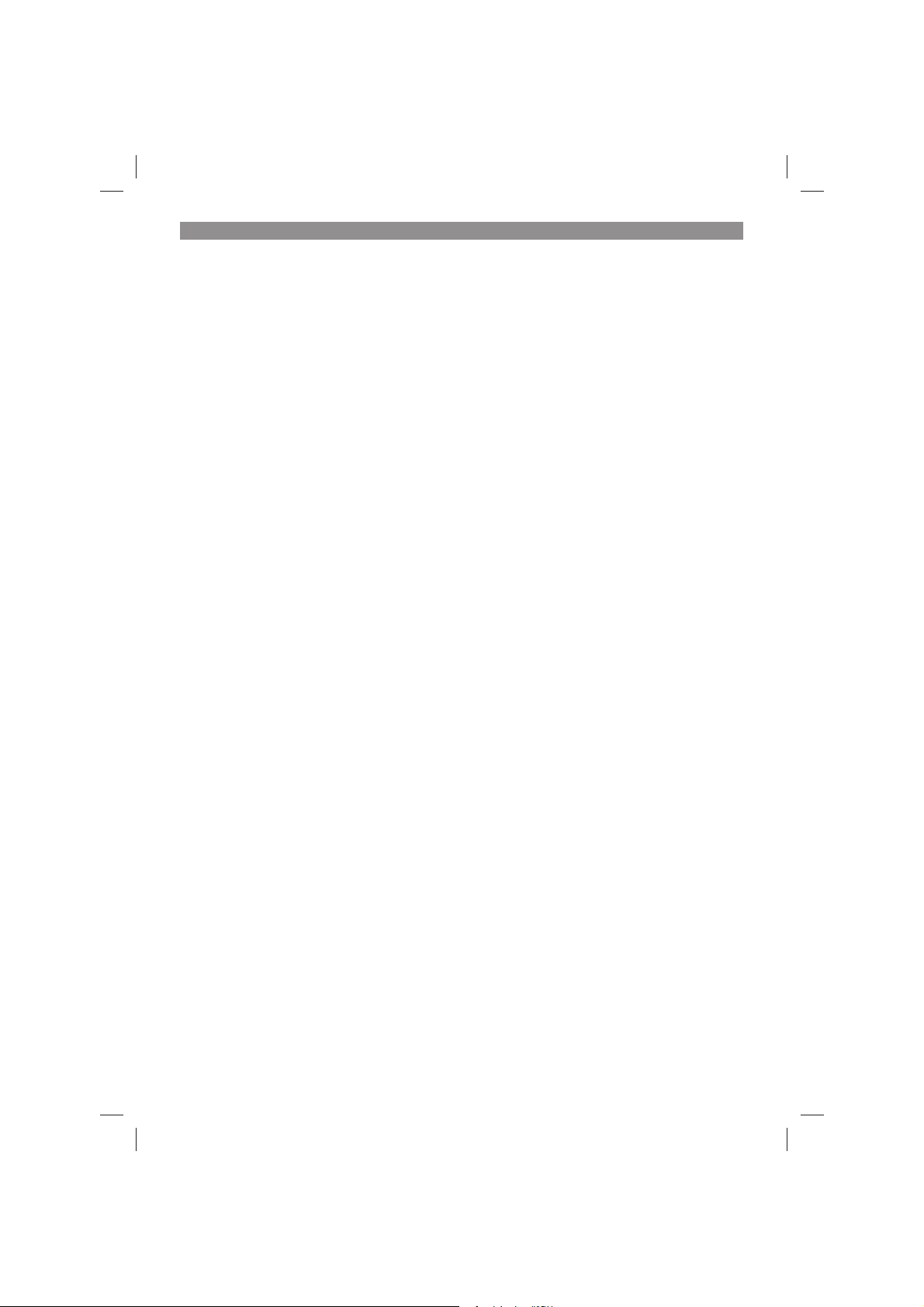
GB
- 40 -
4. To confi rm the setting, press the “OK” button
(63).
The time at which the changes were made is
now the daily starting time. The number of hours
shown is the daily work time.
It is recommended to base the mowing time
setting on 8 hours per day for 500 m² as a guide-
line. The selected working time may need to be
adapted to take account of the garden’s size and
complexity.
Resetting the daily start time
To reset the daily start time, press the “OK” button
(63) and the “6H” button (60) simultaneously and
hold for 3 seconds. The time at which the chan-
ges were made is now the daily starting time. The
number of hours shown is the daily work time.
Starting procedure
1. Unlock the control panel (2).
2. Via the “START” button (64) you can select
the area where you want the mower to work.
More detailed information about the two are-
as can be found in the section “Before using
for the fi rst time” under “Perimeter wire”.
2.1 Press briefl y on the “START” button (64) for
your robot lawn mower to work in the main
area. The status LED (52) will light up green
and stay on permanently.
2.2 Press longer on the “START” button (64) for
your robot lawn mower to work in the secon-
dary area. The status LED (52) will light up
green and fl ash.
3. Close the display cover (25).
The robot lawn mower will now operate in ac-
cordance with the mowing time setting. The batte-
ry charge level is monitored during the work time
and displayed via the battery LED (54). As soon
as the battery charge level drops to 30%, the
robot lawn mower will return automatically to the
charging station.
Stopping the mowing
1. To bring the robot lawn mower to an immedia-
te stop, press the STOP button (3).
2. Fully open the display cover (25).
3. Unlock the control panel (2).
4. Press the “HOME” button (61) to send the ro-
bot lawn mower along the perimeter wire (18)
and back to the charging station (19).
5. Close the display cover (25).
7. Cleaning, maintenance and
ordering spare parts
Hazard!
The equipment must be disconnected from the
power supply (pull out the power plug and switch
off the equipment by the main switch (7) (OFF)
(Fig. 8) prior to performing any cleaning and
maintenance work. Also take the battery (22) out
of the robot lawn mower.
Caution! Wear work gloves!
7.1 Cleaning
•
Keep all safety devices, air vents and the
motor housing free of dirt and dust as far as
possible. Wipe the equipment with a clean
cloth or blow it down with compressed air at
low pressure.
•
Do not clean the robot lawn mower with run-
ning water, particularly with high-pressure
water.
•
Clean the equipment regularly with a damp
cloth and some soft soap. Do not use
cleaning agents or solvents; these may be ag-
gressive to the plastic parts in the equipment.
Ensure that no water can get into the interior
of the equipment.
•
For best results, clean the robot lawn mower
with a brush or rag.
•
Check the freedom of movement of the bla-
des (10) and the blade plate (11)
•
Use cleaning product for metal or very fine
abrasive paper to clean the charging contacts
on the robot lawn mower (1) and the charging
station (19). Clean them in order ensure effici-
ent charging.
7.2 Maintenance
•
Worn or damaged blades (10) and their fas-
tening screws must always be replaced as a
set.
•
Replace excessively worn or damaged parts
immediately.
•
In order to ensure that you enjoy the equip-
ment for many years to come, all screwed
parts, as well as the wheels and axles, should
be cleaned and lubricated.
•
Keeping your robot lawn mower in good
condition not only ensures a long lifespan
and high performance, but also enables the
equipment to thoroughly cut your grass with
minimal effort.
•
The blades (10) are subject to more wear and
tear than any other component. Therefore,
Anl_FREELEXO_Basic_SPK13.indb 40Anl_FREELEXO_Basic_SPK13.indb 40 04.04.2022 09:46:1904.04.2022 09:46:19
Loading ...
Loading ...
Loading ...
