Loading ...
Loading ...
Loading ...
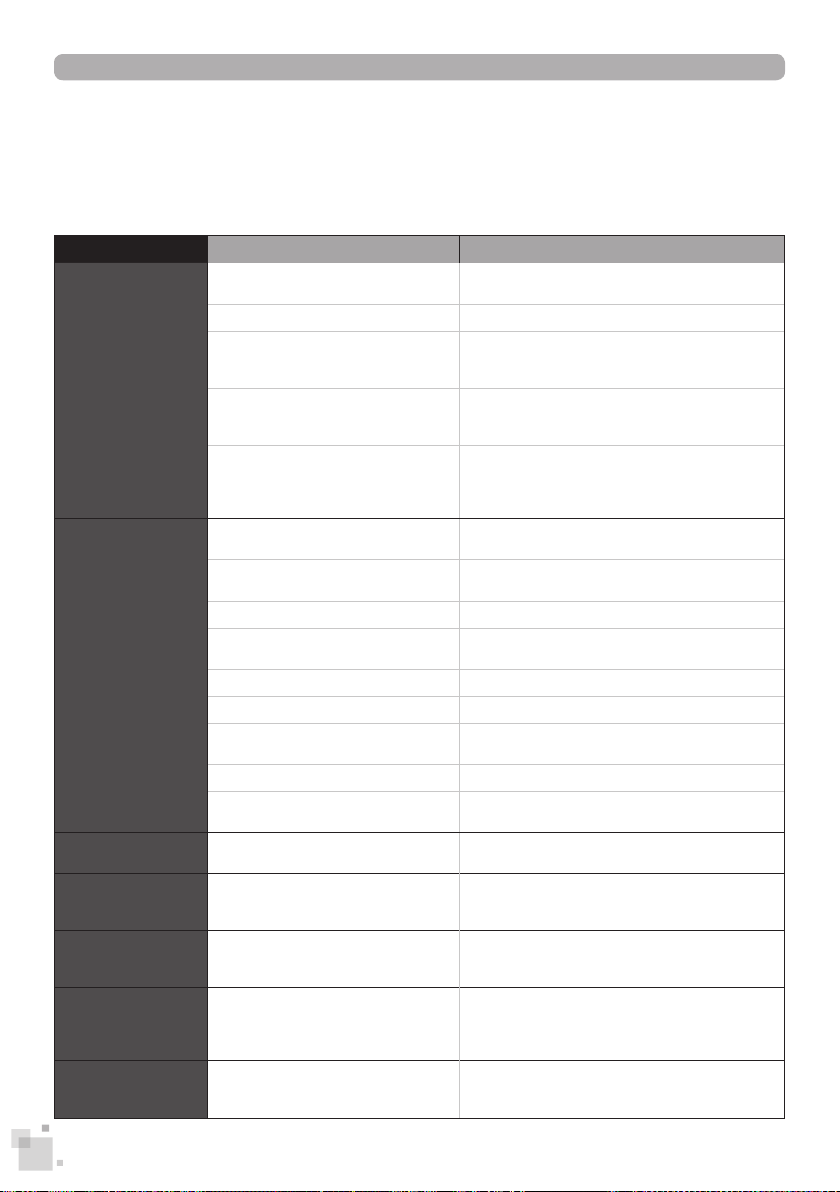
20
2.0. OPERATING PRINCIPLE1.0. SAFETY INSTRUCTIONS
6. TROUBLESHOOTING
6.3. COMMON ISSUES
If your appliance appears defective, please check the possible explanations for your situation in the table
below, it may be that a simple solution can help solve the problem. If the problem persists, please call
1 800 686-2175 for assistance.
SITUATION POSSIBLE CAUSES SOLUTIONS
The air conditioner
does not work.
There is no electricity. Connect the unit to a socket with power, or if there
is a power outage, wait for electricity to be restored.
The power plug has loosen from the outlet.
Firmly push the plug into the power outlet.
The circuit breaker is tripped or the fuse
is blown.
Replace the fuse or reset the circuit breaker. Make
sure that there are no other appliances on the same
circuit.
The unit is immediately restarted after
having being shut off or the operation
mode has been changed.
The compressor shuts off due to changing modes.
Wait 5 minutes.
The current device of the power cord’s
plug is tripped.
Press the RESET button located on the power plug. If
the power trips again, there is a possible malfunction
with power cord or the unit. Contact Customer Ser-
vice for assistance.
The efciency of the
cooling is very poor.
The set temperature is too high. Adjust the set temperature so that it is below the am-
bient temperature.
The room temperature is below 16 ºC
(60 ºF).
Cooling may not occur if the room temperature is
below 16 ºC (60 ºF).
The louvers are not adjusted properly. Check and adjust the louvers to direct the airow.
There is direct sunlight in the room. Pull the curtain or close the blinds to prevent sunlight
from heating the room.
Doors or windows are opened. Close doors and windows.
There are a lot of people in the room.
Wait for people to leave to see if the room cools down.
There are sources of heat present in the
room.
Turn off or remove any heat sources that could be
counteracting the cooling efciency of the unit.
The lter is dirty. Clean or replace the air lter.
The air vents are obstructed. Clear objects or furniture that could be blocking the
vents of the unit.
There is ice forming
on back of unit.
The set temperature is too low. Set the unit to Ventilation or Cooling mode on High
speed and adjust the temperature higher.
The air conditioner
rapidly turns on and
off.
The airow is restricted due to a dirty
dust lter.
Clean or replace the air lter.
There is water
dripping inside when
the unit is cooling.
The air conditioner is not properly
slanted backwards due to inadequate
installation.
Refer to the installation instructions of this manual.
There is water
dripping outside
when the unit is
cooling.
The ambient air is especially humid and
hot.
This occurrence is normal. The unit is removing a
large quantity of moisture from the room and draining
it outside.
The Filter Check
indicator will not
turn off.
The unit has been operating for approxi-
matively 250 hours.
After 250 hours of operation, the Filter Check indica-
tor turns on automatically. Check and clean the lter.
Loading ...
Loading ...
