Loading ...
Loading ...
Loading ...
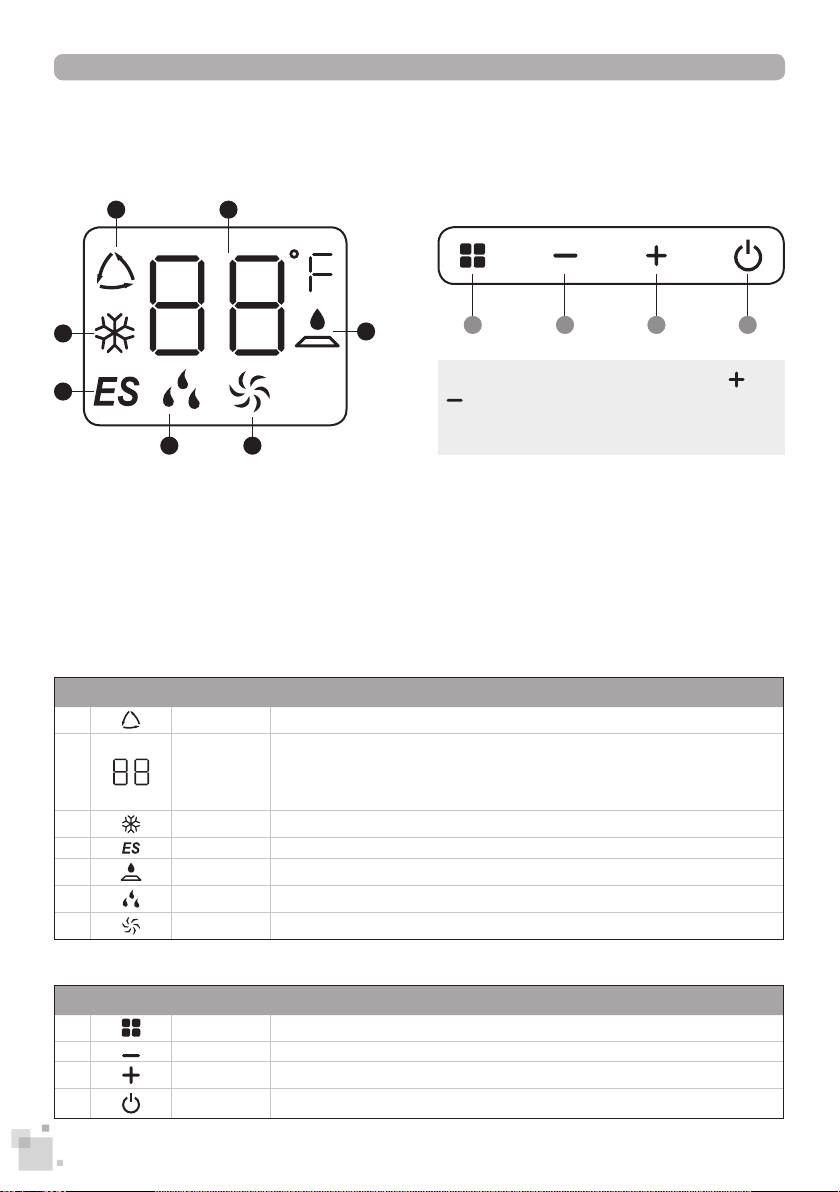
14
1.0. SAFETY INSTRUCTIONS
4. OPERATION GUIDE
4.2. CONTROL PANEL BUTTONS AND INDICATORS
SYMBOL INDICATOR DESCRIPTION
1
Auto Mode Indicates that the air conditioner is operating in Auto mode.
2
Digital
Display
On normal conditions, shows the room temperature.
If a timer as been set, shows the time remaining.
While operating under Cooling, Drying or Energy Saving modes, shows the room tem-
perature.
3
Cool Mode Indicates that the air conditioner is operating in Cooling mode.
4
Energy Saver Indicates that the air conditioner is operating in Energy Saving mode.
5
Filter Check Indicates that the air conditioner’s dust lter need cleaning.
6
Dry Mode Indicates that the air conditioner is operating in Drying mode.
7
Fan Mode Indicates that the air conditioner is operating in Ventilation mode.
SYMBOL BUTTON DESCRIPTION
1
Function Allows to set the air conditioner to Cooling or Ventilation mode.
2
Decrease Decreases the set temperature by 1° with each press.
3
Increase Increases the set temperature by 1° with each press.
4
Power Turns the air conditioner on or off.
NOTICE : On the control panel, use the and
keys to set the fan speed setting to Low,
Med or High. Use the Auto pad to turn Auto fan
speed on.
1 2
3
5
4
6 7
1 2 3 4
Loading ...
Loading ...
Loading ...
