Loading ...
Loading ...
Loading ...
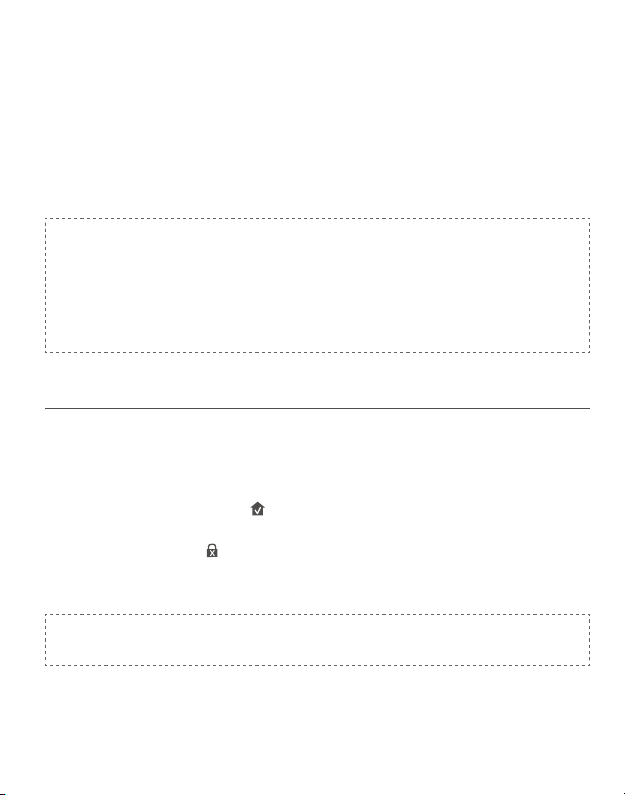
English
15
1. Scan the QR code on the back of the Solo Smart Lock D20 to get Bluetooth
information of the Solo Smart Lock D20. Follow the on-screen instructions to
complete the setup.
2. Pair your phone with the Solo Smart Lock D20 via Bluetooth. Your phone will search
for the Solo Smart Lock D20’s Bluetooth and then connect.
• Waiting to pair: The LED indicator ashes blue.
• Paired: the LED indicator turns steady blue for 5 seconds
.
Note:
• The user that is paired is the only administrator and can authorize other users
to use the lock.
• Press and hold the Setup button again the lock will return to default settings.
All the settings will be erased and need to be reset. DO NOT press and hold
the button if unnecessary.
Calibrate Solo Smart Lock D20
Once the Solo Smart Lock D20 is successfully paired with your phone, the eufy Security
app will prompt you to calibrate the door lock.
To calibrate the Solo Smart Lock D20, follow the on-screen instructions to complete the
process.
• Successfully calibrated: The
button LED turns white for 2 seconds and then off.
The voice prompt “calibration complete” can be heard.
• Fail to calibrate: The
button and status LED turn solid red for 2 seconds and then
off. The voice prompt “The deadbolt is stuck. Please return to the installation, and
try again.” can be heard.
Note:
If the eufy Security app fails to calibrate the lock, check whether the door has
been installed correctly and try again.
Loading ...
Loading ...
Loading ...