Loading ...
Loading ...
Loading ...
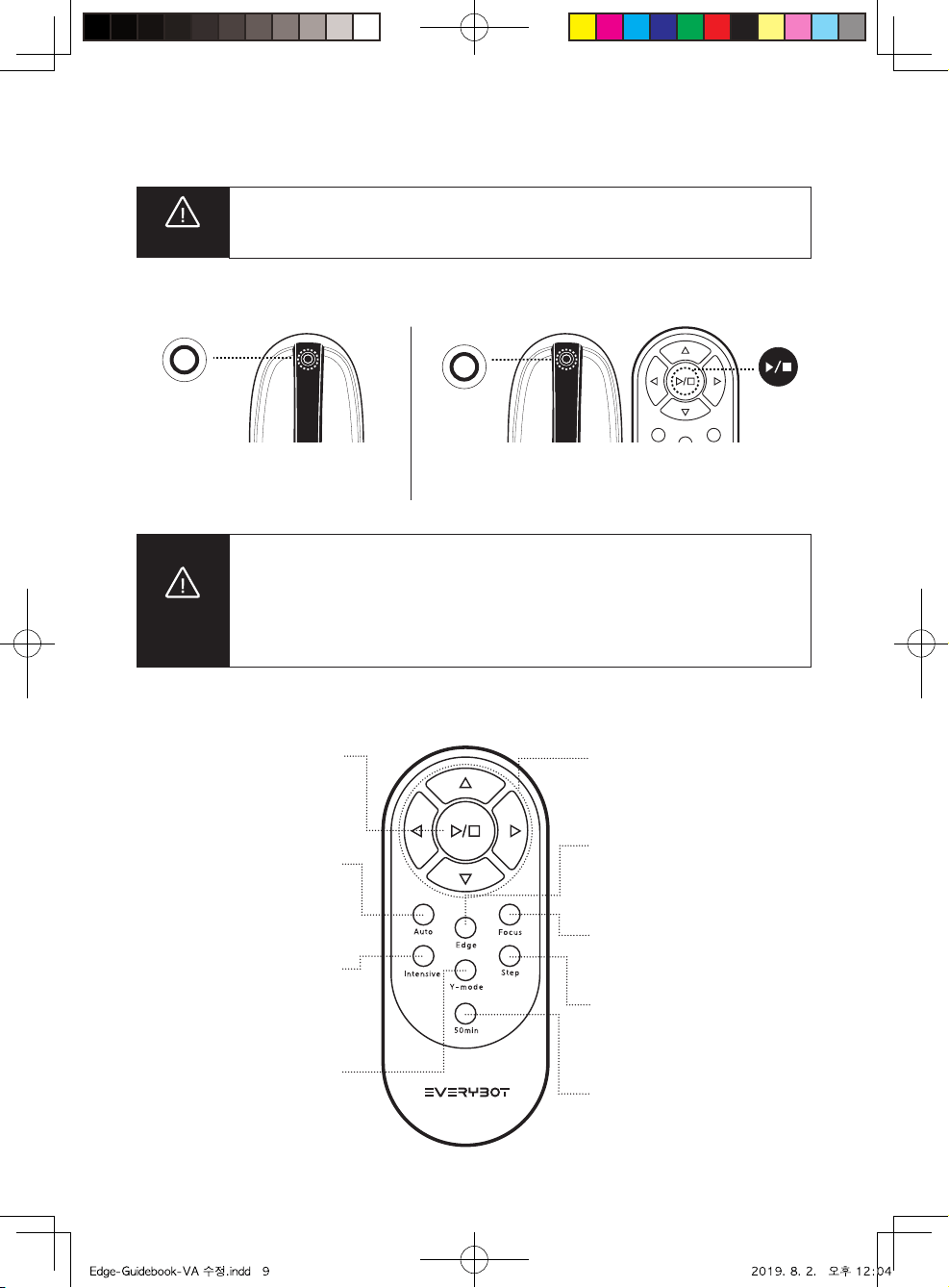
Remote Control
The range of remote control is max. 5m
Cleaning Operation & Remote Control
Start Cleaning
1
Press the operation button more
than 2sec.
2
Press the operation button on the main unit or play
button of a remote control to start the machine.
If you start cleaning without installing the water suppply mop kit, the main unit
may be damaged.
Cautions
· If you press the operating button on the main unit or Start/Stop button on
the remote control while cleaning, cleaning stops.
If the unit does not operate for 5minutes aer power switch is on,
the LED lamp turns o and the unit is automatically switched o.
If you press operation button for 2sec., It will turn on again and available
to start cleaning.
·
·
Cautions
Start/Stop
Start the auto cleaning or
stop the cleaning mode.
Auto Cleaning
Eectively cleans the whole area
as a basic cleaning mode.
Intensive Cleaning
Intensively cleans with straight
and turn around moving patterns.
Y Cleaning Button
Throughly clean with Y curve
pattern as if wiping floor by hands.
Direction
When the main unit stops, the unit can
be controlled with direction buttons.
Edge Cleaning
Focuses to clean corners and
edges of floor.
Focus Cleaning
Intensively cleans the surrounding area
relative to the main unit’s current location.
Step Cleaning
Cleans le and right alternatively
like human walking.
50min. Cleaning
Random cleaning only for 50min.
good for small room or isolated area.
9
Loading ...
Loading ...
Loading ...